- Toggle Search Search Search
.jpeg?width=512&height=389&name=PressIT%20360%20Teams%20(2).jpeg)

PressIT 360
PressIT 360 is the latest addition to the family of Panasonic presentation systems. PressIT 360 allows anyone to easily set up a group video conference with a simple single cable solution. Covering a full 360 degress, PressIT 360 has 4 integrated cameras and 7 microphones, ensuring that communication remains natural between both in-person and virtual meeting participants.
Key Features
- Ability to stream images covering a full 360 degrees either stitched as one image or as 4 separate images
- 7 x integrated microphones
- 4 x integrated 2K resolution cameras
- Single USB cable connection
- Ultra portable with flexible mounting options, ideal for hybrid workspaces

- Brochures (EN) --> 360 Degree Camera Speakerphone TY-CSP1 Brochure (English) (PDF)
- Operating Instructions --> TY-CSP1 360 Degree Camera Speakerphone Basic Guide (English) (PDF)
- Operating Instructions --> TY-CSP1 360 Degree Camera Speakerphone Operating Instructions (English) (PDF)
- CAD Data --> TY-CSP1 CAD DXF (English) (DXF)
- CAD Data --> TY-CSP1 CAD PDF (English)
- Spec Files --> TY-CSP1 Spec File (English) (PDF)
Featured Specs
| SKU | |
|---|---|
| Microphone | MEMS Microphone array |
| Dimensions | Φ64 mm × 285 mm/Φ2.52" x 11.23"(Operation base Φ100 mm (Φ3.94")) |
| Distortion | -14.90% |
| Speaker Output | 1.5 W (When supplying power from USB Type-C) or 3 W (When AC adaptor is connected) |
| Operating Conditions | Temperature: 0 °C to 40°C (32°F to 104°F) Humidity: 20 % to 80 % (no condensation) |
| S/N Radio | 68.75 dBA |
| Power Supply | USB Type-C (5 V/3 A) or AC adaptor DC 12 V/2 A |
| Mass | 950 g/2.1 lbs. |
| Microphone Sensitivity | -35dBFS |
| Imaging Element | 1/2.7"5MP CMOS |
| F number of the lens | 2.5 |
| Lens TTL | 14.7 mm |
| Number of microphones | 7 |
| Beam forming | Supported |
| Connection Terminals | USB Type-C (Receptacle/USB2.0) DC plug 12 V/2 A |
| Power consumption (when outputting video) | 11 W |
| Security Slot | Noble Wedge lock(mounting Φ11 mm or less) |
| Usable altitude range | 0 m to 2800 m (0 to 9186 ft) |
| Field of view (H x V) | 360 x 60 |
360 Degree Camera Speakerphone

Only one USB-C is needed to connect to a PC.
Video and audio data can be sent to your PC with a single USB-C. Since the terminal integrates a camera, microphone, and speakers, there is no need to prepare separate equipment. 1
1: For connection to a USB-C port of a PC capable of supplying 5V/3A of power. It can also be connected using an AC adapter. When using the USB-C to USB-C alone, volume is limited compared to when using the AC adapter.

Easy operation with just the push of a button
Volume control, muting, and video mode selection can be intuitively operated using buttons on the control panel of the main unit. The LED ring also informs the user of the operating status by color. You can check whether the microphone is on or off, etc., at a glance. In addition, detailed settings for camera position adjustment and image quality change can be made using a dedicated app.

Reduce web conferencing issues like speaker confusion, delays, and feedback.
Four cameras capture 360-degree horizontal images, so when placed in the center of a conference room, participants at any seat can be seen in high quality and realistic images. The microphone also cover a wide 360-degree horizontal area and can recognize voices from a radius of up to five meters. The system also features echo and noise cancellation and volume equalization, which automatically adjusts to make it easier to hear participants, eliminating the sound trouble that can be a challenge in web conferencing. The system supports natural communication with people participating in a conference at a distance by collecting and amplifying clear sound.
Choose from a variety of video modes for different angles

Single View

Focuses on up to four speakers. Shows a green bar above the speaker screen.

Surround View
360-degree overall display divided to two 180-degree screens.

Stable View

Functional size and sophisticated design
Diameter 64 mm(2.52"), height 285 mm(11.23"), weight approx. 950 g(2.1 lbs.). The slim shape and seamless fabric netting create a discreet appearance that is unobtrusive even when placed in the center of a conference table. The camera captures the participants' faces at an optimal angle of incidence without overlapping with the computer, so you can concentrate on the discussion without worrying about the equipment.
Laptop for business - Windows: Lenovo (Thinkpad L15 15.6 inch), HP(250 G8 15.6 inch), Dell (Vostro 15.6 inch), - Mac: MacBook Pro (max size 16 inch)

Equipped with a 1/4-inch tripod fixing screw hole
The bottom of the unit is equipped with a 1/4-inch screw hole, so it can be fixed to a tripod and permanently installed in a location other than on a desk. It is also equipped with a Noble Wedge lock security slot 1 , which can be connected to a security wire to protect valuable equipment from being stolen in case of theft.
1: Mounting surface Φ11 mm or less.

More detailed settings, such as camera position adjustment and image quality changes, can be made on the PC.
The PressIT app built into the unit can be installed on a PC to perform detailed settings.
- Display of camera images
- Video control (zoom in/zoom out, tilt up/down, pan left/right) *May not work on some models.
- Image quality adjustment
- Speaker operation test
- Firmware update and version confirmation
Supporting operation systems for the PC app are Microsoft Windows (Windows 10/11), and macOS.
A Stress-free Wireless Presentation System for Business
Simple plug & play collaboration solution
Share this link via:
Or copy link:
Link has been copied
Key features
| For video and audio signals from PCs, iOS/Android, and other mobile devices |
| Two types of receivers: Set top box compatible with all displays and projectors, SDM board for SQ1 and SQE1 displays |
| Compatible with HDMI-CEC command control, linked operation with CEC compatible devices |
| Up to 4 simultaneous display sources, and up to 32 Transmitter simultaneous connections |
| No need for software and driver installation or network connection |
Between deadlines, new developments and the need to deliver critical information to your teams, the last thing you have time for is wires, software or complex setup processes hampering your next presentation.
Instead, you need the flexibility. Super-fast setup. Simple, sleek, professional presentation. The ability to bring your own device.
You need PressIT.
Your flexible wireless presentation system
Plug and play presentation no wires, no software, no fuss
Crystal clear image display HD image resolution and a high frame rate
Connect up to 32 devices collaborative working just became simpler
Display up to 4 presenters at a time better teamwork for everyone
Compatible with any device whatever operating system you’re using
Seamless video playback with zero lag thanks to superior low-latency technology
Be ready to present in an instant
PressIT is the perfect plug-and-play presentation tool for today’s world of remote and multi-location working.
With PressIT, there’s no need for cables, wires or software installation. It gives you the flexibility to simply turn up and present exactly when you need to – no complexity, no wasted time. No stress.
It’s quick. It’s easy. And thanks to its ability to connect up to 32 devices and display four screens, it makes efficient, effective presentations and instant collaboration simpler than ever before.
Display presentations with impact
PressIT doesn’t just offer setup simplicity. It offers superior image quality.
With higher frame rate streaming and lower latency, you can present professional-quality video at the push of a button. Now, you can create even more engaging presentations with incredible 4K resolution.
When PressIT is used with an interactive touch display, you can even control your presenting device directly from your presentation screen – no walking back and forth to edit. Simply manage and amend your presentation while standing.
Plus, with the ability to switch between presenters in just one click, collaborative working has never been simpler.
Instant wireless Display and multicast
PressIT is a versatile wireless presentation system with two great new features to help business users quickly meet their content sharing needs.
Wireless Display provides Windows’ users with the option to instantly share content straight from their device via a keyboard shortcut without having to plug in the Transmitter Dongle. The dongle can still be used for content sharing if not familiar with shortcuts.
Multicast enables all users to display information to multiple screens simultaneously, ideal for larger meetings or events.
Make security concerns a thing of the past
Wireless presentation capability doesn’t mean compromising on security.
PressIT uses WPA2 AES128-bit encryption to keep your participants’ data completely secure, removing the chance of data leakage. Activate ‘lock mode’ at any time for interruption-free presenting. Plus, with no software to install or update, there’s no added risk to users either – just safe plug-and-play capability.
Its transmitter even features an antibacterial coating approved to international antimicrobial testing standards. For an additional layer of safety for your teams.
Specifications table
| Product | Wireless Presentation System Basic Set |
|---|---|
| Max. output resolution / Framerate | Receiver : 1920 x 1080/60p,3840 x 2160/30p (max.) |
| Max. input resolution / Framerate | Transmitter : 1920 x 1080/60p (max.) |
| Number of simultaneous connections | 32 |
| Number of sources simultaneous on screen | 4 |
| Data Rate | Wired | 10/100/1000 (Mbps) |
| Data Rate | Wireless | Receiver : 867 Mbps (max.) Transmitter : 433 Mbps (max.) |
| Frequency Band | 5 GHz (5180 MHz to 5240 MHz) |
Related resources
- Operating Instructions
- Business Scene Photos
Showing 12 of 21
Sorry there was an error... The files you selected could not be downloaded as they do not exist.
You selected items. Continue to select additional items or download selected items together as a zip file.
You selected 1 item. Continue to select additional items or download the selected item directly.
Product gallery

Full specifications
| Product | Wireless Presentation System Basic Set |
|---|---|
| Max. output resolution / Framerate | Receiver : 1920 x 1080/60p,3840 x 2160/30p (max.) |
| Max. input resolution / Framerate | Transmitter : 1920 x 1080/60p (max.) |
| Number of simultaneous connections | 32 |
| Number of sources simultaneous on screen | 4 |
| Data Rate | Wired | 10/100/1000 (Mbps) |
| Data Rate | Wireless | Receiver : 867 Mbps (max.) Transmitter : 433 Mbps (max.) |
| Frequency Band | 5 GHz (5180 MHz to 5240 MHz) |
| Wireless Communication Standard | Receiver : IEEE802.11/a/n/ac Transmitter : IEEE802.11ac |
| Security | WPA/WPA2 (AES) |
| Reach (Max distance between transmitter and receiver) | 30 m (When the line of sight/wave conditions are good) |
| Connection terminal | Receiver : HDMI/USB-A (female)/RJ45 (LAN) Transmitter : HDMI/USB-A (female)/USB-A (male) |
| Power Requirements | Receiver : DC 5 V/2 A Transmitter : DC 5 V/0.9 A |
| Power consumption (During image display) | Receiver : 10 W Transmitter : 4.5 W |
| Temperature | Operating | Temperature: 0 ℃ to 35 ℃ (32 °F to 95 °F) |
| Temperature | Storage | Temperature: -20 ℃ to 60 ℃ (-4°F to 140°F) |
| Dimensions (W x H x D) | Receiver : 120 x 26 x 81 mm (4.71" x 1.03" x 3.19")(Excluding antenna part) Transmitter : 50.8 x 19.5 x 73.2 mm (2.00" x 0.80" x 2.86") (Excluding cables) Case : 151.3 x 41.6 x 198.0 mm (5.96" x 1.64" x 7.8") |
| Weight | Receiver : Approx. 181 g / 0.4 lbs Transmitter : Approx. 110 g / 0.3 lbs Case : Approx. 315 g / 0.7 lbs |
Select your language
- Asia-Pacific

- 4K Projectors
- 8K Projectors
- Business Projectors
- Education Projectors
- Gaming Projectors
- Home Theater Projectors
- Laser Projectors
- Portable Projectors
- Projector Accessories
- Smart Projectors
- Ultra Short Throw Projectors
- All Categories
- By Manufacturer
- Best Projectors By Category
- Best Projectors On Amazon
- Best 4K Projectors
- Best Ultra Short Throw Projectors
- Best Laser TVs
- Best Gaming Projectors
- Best Home Theater Projectors
- Best Projectors Under $1,000
- Best Projectors Under $500
- Best Portable Projectors
- Best Outdoor Projectors
- Best Bright Budget-Friendly Outdoor Projectors
- Best Battery Powered Outdoor Projectors
- Best Outdoor Projection Screens
- Industry News
- Projector Manufacturers
- Manufacturer Terminology
- Browse Reviews of Projectors: By Manufacturer
- Recent Articles
- Custom Integration
- Projection Terms
- Projector Manufacturers Categories
- Latest News
- Reports & Guides
- Manufacturers
Panasonic PressIT TY-WPS1 Wireless Presentation Review
- Panasonic PressIT TY-WPS1 Wireless Presentation Review - Specifications

Presentations can be incredibly stressful whether you’re the presenter or the one being presented to. Isn't it enough that you have to deal with creating and delivering a presentation that is engaging and clearly communicates your ideas? Maybe you’re the client watching your vendor wrangle with your conference room’s AV system. These scenarios are real and most of us have been on both sides of this conference table more times than we’d like to remember. How many times have you arrived early at meetings hoping to make sure the AV system is working, usable, and not going to kill your presentation before it starts? Don’t even think about trying to present from your tablet or smartphone.
The folks at Panasonic recently announced the TY-WPS1 wireless presentation system as a solution for making these, and so many other painful scenarios, a thing of the past. Panasonic calls Its solution PressIT. PressIt will make presenting in the modern workplace as easy as plugging in a USB dongle and pressing a button. PressIT is an innovative solution that makes collaboration incredibly simple by removing the complex technical component out of the equation.
Wireless presentation solutions have been slowly growing over the past few years. Companies like Barco, Vivitek, and BENQ, which we’ve written about on Projector Reviews, have wireless presentation systems available. So what is a wireless presentation system? Think of it as an HDMI cable that easily connects to your projector or display, only there's no cable. The focus of wireless presentation systems has been to eliminate the problems of dealing with conference room technology. A table full of cable. Getting the projector to see your PC or mobile device. Video without sound. These are just a few of the problems that plague presenters on a regular basis. Panasonic’s PressIT is the newest entry into this growing product category.
- Connects to mobile devices and PC’s
- No software or apps required
- Presents 4 screens in full HD (4K compatible)
- High definition video - 1920 x 1080, 60p
- Low latency
- Connects up to 32 transmitters at once
- Lock mode prevents accidental presentation interruptions
- HDMI-CEC command compatible
- Supports high-quality audio transmission
- Anti-bacterial surface treatment

The TY-WPS1 comes with everything you need to have a problem-free meeting. At least as it relates to technological problems. The basic kit comes with a receiver (TY-WPR10), 2 button transmitters, a 5V DC power adaptor, various mounting brackets, and assorted cables. The back of the TY-WPR10 receiver features an HDMI out, RJ45 Lan port, a USB Type-A connector, a power button, and a 5V DC input for power. Whether you want to set it on the table, add it to an AV rack, or mount it on the back of a display or on top of a projector Panasonic gives you what you need to make it happen.
Special Features
- Up to 32 simultaneous connections at once
- Fast button transmitter connection speed
- Support up to 4 simultaneous presentations on screen
- Presenter lockout mode
- Supports 1080, 60p
- iOS and Android device compatible
- Supports Intel Smart Display Module
Panasonic has a long history of creating solutions designed to improve the meeting and collaborative spaces. Panasonic was on the cutting edge of integrating MHL into their projectors over a decade ago in order to make them able to cast content from smartphones to their projectors.
Setting the PressIT up was really straight forward. All I had to do was plug it in, connect the receiver to my display via HDMI and turn it on. The two included button transmitters come paired, from the factory to the receiver. All I had to do was connect the transmitter to my laptop’s USB and HDMI out and I was ready to go. The WPS1 receiver supports HDMI CEC so within a few seconds of powering it up my display turned on and set itself to the correct HDMI input.
Panasonic has done a good job-making setup on the PressIT intuitive but if you run into any issues there is a detailed product manual in the box. In addition, the device initially displays a quick setup guide on your display to get you going. Nice.
I decided to see how easy it was to run a presentation from my PC. Once I plugged in the USB Type-A connector and the HDMI connection to my PC the transmitter started blinking red then quickly turned white indicating that pairing was successful. I pressed once in the middle of the now white LED indicator, the LED turned green and my PC screen appeared on my display. An important note it took less than three seconds from the point I plugged in the button to a picture appearing on the screen. This speed is significantly faster than has been written about other similar devices.
Button Transmitters

The Panasonic PressIT system offers two different types of Button Transmitters. The TY-WP2B1 is the model that comes with the basic system I am reviewing. These transmitters are designed with a PC in mind. They power off of a USB Type-A port and send video wirelessly from the HDMI connection on the PC. Should your PC's HDMI out and USB ports be on opposite sides of your computer Panasonic includes a USB extension cable in the basic kit.
Panasonic also makes a USB-C Button Transmitter, TY-WP2BC1 that will be shipping in 2021. This button is designed for mobile devices like smartphones and tablets that are designed to both supply power and signal from the USB-C connection.
Both USB transmitters have their own full-size USB port built-in. This port can be used to connect for power or can accept a standard USB drive that holds a copy of the base station's pairing information. This could come in handy should someone bring their own unregistered PressIT button transmitter. This is useful should you want to place the transmitter in another location where it might not be accessible, like an AV closet or mounted on top of a projector.
Advanced Settings
The Panasonic PressIT takes the difficult tech out of the presenting but there are times that some users will want a higher level of control over the device. For users like IT managers, the PressIT provides access to its advanced controls almost identically to today’s wireless routers. There are many reasons that you might want to access PressIT’s more advanced controls.
Since the PressIT creates a local area network your IT group may want to hide the device’s SSID from people within the base stations 90ft range. Like any router, the PressIT will allow you to control advanced functions like SSID, Passwords, Broadcast Channel, and more. The advanced controls allow you to set the maximum number of button transmitters that can be used at one time (8, 16, 24, and 32). You can also review PressIT history information and, like a router, even completely reset the device back to factory settings. If needed you can have total control of your PressIT.
Picture Quality
The base station creates a 5GHz local area network so there’s plenty of bandwidth. The image from my PC looked as good as if I had plugged my laptop directly into the display via an HDMI cable. I tested a variety of website content starting with Projector Reviews. From there I moved onto movie services like Netflix and HULU. There was a little latency, about a second, between the video on my PC and the video on the display. Everything sent to the projector ran very well with no audio sync issues or stutters. The picture looked excellent, displaying at the full resolution of my laptop (1920 x 1080). The PressIT picture looked the same as if I had a physical cable plugged directly into the display The button transmitters can send up to 1080 60p to the receiver and the receiver can display a 4K image, on a 4K display, made up of 4 of the 1080p transmitted images onscreen. In order to simulate multiple users sharing one transmitter button, I unplugged and replugged the button several times to simulate the passing of the transmitter between multiple presenters. This also performed flawlessly. The picture consistently appeared within a second and at no time did my computer have any issues such as glitches or frozen screens.
Sound Quality
My test rig is connected to a stereo soundbar so I was interested in finding if there was any difference in audio quality between a direct connection and the PressIT connection. For this test, I used uncompressed audio files. My soundbar has an HDMI audio in so this was the input for a direct connection from my PC and then through the PressIT. The PressIT transmitter encodes all audio signals as compressed H.264/AAC for Wireless transmission to the receiver so no surround but very good sounding stereo. I actually couldn’t hear a difference in sound quality between a direct cable connection and the PressIT wireless connection. Audio quality was very good with the PressIT once again sounding just as good as the direct connection.
In addition to the CEC selecting the right video input on my display, I was pleasantly surprised that my windows PC auto-selected audio over HDMI. I’ve attended many meetings where I had to manually select my computer's audio out setting after connecting to the meeting room AV. Your experience may be different than mine depending on your PC or Mac's sound settings.
The Competition
As I stated at the top of this review Panasonic is not the only company offering this type of solution. Pricing among the four companies that make this type of solution similar price for a base station and two transmitters. At first glance, you might think that they are all the same but I encourage you to look closer because there are differences.
The Panasonic PressIT supports up to 32 simultaneously connected button transmitters. The price premium brand in this space only supports 8 connections max.
Panasonic supports up to four users on the display at one time, each at full HD resolution and together outputting 4K resolution (this requires a 4K display to fully realize this pixel density). Which four users appear on screen can dynamically be changed from any of the up to 32 button operators.
USB Pairing allows you to easily add new buttons for presentations.
Presentor lockout mode allows users of the Panasonic PressIT system to stop any other buttons that are accidentally activated from interrupting your presentation.
Compatible smartphones and tablets using iOS or Android can be used as presentation devices. Some of the other solutions available in this space do not support mobile devices with button transmitters. PressIT offers dedicated USB-C button transmitters for compatible mobile devices.
Panasonic PressIT supports the Intel Smart Display Module program that will allow PressIT button transmitters to connect directly to a Panasonic SDM compliant display or projector. PressIT transmitters can directly connect to other manufacturers that are part of the Intel SDM partnership that have Panasonic's SDM card installed. Panasonic will be shipping their Intel SDM compliant receiver card in 2021.
I would recommend this product for your conference room, collaboration, and meeting spaces.
There’s no doubt in my mind that the Panasonic PressIT is an incredibly useful tool that can allow you to spend less time troubleshooting why the projector can’t see your PC and more time focusing on your presentation. But how does it stack up to the competitors? I found PressIt incredibly easy to use. The quality of the wirelessly transmitted content, both video and audio were impressive. Setup was fast and operating it was very intuitive. Panasonic has created a solution that not only competes but does more. Features like an increased number of simultaneous users, presenter lockout, and the benefits of being part of Intel's SMD compatible network of products makes it very easy for me to recommend it to you.
I would recommend this product for your conference room, huddle space or class room.
- Intuitive operation
- Presentor lockout mode
- iOS and Android smartphone and tablet compatible
- No 4K from the transmitters, just HD.
- No surround passthrough just stereo
- Only one HDMI out on the transmitter
Latest Reviews

Quick Links
Other information.
© 2024 Projector Reviews
'ZDNET Recommends': What exactly does it mean?
ZDNET's recommendations are based on many hours of testing, research, and comparison shopping. We gather data from the best available sources, including vendor and retailer listings as well as other relevant and independent reviews sites. And we pore over customer reviews to find out what matters to real people who already own and use the products and services we’re assessing.
When you click through from our site to a retailer and buy a product or service, we may earn affiliate commissions. This helps support our work, but does not affect what we cover or how, and it does not affect the price you pay. Neither ZDNET nor the author are compensated for these independent reviews. Indeed, we follow strict guidelines that ensure our editorial content is never influenced by advertisers.
ZDNET's editorial team writes on behalf of you, our reader. Our goal is to deliver the most accurate information and the most knowledgeable advice possible in order to help you make smarter buying decisions on tech gear and a wide array of products and services. Our editors thoroughly review and fact-check every article to ensure that our content meets the highest standards. If we have made an error or published misleading information, we will correct or clarify the article. If you see inaccuracies in our content, please report the mistake via this form .
Panasonic PressIT Wireless Presentation System review: Push-button wireless screen sharing

Panasonic PressIT Wireless Presentation System
Pros and cons.
- Straightforward setup and operation
- Up to 32 simultaneous connections
- Up to 4 simultaneous 1080p displays on-screen
- Fixed mode locks the presenter's display
- Android app
- Transmitters limited to 1080p resolution
Modern workforces increasingly require quick and flexible connections to displays such as large monitors and projectors in meeting rooms, huddle rooms and other collaborative workspaces. Quick , because you don't want to hold up colleagues or clients before a presentation by wrestling with cables and settings; and flexible because content that might prove useful to display during a meeting can come from multiple sources, not just the presenter's laptop or PC.
Panasonic's solution to these workplace problems is the PressIT Wireless Presentation System (WPS), an HDMI cable-replacement system based around a receiver that attaches to the monitor or projector, and press-to-present transmitters on content-containing devices such as PCs, laptops, tablets and smartphones.
Design
The PressIT WPS components are not designed to be on show, and therefore have an inconspicuous, utilitarian look. The Basic Set sent to ZDNet for review, which costs €1,237 (~£1,101 ex. VAT or $1,492), comprises a receiver unit and two transmitters, a box for the transmitters and their cables, plus an AC adapter and cables for the receiver, along with various mounting brackets. The whole kit comes in a sturdy fabric-clad zip-up case.
The PressIT receiver, which plugs into your meeting room display, creates a 5GHz 802.11ac wi-fi network with a range of up to 30m. It's also available in Intel SDM format.
The receiver (TY-WPR1) is a small (120mm x 26mm x 81mm) router with a pair of antennas for its 5GHz 802.11ac connections. The top has a Function button that's used to save pairing information over a USB connection. At the back there are HDMI, RJ-45 Ethernet and USB-A ports, along with power and reset buttons, a round-pin power input and a security slot. An alternative to the standalone receiver (not supplied for review) comes as an Intel SDM ( Smart Display Module ) unit that plugs into an SDM slot on the back of a compatible display. The SDM receiver board costs €520 (~£463 ex. VAT or $627).
The PressIT Basic Set comes with two USB-A/HDMI transmitters. A USB-C model is also on the way.
You can mirror your Android device's screen using the PressIT app. There's no equivalent iOS app though.
The transmitter supplied with the Basic Set (TY-WPB1) is a mouse-sized (51mm x 21mm x 73mm) unit with two fixed cables – USB-A for power and HDMI for video. There's a USB-A port on the unit for transferring pairing information from the Receiver via a USB stick, and a mode switch (STD/EXT; the latter being engaged when a USB stick is inserted). The two Basic Set transmitters are paired out of the box -- USB pairing is for additional units, which cost €353 (~£314 ex. VAT or $426) each. The transmitter, which has an antibacterial surface treatment, has two buttons on top: the main one, with a large status LED, switches image display on and off, while the secondary one, with a small status LED, controls multi-screen mode (up to four FHD screens can be displayed at once). The back of the transmitter is magnetic, so the unit can be placed somewhere convenient.
There's a second transmitter (TY-WPBC1) with a single USB-C cable for power and video, which also costs €353 (~£314 ex. VAT or $426). This will be more convenient for mobile devices, although there is an app that will do the job for Android devices. You'll need to use an adapter such as Apple's USB-C Digital AV Multiport Adapter (£75) to connect an iPhone or iPad using the standard (USB/HDMI) transmitter or buy a USB-C unit, as there's currently no iOS app available.
Features
The transmitters support wireless HDMI audio and video output at 1080p (FHD, 1920x1080/60fps) resolution, and the receiver can have up to 32 of them connected simultaneously within a 30m range, with up to four displayable on-screen at a time (3840x2160/30fps). The receiver supports HDMI-CEC (Consumer Electronics Control), which allows for communication with compliant display devices.
Top ZDNET Reviews
Raspberry pi 4, raspberry pi 400, samsung galaxy xcover pro, remarkable 2.
When multiple transmitters are connected, the main presenter may want to ensure that his or her screen isn't accidentally bumped off the display by other PressIT-equipped attendees: this can be prevented using Fixed mode, which is engaged by holding down the main button for two or more seconds, whereupon the status LED changes from green to blue and other transmitters are locked out. Another long press on the presenter's main button disengages Fixed mode.
Performance & user experience
PressIT transmitter LED colours: red (disconnected or connecting); white (pairing or paired); green (screen sharing); and blue (Fixed mode). The secondary green LED shows when multi-screen mode is engaged.
The PressIT system is straightforward to set up and use: for this evaluation, I went from unboxing to displaying my PC's screen wirelessly on a projector in about 30 minutes. With everything unpacked and installed in a meeting room, getting content up on a big screen during a meeting should be near-instantaneous. There will be significantly less wiring clutter, too.
There's no software or drivers to install: to get started, you connect the Receiver to your monitor or projector via HDMI and supply power either via the 5V/1.5A AC adapter or over a USB connection, and then press the power button on the back. The display will now show a Panasonic splash Screen telling you what to do next: connect the transmitter(s) to HDMI and USB on your client devices and wait for the main LED to cycle through red blinking (connecting), white blinking (pairing in progress) and solid white (paired). Press the main button now and the screen will get the green light and be shared on the presentation display, while a long press will engage Fixed mode and turn the LED blue, as described above. To add your screen to the presentation display (so long as Fixed mode isn't in operation), you press the secondary button on the transmitter, whose LED then glows green.
As far as video and audio are concerned, there's little if any loss of quality over the wireless connection compared to a regular HDMI cable, and minimal latency. With only two transmitters in my review kit I couldn't test the receiver's full 4K capability (4x 1080p streams), but there's no reason to suspect it will struggle with that.
SEE: Network security policy (TechRepublic Premium)
Manageability and security are always key issues for businesses, so IT managers will be pleased that the settings screen offers plenty of adjustments, including: output resolution for the presentation display (up to 4096x2160/24fps); maximum number of connections (up to 32); screen mode (fit to screen or stretch to full screen); wireless channel; LAN IP settings; SSID (name change, hide, turn off); admin password; WPA/WPA2 Enterprise digital certificate upload; and firmware upgrade.
Conclusions
Panasonic's PressIT Wireless Presentation System does its job – replacing HDMI cable connections to meeting room monitors or projectors with wireless links – with minimal fuss and good attention to detail, although it's a shame there's no iOS app available.
At €1,237 (~£1,101 ex. VAT or $1,492), PressIT WPS is a competitive alternative to Barco's ClickShare CSE-200 , which costs £1,490 (ex. VAT) but only supports 16 connections and 2 simultaneous displays, although it does have both Android and iOS apps. Benq's InstaShow S WDC20 has a similar specification to PressIT -- 32 connections, 4 displays -- and supports Android and iOS, but is more expensive at £1,225-£2,054 (ex. VAT) online.
RECENT AND RELATED CONTENT
Logitech launches Rally Bar, Rally Bar Mini, RoomMate systems for conference rooms
Switching from WhatsApp to Signal (or something else)? Here's what you need to know
The complete Zoom guide: From basic help to advanced tricks
CES 2021: Dell launches monitors, Latitude, OptiPlex, Precision devices aimed at work's new normal
Back to the office in 2021? Here are ten things that will have changed
Read more reviews
- ILife A80 Max robot vacuum: no-nonsense cleaning from this powerful, efficient robot
- HP EliteBook x360 1030 G7 review: A top-quality 13-inch 2-in-1 ultraportable
- Redmi Note 9T first take: MediaTek processor, 5,000mAh battery, and 5G
- Pleexy, hands on: Integrate multiple task sources and boost your productivity
- Asus ZenBook 14 UX435EG review: ScreenPad-equipped ultraportable gets updated hardware
- Collaboration
Netgear Orbi Quad-Band Mesh WiFi 6E System (RBKE963): Fast but expensive wireless mesh networking
Nexdock 360 touch review: transform your samsung smartphone into a capable laptop, dell xps 17 9710 (2021) review: a highly configurable premium 17-inch laptop.
- Toggle Search Search Search

Panasonic GREEN IMPACT
The climate crisis is the most urgent issue of our time. Addressing it is our responsibility.

Panasonic at CES 2024
See our latest tech on display at this year's CES.

Explore the DCC Nurse Call System
Exceptional care where it really matters! Exclusively from Panasonic.
About Panasonic Canada Inc.
At Panasonic, our primary goal is to help enrich people’s lives by promoting useful, high-quality technology solutions that have a positive impact on the world and our customer’s day-to-day lives. We are also committed to innovating new, sustainable technologies that create a healthier planet.
By imagining a better future – and by working to make it a reality through the development of technologies that empower people to pursue their passions – we hope to create the foundation for a more just, fair, and prosperous society, thereby enabling people to live their best, most fulfilling lives.
Our Solutions

Indoor Air Quality
Panasonic Breathe Well, the only complete indoor air quality solution, offers air purification & circulation, heating & cooling, and ventilation & filtration for homeowners, HVAC & IAQ specialists.

Energy Solutions
Panasonic has proudly positioned itself as a trusted partner in end-to-end residential energy solutions and battery energy storage. Sustainable energy solutions for a brighter future.

Panasonic began producing batteries in 1931 and is today the most diversified global battery producer worldwide.

Professional Assembly Tools
The world’s leading manufacturers rely on Panasonic Assembly Tools. Connect processes across assembly lines, engineers and departments for error-free fastening, production efficiency and continuous improvement.

Computers & Tablets
Panasonic TOUGHBOOK rugged laptops and handheld computers are part of a complete solution combining hardware, software and services for those that work in harsh conditions day in and day out.

Immersive Entertainment
Mesmerize your audience with Panasonic's innovative technology solutions for the entertainment industry.
Are you looking for more information about Panasonic’s professional products and solutions?
PressIT Wireless Presentation System: The Future of Workplace Collaboration
September 1, 2020
In the workplace, flexible communication solutions are essential to advance collaboration and ensure that operations run smoothly. Companies are investing in bring your own device (BYOD) programs to promote flexibility and foster employee engagement. As a result of these programs, a diverse set of mobile technology is entering the workplace, creating a need for a solution that allows for efficient and engaging idea-sharing between devices and employees.
Panasonic recently introduced the PressIT Wireless Presentation System , a plug-and-play technology designed to eliminate the need for cables and make meetings more efficient by streamlining content sharing. By simply connecting the receiver to the projector or professional display in the meeting, conference or huddle room and plugging the transmitter into the presenting devices, employees can press a button and instantly share content. This takes the guesswork out of dealing with uncooperative, unreliable and complicated technology – allowing users to focus on sharing content. Additionally, the system allows for simultaneous collaboration as four presenters are able to display visual and audio content at one time. No network setup, software or driver installation is required. With the rising need for agile tech and an increased emphasis on flexible work environments, it’s clear that BYOD programs are a key piece of the puzzle, and simple, intuitive technology is needed to support these environments. Take a closer look:
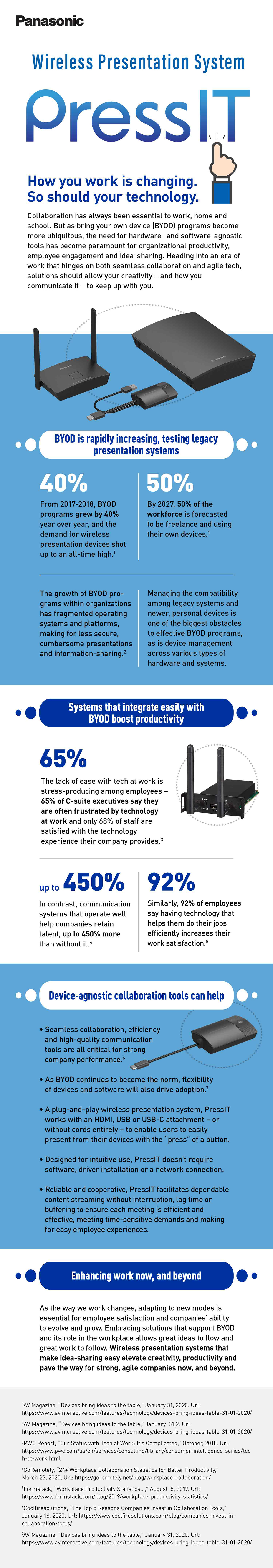
panasonic@dmin

TAGS: INFOGRAPHIC , WIRELESS PRESENTATION SYSTEMS
Related products, lecture capture.
An all-in-one system to automatically track, record and stream video
AK-PLV100 Cine Studio Camera
Powered by VariCam
AW-UE160 4K PTZ Camera
Industry’s first ST 2110 compatible PTZ Camera
Rugged Outdoor 4K PTZ Camera
ST-2110 Native Live Video Production Platform
TH-75CQ2U 75″ 4K UHD Professional TV
TH-86EQ2W 86″ Class 4K Digital Display
PressIT360 Camera Speakerphone
PT-CMZ50U Ultra-Short-Throw WUXGA 3LCD Laser Projector
PT-MZ20KL WUXGA 3LCD Laser Projector
PT-REQ12U 4K 1-Chip DLP™ Laser Projector
PT-FRQ60U 1-Chip DLP™ 4K Laser Projector
3-Chip DLP 4K Large Venue Laser Projector
Boundary Microphone
18″ Gooseneck Microphone
Wireless Antenna
4-Channel Dante Digital Wireless Mic Receiver
Wireless Presentation System
1-Chip DLP® WUXGA Solid Shine Laser Projector
3LCD SOLID SHINE Laser Projector
3LCD Ultra-Short Throw Lens
3-Chip DLP® Solid Shine 4K Laser Projector
Lavalier Microphone + Wireless Bodypack
Handheld Microphone
Wireless Receiver
55″, 3.5mm Bezel-to-Bezel, Full HD LCD Video Wall Display
43″-86″, 4K UHD Resolution, 350 cd/m 2 Professional Displays
43′-86′, 4K UHD Resolution, 400 cd/m 2 Professional TVs
50,000 lm, Native 4K, 3-Chip DLP® Large Venue Laser Projector
12,000lm, 1-Chip DLP® WUXGA Fixed Installation Laser Projector
1-Chip DLP™ 4K-Ready Fixed Installation Laser Projector
LCD WUXGA Fixed Installation Laser Projector
AW-UE150 4K
PRO PTZ Camera
AK-UC4000 4K
Broadcast Camera System
Related Posts
How digital signage can transform corporate communication strategies.
Old-fashioned signage in the office is easy to miss and difficult to keep u...
Digital Games Beat Out Lectures When It Comes to Student Learning
Many universities have recognized the value of immersive esports programs o...
How to Build Better Corporate Events and AV Infrastructures
Setting up AV-powered events is challenging, especially in spaces that must...
On Your Business: AI’s Impact in Pro AV
While AI is often the focus of buzzword-filled headlines, this article cuts...
How UCaaS Enhances Collaboration among Employees
Improving employee collaboration is key as more and more companies turn to ...
Panasonic Connect Powers Immersive Experiences with Strong Business Collabo...
InfoComm is a gathering of some of the biggest names in the AV profession. ...
To use web better, please enable Javascript.
Like what you are reading.
Sign up to receive alerts when new content is posted. Customize your alerts to include only the topics that are most important to you.
Contact Us / Schedule a Demo:
We will be in touch to schedule a date/time., resource center access, thank you for your submission. click here to download the whitepaper. you can now access the other resource center materials..
Supply Chain Management
Creating resilient supply chains. Sustainable, flexible and autonomous.
New Features added to PressIT Wireless Presentation System
New options to instantly share content without plugging in a dongle transmitter and multicast to multiple displays simultaneously.
Share this link via:
Or copy link:
Link has been copied
Bracknell, UK. 13th July 2022 - Panasonic PressIT, the stress-free Wireless Presentation System, has just become even more versatile with the addition of two great new features to help business users quickly meet their content sharing needs. Wireless Display provides Windows’ users with the option to instantly share content straight from their device via a keyboard shortcut without having to plug in the Transmitter Dongle. Multicast enables all users to display information to multiple screens simultaneously, ideal for larger meetings or events.
“For those looking to instantly share their thinking with the group or that need to communicate and share content on a wider scale, Wireless Display and Multicast are two great new additional features for what was already the most collaborative and intuitive wireless presentation system on the market,” said Hartmut Kulessa, European Marketing Manager for Panasonic Visual Solutions.
Panasonic PressIT is designed for simple and efficient meeting room, huddle space and classroom collaboration. The system allows up to four presenters to simultaneously display visual and audio content and up to 32 devices to be connected to plug and play presentation - removing the need for cables, software and fuss. It offers superior image quality, with crystal clear HD image resolution and zero lag on video playback. Wireless presentation also doesn’t mean compromising on security. PressIT uses WPA2 AES128-bit encryption to keep participants’ data completely secure, removing the chance of data leakage.
In addition to its presentation system, Panasonic has also recently launched its second collaboration product in the PressIT range, further underlining its commitment to provide the most flexible, future-proof and secure collaboration systems on the market. PressIT360 is a revolutionary new 360o video conferencing solution designed to take the stress out of hybrid meetings. It simply connects to a PC with just one USB Type-C cable and provides stunning high-resolution horizontal visuals and clear sound, whether viewing in the room or from a remote location.
For more information, visit:
Read more insights…
Breakthrough immersive installation in bieszczady using panasonic technology.
Poland’s groundbreaking immersive exhibition brings the rich cultural heritage of the Bieszczady Mountains to life. As highlighted by the county head, Marek Andruch, this exhibition tells a fascinating story that should be remembered.
Making Immersive Experiences More Sustainable
As the appetite for immersive experiences grows, audiences are seeking ever more engaging and exciting attractions. However, creating an immersive experience that is both cost-effective and sustainable to tour has been challenging. Historically, the logistical and financial hurdles of setting up, running, and transporting these experiences have been significant. But with the advent of new technologies from Hive and Panasonic's SDM-enabled projectors, there's a revolutionary shift towards making these experiences more sustainable.
LUMINA CATHEDRAL OF TOLEDO: AN IMMERSIVE EXPERIENCE IN HISTORY AND ART
The Cathedral of Toledo becomes a stage of light and sound with Panasonic Connect technology.
Fit for Purpose: Reshaping the Modern Business Meeting Room
This whitepaper explores the fundamental changes needed to transform meeting rooms, ensuring every voice is heard and every meeting is productive. Discover the solutions that will redefine collaboration in the modern era. Welcome to the future of business meetings.
Sorry there was an error... The files you selected could not be downloaded as they do not exist.
You selected items. Continue to select additional items or download selected items together as a zip file.
You selected 1 item. Continue to select additional items or download the selected item directly.
Select your language
- Asia-Pacific

PressIT Panasonic wireless presentation system
The Wireless Presentation System is now an import product category as the need to hold impromptu meetings in informal spaces becomes commonplace. A number of manufacturers now offer technologies that offer easy screen collaboration with just a single press of a button. We have reviewed the offerings in the ClickShare range from Barco, plus the solutions from WePresent and Vivitek. Panasonic’s PressIT is the latest release in the category.

The Panasonic wireless presentation system is the latest in a wide range of collaboration and meeting solutions designed to boost productivity and efficiency in the evolving workspace. Panasonic describes PressIT as “an elegant solution designed to make collaboration quick and simple in meeting rooms. The easy to use system can display content from up to four devices at the same time, allowing users to present on screen or via a projector at the touch of a button with smooth audio and Full HD clarity.”
PressIT is just the latest in a wide range of technology solutions from Panasonic that are designed for the evolving workspace. They include solutions for presentation, collaboration and conferencing systems, as well as interactive displays with whiteboard capabilities.
“There are a number of different converging trends that are rapidly changing the requirements for the modern workspace,” said Hartmut Kulessa, European Marketing Manager at Panasonic Business. “We are seeing a move away from large meeting rooms to more collaborative workspaces; and a more mobile and socially distanced workforce with the need to be able to work, communicate and collaborate anywhere. In addition, the latest Generation Z employees want to be able to use their own personal devices at work and expect constant wireless connectivity. As a result, we have brought together a suite of different collaboration solutions that can be tailored to any business requirement.”
Capabilities
PressIT, works with any PC, tablet or smartphone using Android, Windows or iOS operating systems and is packed full of useful features. Simply connect the receiver to any display screen or projector and a small transmitter to the display devices and press the button to present. The system offers two types of receiver. A set-top-box that connects to any projector or flat panel display or an Intel Smart Display Module (Intel) receiver that can be used exclusively in the Panasonic SQ1/SQE1 Series of 4K UHD LCD displays. This receiver is installed into the SDM slot on the back of the display.
Alongside the PressIT system, Panasonic also offers a range of complimentary collaboration solutions designed for the evolving workspace. For those bringing their own device into the office, Panasonic offers Wolfvision’s Cynap Pure presentation solution. A completely cable-less installation using wireless streaming protocol that makes it easy to just turn up and present up to four screens simultaneously in 4K quality with 100% data encryption for high levels of security.
For those requiring a more basic presentation capability, the Panasonic displays in the CQE1 and SQE1 Series include embedded Wireless Display functionality which allows users of Windows 10 PCs to directly mirror their screen wirelessly.
For the growing trend of huddle working spaces for collaboration, Panasonic offers a wide range of interactive displays, with a built-in whiteboard application, ideal for a range of applications including brainstorms, learning, video conferencing, and information sharing. The different display series use InfraRed or InGlass technology, for the highest precision touch and writing response.
To help connect remote workers in different locations with online communications, the Panasonic EQ1 Series of displays are certified for use with Cisco WEBEX Room kit, automatically detecting and optimising display settings. Speakers in the EQ1 and SQ1 display series also optimise the speaker settings for crystal clear video conference sound.
Conclusions
So how did find PressIT in use? Having reviewed a number of similar solutions in the past it is clear to us that there are two important considerations: (1) how easy is it to set up? and (2) how easy is it to use? To the credit of PressIT, it ranked among the best we have tested on both counts. The initial set-up took less than 5 minutes and switch our presentation from our laptop to our meeting room display really was instant. We included video and web site content and found the video to be a little ‘laggy’ but we attributed this to internet performance.

Related Posts
Review : majority everest and sierra plus, zhiyun-tech crane m2 s gimbal, konftel c2070 video collaboration solution, viewsonic px701-4k home entertainment projector.
Type above and press Enter to search. Press Esc to cancel.
Username or email *
Password *
- Accessories
- Audio System
- Interactive TV
- Portable PA System
- Printer & Scanner
- Digital Mixer
- Loud Speaker
- Power Amplifier
- Wireless Microphone
- Touch Panel System
- Video Conference System
- Wireless System
- Smart-Connect
- Login / Register

Wireless Presentation System PressIT
Wireless Presentation System PressIT Model: WP Series
“PressIT” is Panasonic’s Wireless Presentation System that allows easy screen collaboration with just a single press of a button. This elegant solution, designed to make collaboration quick and simple in meeting rooms, can connect up to 32 devices at one time, allowing users to present on screen or via a projector at the touch of a button.
- Description
Product Info
- For video and audio signals from PCs, iOS/Android, and other mobile devices
- Two types of receivers: Set top box compatible with all displays and projectors, SDM board for SQ1 and SQE1 displays
- Compatible with HDMI-CEC command control, linked operation with CEC compatible devices
- Up to 4 simultaneous display sources, and up to 32 Transmitter simultaneous connections
- No need for software and driver installation or network connection
| Product | Wireless Presentation System Basic Set |
| Max. output resolution / Framerate | Receiver : 1920 x 1080/60p,3840 x 2160/30p (max.) |
| Max. input resolution / Framerate | Transmitter : 1920 x 1080/60p (max.) |
| Number of simultaneous connections | 32 |
| Number of sources simultaneous on screen | 4 |
| Data Rate | Wired | 10/100/1000 (Mbps) |
| Data Rate | Wireless | Receiver : 867 Mbps (max.) Transmitter : 433 Mbps (max.) |
| Security | WPA/WPA2 |
| Frequency Band | 5 GHz (5180 MHz to 5240 MHz) |
| Wireless Communication Standard | Receiver : IEEE802.11/a/n/ac Transmitter : IEEE802.11ac |
| Reach (Max distance between transmitter and receiver) | 30 m (When the line of sight/wave conditions are good) |
| Dimensions (W x H x D) | Receiver : 120 x 26 x 81 mm (4.71" x 1.03" x 3.19")(Excluding antenna part) Transmitter : 50.8 x 19.5 x 73.2 mm (2.00" x 0.80" x 2.86") (Excluding cables) Case : 151.3 x 41.6 x 198.0 mm (5.96" x 1.64" x 7.8") |
| Power Requirements | Receiver : DC 5 V/2 A Transmitter : DC 5 V/0.9 A |
| Connection terminal | Receiver : HDMI/USB-A (female)/RJ45 (LAN) Transmitter : HDMI/USB-A (female)/USB-A (male) |
| Power consumption (During image display) | Receiver : 10 W Transmitter : 4.5 W |
| Temperature | Operating | Temperature: 0 ℃ to 35 ℃ (32 °F to 95 °F) |
| Temperature | Storage | Temperature: -20 ℃ to 60 ℃ (-4°F to 140°F) |
| Weight | Receiver : Approx. 181 g / 0.4 lbs Transmitter : Approx. 110 g / 0.3 lbs Case : Approx. 315 g / 0.7 lbs |
Product Brochure: Panasonic Presentation System PressIT
Related products

Smart-Connect Wireless Transmission (SMC-TX2 & SMC-RX)

Actiontec ScreenBeamMini2 Wireless Display Receiver

wePresent WiPG-2000 Wireless Projection System

WolfVision Cynap Collaboration Solution
- Premier League , Round 26
Rubin Kazan vs Ural Yekaterinburg live score, H2H results, standings and prediction
Highest rated players, who will win.
- Find out who scored in a live match
- Get real-time information on which team is dominating the match using the Attack Momentum
- Follow detailed statistics such as ball possession, shots, corner kicks, big chances created, cards, key passes, duels and more
- Track all home and away games for each team in the Premier League
- Check out how Sofascore community votes on which team is more likely to win this match.
- Places - European, Western and Northern Russia
YEKATERINBURG: FACTORIES, URAL SIGHTS, YELTSIN AND THE WHERE NICHOLAS II WAS KILLED
Sverdlovsk oblast.
Sverdlovsk Oblast is the largest region in the Urals; it lies in the foothills of mountains and contains a monument indicating the border between Europe and Asia. The region covers 194,800 square kilometers (75,200 square miles), is home to about 4.3 million people and has a population density of 22 people per square kilometer. About 83 percent of the population live in urban areas. Yekaterinburg is the capital and largest city, with 1.5 million people. For Russians, the Ural Mountains are closely associated with Pavel Bazhov's tales and known for folk crafts such as Kasli iron sculpture, Tagil painting, and copper embossing. Yekaterinburg is the birthplace of Russia’s iron and steel industry, taking advantage of the large iron deposits in the Ural mountains. The popular Silver Ring of the Urals tourist route starts here.
In the summer you can follow in the tracks of Yermak, climb relatively low Ural mountain peaks and look for boulders seemingly with human faces on them. You can head to the Gemstone Belt of the Ural mountains, which used to house emerald, amethyst and topaz mines. In the winter you can go ice fishing, ski and cross-country ski.
Sverdlovsk Oblast and Yekaterinburg are located near the center of Russia, at the crossroads between Europe and Asia and also the southern and northern parts of Russia. Winters are longer and colder than in western section of European Russia. Snowfalls can be heavy. Winter temperatures occasionally drop as low as - 40 degrees C (-40 degrees F) and the first snow usually falls in October. A heavy winter coat, long underwear and good boots are essential. Snow and ice make the sidewalks very slippery, so footwear with a good grip is important. Since the climate is very dry during the winter months, skin moisturizer plus lip balm are recommended. Be alert for mud on street surfaces when snow cover is melting (April-May). Patches of mud create slippery road conditions.
Yekaterinburg
Yekaterinburg (kilometer 1818 on the Trans-Siberian Railway) is the fourth largest city in Russia, with of 1.5 million and growth rate of about 12 percent, high for Russia. Located in the southern Ural mountains, it was founded by Peter the Great and named after his wife Catherine, it was used by the tsars as a summer retreat and is where tsar Nicholas II and his family were executed and President Boris Yeltsin lived most of his life and began his political career. The city is near the border between Europe and Asia.
Yekaterinburg (also spelled Ekaterinburg) is located on the eastern slope of the Ural Mountains in the headwaters of the Iset and Pyshma Rivers. The Iset runs through the city center. Three ponds — Verkh-Isetsky, Gorodskoy and Nizhne-Isetsky — were created on it. Yekaterinburg has traditionally been a city of mining and was once the center of the mining industry of the Urals and Siberia. Yekaterinburg remains a major center of the Russian armaments industry and is sometimes called the "Pittsburgh of Russia.". A few ornate, pastel mansions and wide boulevards are reminders of the tsarist era. The city is large enough that it has its own Metro system but is characterized mostly by blocky Soviet-era apartment buildings. The city has advanced under President Vladimir Putin and is now one of the fastest growing places in Russia, a country otherwise characterized by population declines
Yekaterinburg is technically an Asian city as it lies 32 kilometers east of the continental divide between Europe and Asia. The unofficial capital of the Urals, a key region in the Russian heartland, it is second only to Moscow in terms of industrial production and capital of Sverdlovsk oblast. Among the important industries are ferrous and non-ferrous metallurgy, machine building and metalworking, chemical and petrochemicals, construction materials and medical, light and food industries. On top of being home of numerous heavy industries and mining concerns, Yekaterinburg is also a major center for industrial research and development and power engineering as well as home to numerous institutes of higher education, technical training, and scientific research. In addition, Yekaterinburg is the largest railway junction in Russia: the Trans-Siberian Railway passes through it, the southern, northern, western and eastern routes merge in the city.
Accommodation: There are two good and affordable hotels — the 3-star Emerald and Parus hotels — located close to the city's most popular landmarks and main transport interchanges in the center of Yekaterinburg. Room prices start at RUB 1,800 per night.
History of Yekaterinburg
Yekaterinburg was founded in 1723 by Peter the Great and named after his wife Catherine I. It was used by the tsars as a summer retreat but was mainly developed as metalworking and manufacturing center to take advantage of the large deposits of iron and other minerals in the Ural mountains. It is best known to Americans as the place where the last Tsar and his family were murdered by the Bolsheviks in 1918 and near where American U-2 spy plane, piloted by Gary Powers, was shot down in 1960.
Peter the Great recognized the importance of the iron and copper-rich Urals region for Imperial Russia's industrial and military development. In November 1723, he ordered the construction of a fortress factory and an ironworks in the Iset River Valley, which required a dam for its operation. In its early years Yekaterinburg grew rich from gold and other minerals and later coal. The Yekaterinburg gold rush of 1745 created such a huge amount of wealth that one rich baron of that time hosted a wedding party that lasted a year. By the mid-18th century, metallurgical plants had sprung up across the Urals to cast cannons, swords, guns and other weapons to arm Russia’s expansionist ambitions. The Yekaterinburg mint produced most of Russia's coins. Explorations of the Trans-Baikal and Altai regions began here in the 18th century.
Iron, cast iron and copper were the main products. Even though Iron from the region went into the Eiffel Tower, the main plant in Yekaterinburg itself was shut down in 1808. The city still kept going through a mountain factory control system of the Urals. The first railway in the Urals was built here: in 1878, the Yekaterinburg-Perm railway branch connected the province's capital with the factories of the Middle Urals.
In the Soviet era the city was called Sverdlovsk (named after Yakov Sverdlov, the man who organized Nicholas II's execution). During the first five-year plans the city became industrial — old plants were reconstructed, new ones were built. The center of Yekaterinburg was formed to conform to the historical general plan of 1829 but was the layout was adjusted around plants and factories. In the Stalin era the city was a major gulag transhipment center. In World War II, many defense-related industries were moved here. It and the surrounding area were a center of the Soviet Union's military industrial complex. Soviet tanks, missiles and aircraft engines were made in the Urals. During the Cold War era, Yekaterinburg was a center of weapons-grade uranium enrichment and processing, warhead assembly and dismantlement. In 1979, 64 people died when anthrax leaked from a biological weapons facility. Yekaterinburg was a “Closed City” for 40 years during the Cold Soviet era and was not open to foreigners until 1991
In the early post-Soviet era, much like Pittsburgh in the 1970s, Yekaterinburg had a hard struggle d to cope with dramatic economic changes that have made its heavy industries uncompetitive on the world market. Huge defense plants struggled to survive and the city was notorious as an organized crime center in the 1990s, when its hometown boy Boris Yeltsin was President of Russia. By the 2000s, Yekaterinburg’s retail and service was taking off, the defense industry was reviving and it was attracting tech industries and investments related to the Urals’ natural resources. By the 2010s it was vying to host a world exhibition in 2020 (it lost, Dubai won) and it had McDonald’s, Subway, sushi restaurants, and Gucci, Chanel and Armani. There were Bentley and Ferrari dealerships but they closed down
Transportation in Yekaterinburg
Getting There: By Plane: Yekaterinburg is a three-hour flight from Moscow with prices starting at RUB 8,000, or a 3-hour flight from Saint Petersburg starting from RUB 9,422 (direct round-trip flight tickets for one adult passenger). There are also flights from Frankfurt, Istanbul, China and major cities in the former Soviet Union.
By Train: Yekaterinburg is a major stop on the Trans-Siberian Railway. Daily train service is available to Moscow and many other Russian cities.Yekaterinburg is a 32-hour train ride from Moscow (tickets RUB 8,380 and above) or a 36-hour train ride from Saint Petersburg (RUB 10,300 and above). The ticket prices are round trip for a berth in a sleeper compartment for one adult passenger). By Car: a car trip from Moscow to Yekateringburg is 1,787 kilometers long and takes about 18 hours. The road from Saint Petersburg is 2,294 kilometers and takes about 28 hours.
Regional Transport: The region's public transport includes buses and suburban electric trains. Regional trains provide transport to larger cities in the Ural region. Buses depart from Yekaterinburg’s two bus stations: the Southern Bus Station and the Northern Bus Station.
Regional Transport: According the to Association for Safe International Road Travel (ASIRT): “Public transportation is well developed. Overcrowding is common. Fares are low. Service is efficient. Buses are the main form of public transport. Tram network is extensive. Fares are reasonable; service is regular. Trams are heavily used by residents, overcrowding is common. Purchase ticket after boarding. Metro runs from city center to Uralmash, an industrial area south of the city. Metro ends near the main railway station. Fares are inexpensive.
“Traffic is congested in city center. Getting around by car can be difficult. Route taxis (minivans) provide the fastest transport. They generally run on specific routes, but do not have specific stops. Drivers stop where passengers request. Route taxis can be hailed. Travel by bus or trolleybuses may be slow in rush hour. Trams are less affected by traffic jams. Trolley buses (electric buses) cannot run when temperatures drop below freezing.”
Entertainment, Sports and Recreation in Yekaterinburg
The performing arts in Yekaterinburg are first rate. The city has an excellent symphony orchestra, opera and ballet theater, and many other performing arts venues. Tickets are inexpensive. The Yekaterinburg Opera and Ballet Theater is lavishly designed and richly decorated building in the city center of Yekaterinburg. The theater was established in 1912 and building was designed by architect Vladimir Semyonov and inspired by the Vienna Opera House and the Theater of Opera and Ballet in Odessa.
Vaynera Street is a pedestrian only shopping street in city center with restaurants, cafes and some bars. But otherwise Yekaterinburg's nightlife options are limited. There are a handful of expensive Western-style restaurants and bars, none of them that great. Nightclubs serve the city's nouveau riche clientele. Its casinos have closed down. Some of them had links with organized crime. New dance clubs have sprung up that are popular with Yekaterinburg's more affluent youth.
Yekaterinburg's most popular spectator sports are hockey, basketball, and soccer. There are stadiums and arenas that host all three that have fairly cheap tickets. There is an indoor water park and lots of parks and green spaces. The Urals have many lakes, forests and mountains are great for hiking, boating, berry and mushroom hunting, swimming and fishing. Winter sports include cross-country skiing and ice skating. Winter lasts about six months and there’s usually plenty of snow. The nearby Ural Mountains however are not very high and the downhill skiing opportunities are limited..
Sights in Yekaterinburg
Sights in Yekaterinburg include the Museum of City Architecture and Ural Industry, with an old water tower and mineral collection with emeralds. malachite, tourmaline, jasper and other precious stone; Geological Alley, a small park with labeled samples of minerals found in the Urals region; the Ural Geology Museum, which houses an extensive collection of stones, gold and gems from the Urals; a monument marking the border between Europe and Asia; a memorial for gulag victims; and a graveyard with outlandish memorials for slain mafia members.
The Military History Museum houses the remains of the U-2 spy plane shot down in 1960 and locally made tanks and rocket launchers. The fine arts museum contains paintings by some of Russia's 19th-century masters. Also worth a look are the History an Local Studies Museum; the Political History and Youth Museum; and the University and Arboretum. Old wooden houses can be seen around Zatoutstovsya ulitsa and ulitsa Belinskogo. Around the city are wooded parks, lakes and quarries used to harvest a variety of minerals. Weiner Street is the main street of Yekaterinburg. Along it are lovely sculptures and 19th century architecture. Take a walk around the unique Literary Quarter
Plotinka is a local meeting spot, where you will often find street musicians performing. Plotinka can be described as the center of the city's center. This is where Yekaterinburg holds its biggest events: festivals, seasonal fairs, regional holiday celebrations, carnivals and musical fountain shows. There are many museums and open-air exhibitions on Plotinka. Plotinka is named after an actual dam of the city pond located nearby (“plotinka” means “a small dam” in Russian).In November 1723, Peter the Great ordered the construction of an ironworks in the Iset River Valley, which required a dam for its operation. “Iset” can be translated from Finnish as “abundant with fish”. This name was given to the river by the Mansi — the Finno-Ugric people dwelling on the eastern slope of the Northern Urals.
Vysotsky and Iset are skyscrapers that are 188.3 meters and 209 meters high, respectively. Fifty-story-high Iset has been described by locals as the world’s northernmost skyscraper. Before the construction of Iset, Vysotsky was the tallest building of Yekaterinburg and Russia (excluding Moscow). A popular vote has decided to name the skyscraper after the famous Soviet songwriter, singer and actor Vladimir Vysotsky. and the building was opened on November 25, 2011. There is a lookout at the top of the building, and the Vysotsky museum on its second floor. The annual “Vysotsky climb” (1137 steps) is held there, with a prize of RUB 100,000. While Vysotsky serves as an office building, Iset, owned by the Ural Mining and Metallurgical Company, houses 225 premium residential apartments ranging from 80 to 490 square meters in size.
Boris Yeltsin Presidential Center
The Boris Yeltsin Presidential Center (in the city center: ul. Yeltsina, 3) is a non-governmental organization named after the first president of the Russian Federation. The Museum of the First President of Russia as well as his archives are located in the Center. There is also a library, educational and children's centers, and exposition halls. Yeltsin lived most of his life and began his political career in Yekaterinburg. He was born in Butka about 200 kilometers east of Yekaterinburg.
The core of the Center is the Museum. Modern multimedia technologies help animate the documents, photos from the archives, and artifacts. The Yeltsin Museum holds collections of: propaganda posters, leaflets, and photos of the first years of the Soviet regime; portraits and portrait sculptures of members of Politburo of the Central Committee of the Communist Party of various years; U.S.S.R. government bonds and other items of the Soviet era; a copy of “One Day in the Life of Ivan Denisovich” by Alexander Solzhenitsyn, published in the “Novy Mir” magazine (#11, 1962); perestroika-era editions of books by Alexander Solzhenitsyn, Vasily Grossman, and other authors; theater, concert, and cinema posters, programs, and tickets — in short, all of the artifacts of the perestroika era.
The Yeltsin Center opened in 2012. Inside you will also find an art gallery, a bookstore, a gift shop, a food court, concert stages and a theater. There are regular screenings of unique films that you will not find anywhere else. Also operating inside the center, is a scientific exploritorium for children. The center was designed by Boris Bernaskoni. Almost from the its very opening, the Yeltsin Center has been accused by members of different political entities of various ideological crimes. The museum is open Tuesday to Sunday, from 10:00am to 9:00pm.
Where Nicholas II was Executed
On July, 17, 1918, during this reign of terror of the Russian Civil War, former-tsar Nicholas II, his wife, five children (the 13-year-old Alexis, 22-year-old Olga, 19-year-old Maria and 17-year-old Anastasia)the family physician, the cook, maid, and valet were shot to death by a Red Army firing squad in the cellar of the house they were staying at in Yekaterinburg.
Ipatiev House (near Church on the Blood, Ulitsa Libknekhta) was a merchant's house where Nicholas II and his family were executed. The house was demolished in 1977, on the orders of an up and coming communist politician named Boris Yeltsin. Yeltsin later said that the destruction of the house was an "act of barbarism" and he had no choice because he had been ordered to do it by the Politburo,
The site is marked with s cross with the photos of the family members and cross bearing their names. A small wooden church was built at the site. It contains paintings of the family. For a while there were seven traditional wooden churches. Mass is given ay noon everyday in an open-air museum. The Church on the Blood — constructed to honor Nicholas II and his family — was built on the part of the site in 1991 and is now a major place of pilgrimage.
Nicholas and his family where killed during the Russian civil war. It is thought the Bolsheviks figured that Nicholas and his family gave the Whites figureheads to rally around and they were better of dead. Even though the death orders were signed Yakov Sverdlov, the assassination was personally ordered by Lenin, who wanted to get them out of sight and out of mind. Trotsky suggested a trial. Lenin nixed the idea, deciding something had to be done about the Romanovs before White troops approached Yekaterinburg. Trotsky later wrote: "The decision was not only expedient but necessary. The severity of he punishment showed everyone that we would continue to fight on mercilessly, stopping at nothing."
Ian Frazier wrote in The New Yorker: “Having read a lot about the end of Tsar Nicholas II and his family and servants, I wanted to see the place in Yekaterinburg where that event occurred. The gloomy quality of this quest depressed Sergei’s spirits, but he drove all over Yekaterinburg searching for the site nonetheless. Whenever he stopped and asked a pedestrian how to get to the house where Nicholas II was murdered, the reaction was a wince. Several people simply walked away. But eventually, after a lot of asking, Sergei found the location. It was on a low ridge near the edge of town, above railroad tracks and the Iset River. The house, known as the Ipatiev House, was no longer standing, and the basement where the actual killings happened had been filled in. I found the blankness of the place sinister and dizzying. It reminded me of an erasure done so determinedly that it had worn a hole through the page. [Source: Ian Frazier, The New Yorker, August 3, 2009, Frazier is author of “Travels in Siberia” (2010)]
“The street next to the site is called Karl Liebknecht Street. A building near where the house used to be had a large green advertisement that said, in English, “LG—Digitally Yours.” On an adjoining lot, a small chapel kept the memory of the Tsar and his family; beneath a pedestal holding an Orthodox cross, peonies and pansies grew. The inscription on the pedestal read, “We go down on our knees, Russia, at the foot of the tsarist cross.”
Books: The Romanovs: The Final Chapter by Robert K. Massie (Random House, 1995); The Fall of the Romanovs by Mark D. Steinberg and Vladimir Khrustalëv (Yale, 1995);
See Separate Article END OF NICHOLAS II factsanddetails.com
Execution of Nicholas II
According to Robert Massie K. Massie, author of Nicholas and Alexandra, Nicholas II and his family were awakened from their bedrooms around midnight and taken to the basement. They were told they were to going to take some photographs of them and were told to stand behind a row of chairs.
Suddenly, a group of 11 Russians and Latvians, each with a revolver, burst into the room with orders to kill a specific person. Yakob Yurovsky, a member of the Soviet executive committee, reportedly shouted "your relatives are continuing to attack the Soviet Union.” After firing, bullets bouncing off gemstones hidden in the corsets of Alexandra and her daughters ricocheted around the room like "a shower of hail," the soldiers said. Those that were still breathing were killed with point black shots to the head.
The three sisters and the maid survived the first round thanks to their gems. They were pressed up against a wall and killed with a second round of bullets. The maid was the only one that survived. She was pursued by the executioners who stabbed her more than 30 times with their bayonets. The still writhing body of Alexis was made still by a kick to the head and two bullets in the ear delivered by Yurovsky himself.
Yurovsky wrote: "When the party entered I told the Romanovs that in view of the fact their relatives continued their offensive against Soviet Russia, the Executive Committee of the Urals Soviet had decided to shoot them. Nicholas turned his back to the detachment and faced his family. Then, as if collecting himself, he turned around, asking, 'What? What?'"
"[I] ordered the detachment to prepare. Its members had been previously instructed whom to shoot and to am directly at the heart to avoid much blood and to end more quickly. Nicholas said no more. he turned again to his family. The others shouted some incoherent exclamations. All this lasted a few seconds. Then commenced the shooting, which went on for two or three minutes. [I] killed Nicholas on the spot."
Nicholas II’s Initial Burial Site in Yekaterinburg
Ganina Yama Monastery (near the village of Koptyaki, 15 kilometers northwest of Yekaterinburg) stands near the three-meter-deep pit where some the remains of Nicholas II and his family were initially buried. The second burial site — where most of the remains were — is in a field known as Porosyonkov (56.9113628°N 60.4954326°E), seven kilometers from Ganina Yama.
On visiting Ganina Yama Monastery, one person posted in Trip Advisor: “We visited this set of churches in a pretty park with Konstantin from Ekaterinburg Guide Centre. He really brought it to life with his extensive knowledge of the history of the events surrounding their terrible end. The story is so moving so unless you speak Russian, it is best to come here with a guide or else you will have no idea of what is what.”
In 1991, the acid-burned remains of Nicholas II and his family were exhumed from a shallow roadside mass grave in a swampy area 12 miles northwest of Yekaterinburg. The remains had been found in 1979 by geologist and amateur archeologist Alexander Avdonin, who kept the location secret out of fear that they would be destroyed by Soviet authorities. The location was disclosed to a magazine by one his fellow discovers.
The original plan was to throw the Romanovs down a mine shaft and disposes of their remains with acid. They were thrown in a mine with some grenades but the mine didn't collapse. They were then carried by horse cart. The vats of acid fell off and broke. When the carriage carrying the bodies broke down it was decided the bury the bodies then and there. The remaining acid was poured on the bones, but most of it was soaked up the ground and the bones largely survived.
After this their pulses were then checked, their faces were crushed to make them unrecognizable and the bodies were wrapped in bed sheets loaded onto a truck. The "whole procedure," Yurovsky said took 20 minutes. One soldiers later bragged than he could "die in peace because he had squeezed the Empress's -------."
The bodies were taken to a forest and stripped, burned with acid and gasoline, and thrown into abandoned mine shafts and buried under railroad ties near a country road near the village of Koptyaki. "The bodies were put in the hole," Yurovsky wrote, "and the faces and all the bodies, generally doused with sulfuric acid, both so they couldn't be recognized and prevent a stink from them rotting...We scattered it with branches and lime, put boards on top and drove over it several times—no traces of the hole remained.
Shortly afterwards, the government in Moscow announced that Nicholas II had been shot because of "a counterrevolutionary conspiracy." There was no immediate word on the other members of the family which gave rise to rumors that other members of the family had escaped. Yekaterinburg was renamed Sverdlov in honor of the man who signed the death orders.
For seven years the remains of Nicholas II, Alexandra, three of their daughters and four servants were stored in polyethylene bags on shelves in the old criminal morgue in Yekaterunburg. On July 17, 1998, Nicholas II and his family and servants who were murdered with him were buried Peter and Paul Fortress in St. Petersburg along with the other Romanov tsars, who have been buried there starting with Peter the Great. Nicholas II had a side chapel built for himself at the fortress in 1913 but was buried in a new crypt.
Near Yekaterinburg
Factory-Museum of Iron and Steel Metallurgy (in Niznhy Tagil 80 kilometers north of Yekaterinburg) a museum with old mining equipment made at the site of huge abandoned iron and steel factory. Officially known as the Factory-Museum of the History of the Development of Iron and Steel Metallurgy, it covers an area of 30 hectares and contains a factory founded by the Demidov family in 1725 that specialized mainly in the production of high-quality cast iron and steel. Later, the foundry was renamed after Valerian Kuybyshev, a prominent figure of the Communist Party.
The first Russian factory museum, the unusual museum demonstrates all stages of metallurgy and metal working. There is even a blast furnace and an open-hearth furnace. The display of factory equipment includes bridge crane from 1892) and rolling stock equipment from the 19th-20th centuries. In Niznhy Tagil contains some huge blocks of malachite and
Nizhnyaya Sinyachikha (180 kilometers east-northeast of Yekaterinburg) has an open air architecture museum with log buildings, a stone church and other pre-revolutionary architecture. The village is the creation of Ivan Samoilov, a local activist who loved his village so much he dedicated 40 years of his life to recreating it as the open-air museum of wooden architecture.
The stone Savior Church, a good example of Siberian baroque architecture. The interior and exterior of the church are exhibition spaces of design. The houses are very colorful. In tsarist times, rich villagers hired serfs to paint the walls of their wooden izbas (houses) bright colors. Old neglected buildings from the 17th to 19th centuries have been brought to Nizhnyaya Sinyachikha from all over the Urals. You will see the interior design of the houses and hear stories about traditions and customs of the Ural farmers.
Verkhoturye (330 kilometers road from Yekaterinburg) is the home a 400-year-old monastery that served as 16th century capital of the Urals. Verkhoturye is a small town on the Tura River knows as the Jerusalem of the Urals for its many holy places, churches and monasteries. The town's main landmark is its Kremlin — the smallest in Russia. Pilgrims visit the St. Nicholas Monastery to see the remains of St. Simeon of Verkhoturye, the patron saint of fishermen.
Ural Mountains
Ural Mountains are the traditional dividing line between Europe and Asia and have been a crossroads of Russian history. Stretching from Kazakhstan to the fringes of the Arctic Kara Sea, the Urals lie almost exactly along the 60 degree meridian of longitude and extend for about 2,000 kilometers (1,300 miles) from north to south and varies in width from about 50 kilometers (30 miles) in the north and 160 kilometers (100 miles) the south. At kilometers 1777 on the Trans-Siberian Railway there is white obelisk with "Europe" carved in Russian on one side and "Asia" carved on the other.
The eastern side of the Urals contains a lot of granite and igneous rock. The western side is primarily sandstone and limestones. A number of precious stones can be found in the southern part of the Urals, including emeralds. malachite, tourmaline, jasper and aquamarines. The highest peaks are in the north. Mount Narodnaya is the highest of all but is only 1884 meters (6,184 feet) high. The northern Urals are covered in thick forests and home to relatively few people.
Like the Appalachian Mountains in the eastern United States, the Urals are very old mountains — with rocks and sediments that are hundreds of millions years old — that were one much taller than they are now and have been steadily eroded down over millions of years by weather and other natural processes to their current size. According to Encyclopedia Britannica: “The rock composition helps shape the topography: the high ranges and low, broad-topped ridges consist of quartzites, schists, and gabbro, all weather-resistant. Buttes are frequent, and there are north–south troughs of limestone, nearly all containing river valleys. Karst topography is highly developed on the western slopes of the Urals, with many caves, basins, and underground streams. The eastern slopes, on the other hand, have fewer karst formations; instead, rocky outliers rise above the flattened surfaces. Broad foothills, reduced to peneplain, adjoin the Central and Southern Urals on the east.
“The Urals date from the structural upheavals of the Hercynian orogeny (about 250 million years ago). About 280 million years ago there arose a high mountainous region, which was eroded to a peneplain. Alpine folding resulted in new mountains, the most marked upheaval being that of the Nether-Polar Urals...The western slope of the Urals is composed of middle Paleozoic sedimentary rocks (sandstones and limestones) that are about 350 million years old. In many places it descends in terraces to the Cis-Ural depression (west of the Urals), to which much of the eroded matter was carried during the late Paleozoic (about 300 million years ago). Found there are widespread karst (a starkly eroded limestone region) and gypsum, with large caverns and subterranean streams. On the eastern slope, volcanic layers alternate with sedimentary strata, all dating from middle Paleozoic times.”
Southern Urals
The southern Urals are characterized by grassy slopes and fertile valleys. The middle Urals are a rolling platform that barely rises above 300 meters (1,000 feet). This region is rich in minerals and has been heavily industrialized. This is where you can find Yekaterinburg (formally Sverdlovsk), the largest city in the Urals.
Most of the Southern Urals are is covered with forests, with 50 percent of that pine-woods, 44 percent birch woods, and the rest are deciduous aspen and alder forests. In the north, typical taiga forests are the norm. There are patches of herbal-poaceous steppes, northem sphagnous marshes and bushy steppes, light birch forests and shady riparian forests, tall-grass mountainous meadows, lowland ling marshes and stony placers with lichen stains. In some places there are no large areas of homogeneous forests, rather they are forests with numerous glades and meadows of different size.
In the Ilmensky Mountains Reserve in the Southern Urals, scientists counted 927 vascular plants (50 relicts, 23 endemic species), about 140 moss species, 483 algae species and 566 mushroom species. Among the species included into the Red Book of Russia are feather grass, downy-leaved feather grass, Zalessky feather grass, moccasin flower, ladies'-slipper, neottianthe cucullata, Baltic orchis, fen orchis, helmeted orchis, dark-winged orchis, Gelma sandwart, Krasheninnikov sandwart, Clare astragalus.
The fauna of the vertebrate animals in the Reserve includes 19 fish, 5 amphibian and 5 reptile. Among the 48 mammal species are elks, roe deer, boars, foxes, wolves, lynxes, badgers, common weasels, least weasels, forest ferrets, Siberian striped weasel, common marten, American mink. Squirrels, beavers, muskrats, hares, dibblers, moles, hedgehogs, voles are quite common, as well as chiropterans: pond bat, water bat, Brandt's bat, whiskered bat, northern bat, long-eared bat, parti-coloured bat, Nathusius' pipistrelle. The 174 bird bird species include white-tailed eagles, honey hawks, boreal owls, gnome owls, hawk owls, tawny owls, common scoters, cuckoos, wookcocks, common grouses, wood grouses, hazel grouses, common partridges, shrikes, goldenmountain thrushes, black- throated loons and others.
Activities and Places in the Ural Mountains
The Urals possess beautiful natural scenery that can be accessed from Yekaterinburg with a rent-a-car, hired taxi and tour. Travel agencies arrange rafting, kayaking and hiking trips. Hikes are available in the taiga forest and the Urals. Trips often include walks through the taiga to small lakes and hikes into the mountains and excursions to collect mushrooms and berries and climb in underground caves. Mellow rafting is offered in a relatively calm six kilometer section of the River Serga. In the winter visitor can enjoy cross-mountains skiing, downhill skiing, ice fishing, dog sledding, snow-shoeing and winter hiking through the forest to a cave covered with ice crystals.
Lake Shartash (10 kilometers from Yekaterinburg) is where the first Ural gold was found, setting in motion the Yekaterinburg gold rush of 1745, which created so much wealth one rich baron of that time hosted a wedding party that lasted a year. The area around Shartash Lake is a favorite picnic and barbecue spot of the locals. Getting There: by bus route No. 50, 054 or 54, with a transfer to suburban commuter bus route No. 112, 120 or 121 (the whole trip takes about an hour), or by car (10 kilometers drive from the city center, 40 minutes).
Revun Rapids (90 kilometers road from Yekaterinburg near Beklenishcheva village) is a popular white water rafting places On the nearby cliffs you can see the remains of a mysterious petroglyph from the Paleolithic period. Along the steep banks, you may notice the dark entrance of Smolinskaya Cave. There are legends of a sorceress who lived in there. The rocks at the riverside are suited for competitive rock climbers and beginners. Climbing hooks and rings are hammered into rocks. The most fun rafting is generally in May and June.
Olenii Ruchii National Park (100 kilometers west of Yekaterinburg) is the most popular nature park in Sverdlovsk Oblast and popular weekend getaway for Yekaterinburg residents. Visitors are attracted by the beautiful forests, the crystal clear Serga River and picturesque rocks caves. There are some easy hiking routes: the six-kilometer Lesser Ring and the 15-kilometer Greater Ring. Another route extends for 18 km and passes by the Mitkinsky Mine, which operated in the 18th-19th centuries. It's a kind of an open-air museum — you can still view mining an enrichment equipment here. There is also a genuine beaver dam nearby.
Among the other attractions at Olenii Ruchii are Druzhba (Friendship) Cave, with passages that extend for about 500 meters; Dyrovaty Kamen (Holed Stone), created over time by water of Serga River eroding rock; and Utoplennik (Drowned Man), where you can see “The Angel of Sole Hope”., created by the Swedish artist Lehna Edwall, who has placed seven angels figures in different parts of the world to “embrace the planet, protecting it from fear, despair, and disasters.”
Image Sources: Wikimedia Commons
Text Sources: Federal Agency for Tourism of the Russian Federation (official Russia tourism website russiatourism.ru ), Russian government websites, UNESCO, Wikipedia, Lonely Planet guides, New York Times, Washington Post, Los Angeles Times, National Geographic, The New Yorker, Bloomberg, Reuters, Associated Press, AFP, Yomiuri Shimbun and various books and other publications.
Updated in September 2020
- Google+
Page Top
This site contains copyrighted material the use of which has not always been authorized by the copyright owner. Such material is made available in an effort to advance understanding of country or topic discussed in the article. This constitutes 'fair use' of any such copyrighted material as provided for in section 107 of the US Copyright Law. In accordance with Title 17 U.S.C. Section 107, the material on this site is distributed without profit. If you wish to use copyrighted material from this site for purposes of your own that go beyond 'fair use', you must obtain permission from the copyright owner. If you are the copyright owner and would like this content removed from factsanddetails.com, please contact me.
Mindat.org localities near to this feature
| Locality | Latitude | Longitude | Distance | Bearing |
|---|---|---|---|---|
| 56° 46' 19" N | 60° 38' 30" E | 9.1km (5.6 miles) | ||
| 56° 53' 59" N | 60° 46' 59" E | 11.7km (7.3 miles) | ||
| 56° 46' 23" N | 60° 23' 25" E | 16.1km (10.0 miles) | ||
| 56° 53' 8" N | 60° 54' 47" E | 18.7km (11.6 miles) | ||
| 56° 39' 17" N | 60° 43' 23" E | 22.9km (14.2 miles) | ||
| 56° 39' 47" N | 60° 46' 55" E | 23.4km (14.6 miles) | ||
| 56° 38' 21" N | 60° 36' 17" E | 23.6km (14.7 miles) | ||
| 56° 37' 27" N | 60° 36' 32" E | 25.3km (15.7 miles) | ||
| 56° 37' 19" N | 60° 36' 45" E | 25.5km (15.9 miles) | ||
| 56° 37' 27" N | 60° 43' 13" E | 26.1km (16.2 miles) | ||
| 56° 56' 25" N | 60° 10' 49" E | 28.0km (17.4 miles) | ||
| 57° 3' 47" N | 60° 54' 40" E | 29.7km (18.4 miles) | ||
| 56° 34' 26" N | 60° 40' 41" E | 31.2km (19.4 miles) | ||
| 56° 42' 36" N | 60° 5' 24" E | 35.5km (22.1 miles) | ||
| 56° 32' 44" N | 60° 24' 28" E | 36.2km (22.5 miles) | ||
| 56° 30' 15" N | 60° 22' 54" E | 41.2km (25.6 miles) | ||
| 56° 36' 5" N | 61° 7' 1" E | 41.5km (25.8 miles) | ||
| 56° 28' 47" N | 60° 20' 9" E | 44.7km (27.8 miles) | ||
| 57° 14' 39" N | 60° 46' 22" E | 44.7km (27.8 miles) | ||
| 57° 4' 59" N | 59° 55' 0" E | 49.4km (30.7 miles) | ||
| 56° 57' 44" N | 59° 49' 20" E | 49.5km (30.8 miles) | ||
| 56° 27' 56" N | 60° 11' 30" E | 50.1km (31.1 miles) | ||
| 57° 0' 47" N | 61° 29' 32" E | 56.3km (35.0 miles) | ||
| 57° 6' 52" N | 61° 24' 26" E | 56.3km (35.0 miles) | ||
| 57° 4' 59" N | 61° 30' 0" E | 59.6km (37.1 miles) | ||
| 57° 24' 14" N | 60° 57' 47" E | 64.9km (40.4 miles) | ||
| 56° 17' 39" N | 60° 17' 21" E | 65.1km (40.4 miles) | ||
| 57° 25' 33" N | 61° 1' 27" E | 68.5km (42.6 miles) | ||
| 57° 25' 33" N | 61° 1' 27" E | 68.5km (42.6 miles) | ||
| 57° 25' 49" N | 61° 6' 7" E | 70.8km (44.0 miles) |
Minerals recorded nearby (within 20 km)
ⓘ 'Amphibole Supergroup'
ⓘ Anorthite
ⓘ Chalcopyrite
ⓘ 'Chlorite Group'
ⓘ Cooperite
ⓘ Cuproiridsite
ⓘ Cuprorhodsite
ⓘ Erlichmanite
ⓘ 'Fayalite-Forsterite Series'
ⓘ Forsterite
ⓘ Geversite
ⓘ Heazlewoodite
ⓘ Hollingworthite
ⓘ Isoferroplatinum
ⓘ Kashinite
ⓘ Magnesiochromite
ⓘ Magnetite
ⓘ var: Titanium-bearing Magnetite
ⓘ Millerite
ⓘ Pargasite
ⓘ Pentlandite
ⓘ 'Prassoite'
ⓘ Pyrrhotite
ⓘ Sperrylite var: Platarsite
ⓘ Tetra-auricupride
ⓘ Tetraferroplatinum
ⓘ Tolovkite
ⓘ Tulameenite
Rock types recorded nearby (within 20 km)
ⓘ Chromitite
ⓘ Clinopyroxenite
Regions in mindat.org that contain this locality
| Region | Type |
|---|---|
Regions in GADM Database
| Region | GADM number |
|---|---|
| 188.66.1915.2032.0.0 | |
| Russia, Sverdlovsk | 188.66.0.0.0.0 |
| Russia, Sverdlovsk, Ekaterinburg gorsovet | 188.66.1915.0.0.0 |


2023.12.14 NEW
Firmware update.

Additional Web Setting Functions leaflet added.

PressIT(Wireless Presentation System) catalog is updated.

Case Studies and Information on Utilization Proposals are now available.
Firmware updated for both receiver and transmitter
- BQ1 Series setting function has been added.
- Other malfunctions have been fixed.

Receiver (Slot option board: TY-SB01WP) is new available.

“Behind the story of PressIT” is now available.

USB-C Transmitter set (TY-WP2BC1) and USB-C Transmitter (TY-WPBC1) are now available
Promotion movie
Product purchase information

- 02 Function
- 05 Download
- Contact Information
- Behind the story of PressIT

- You are on Realigro website
- Russian Federation
- Sverdlovsk Oblast
- EKATERINBURG
- List your properties
- Estate agents
- Private seller
- Property portals
Preferences
- Publish your free listing
- Rent-holidays
For sale 1 Bedroom, EKATERINBURG, Sverdlovsk Oblast, Russian Federation, Sherbaova 77
- Send to a friend
- Add to favourites
- Email alert
- Report an error

For sale - Cod. 29133
- Tipology: 1 Bedroom
- Area: 43 m²
- Rooms No.: 1
- Publication date announcement: 26/08/2016
Hello, we are the owners, Irina and Oleg. We sell a bright, comfortable and very beautiful flat, designed in a Scandinavian style. The flat created "for himself", but forced to sell due to moving to Moscow. ( We bought and renovated this flat for us but we have time sell it due to ...) The flat is located in a picturesque location near the Uktus mountains. The residential complex Stony Brook. In the flat: - All necessary equipment. (Dishwasher, washing machine, oven, refrigerator, range hood, stove, TV, microwave, coffee machine) - 2 wardrobes - Ennobled balcony where you can enjoy beautiful views of the forest and mountains, and dream about the most valuable. - Cable TV, wireless internet. - Increased size of window openings make the flat extremely bright. - All items and accessories are in the flat. In building: - High-speed elevator otis, which descends directly into the underground parking. - Concierge. - Courtyard complex located on the podium, which is located at 3 floors. House territory developed according to modern requirements - as a sport, and a playground with a safe finish. - On the first floor there is a trading gallery with a large grocery store, pharmacy, children's and sports goods, cafés and restaurants. The complex has a fitness club. Area: - In walking distance from the complex there is a shopping center "Globus" Waterpark "Limpopo", sports complex, "Planet IGRIK" (children's entertainment center), ICE (fitness center), the ski slopes and ski resorts, subway Botanica. - 8 km to the center. - 100 m bus stop
Page views divided according to country of origin
Change date interval 1 month 2 months 6 months

Price trend (USD/m²)
Inquiry for more info, highlight listings.
For a better use of Realigro website, set your preferences for language, currency, square meters or sq ft.

IMAGES
VIDEO
COMMENTS
PressIT [Wireless Presentation System] - Panasonic. 03 Connects to mobile devices. 02 Single button push for screen sharing. 01 Easy connections with no app. 04 Simultaneously sharing 4 screens. What's New Play Movie Contact Information. Heighten our awareness of the value of face-to-face communication as a precious opportunity. "PressIT ...
You can call our sales support center at 1-888-245-6344 (option 1) or complete the form below and a representative will contact you. Explore PressIT 360, the latest Panasonic presentation system with 360-degree coverage, 4 cameras, and 7 microphones for seamless group video conferences. Discover the ultimate single cable solution for hybrid ...
Additional "Wireless Display / Multicast" function setting (July 2022) English 日本語; Catalogs. PressIT (Wireless Presentation System) CAD. PDF TY-WPS1 Receiver TY-WPS1 Transmitter / TY-WPB1 TY-WPS1 Case for Transmitter TY-WPBC1 Transmitter TY-SB01WP Slot option Board (Receiver) DXF TY-WPS1 Receiver TY-WPS1 Transmitter / TY-WPB1 TY-WPS1 ...
Behind the Product invites Panasonic employees to discuss the development of new product solutions. In Part 1 of our exploration of the PressIT Wireless Presentation System, Lead Engineer Takayuki Kida explains how the pandemic changed the device's development trajectory and turned a unique product into something even better than expected.
PressIT is a versatile wireless presentation system with two great new features to help business users quickly meet their content sharing needs. Wireless Display provides Windows' users with the option to instantly share content straight from their device via a keyboard shortcut without having to plug in the Transmitter Dongle. The dongle can ...
"PressIT" is Panasonic's Wireless Presentation System that allows easy screen collaboration with just a single press of a button. This elegant solution, designed to make collaboration quick and simple in meeting rooms, can connect up to 32 devices at one time, allowing users to present on screen or via a projector at the touch of a button..
The folks at Panasonic recently announced the TY-WPS1 wireless presentation system as a solution for making these, and so many other painful scenarios, a thing of the past. Panasonic calls Its solution PressIT. PressIt will make presenting in the modern workplace as easy as plugging in a USB dongle and pressing a button.
The PressIT receiver, which plugs into your meeting room display, creates a 5GHz 802.11ac wi-fi network with a range of up to 30m. It's also available in Intel SDM format. Images: Panasonic. The ...
Learn how Panasonic PressIT Wireless Presentation System can make meetings more efficient, while sharing information quickly among attendees.
Panasonic recently introduced the PressIT Wireless Presentation System, a plug-and-play technology designed to eliminate the need for cables and make meetings more efficient by streamlining content sharing. By simply connecting the receiver to the projector or professional display in the meeting, conference or huddle room and plugging the ...
Bracknell, UK. 13th July 2022 - Panasonic PressIT, the stress-free Wireless Presentation System, has just become even more versatile with the addition of two great new features to help business users quickly meet their content sharing needs.Wireless Display provides Windows' users with the option to instantly share content straight from their device via a keyboard shortcut without having to ...
PressIT Wireless Presentation System. Frequently asked questions for each product are shown here along with their answers. ... * This product is a receiving board that is attached to Panasonic slot-equipped models. Operation is not guaranteed when attached to a product other than the compatible models. Q55 Can the box type receiver ...
The new PressIT Wireless Presentation System is a plug-and-play wireless presentation system designed to eliminate the need for cables and facilitates sharing content between different PCs in your legal facility.
Created Date: 8/31/2020 7:25:16 AM
PressIT is Panasonic's Wireless Presentation System that allows easy screen collaboration with just a single press of a button. This elegant solution, design...
The Panasonic wireless presentation system is the latest in a wide range of collaboration and meeting solutions designed to boost productivity and efficiency in the evolving workspace. Panasonic describes PressIT as "an elegant solution designed to make collaboration quick and simple in meeting rooms. The easy to use system can display ...
Model: WP Series. "PressIT" is Panasonic's Wireless Presentation System that allows easy screen collaboration with just a single press of a button. This elegant solution, designed to make collaboration quick and simple in meeting rooms, can connect up to 32 devices at one time, allowing users to present on screen or via a projector at the ...
Aleksey Ionov (Ural) right footed shot from the centre of the box is saved in the bottom left corner. Assisted by Andrey Egorychev. 90'. Foul by Aleksey Gritsaenko (Rubin Kazan). 90'. Aleksey Kashtanov (Ural) wins a free kick in the defensive half. 89'. Egor Teslenko (Rubin Kazan) wins a free kick in the defensive half.
This interview comprises Part 2 of our exploration of the PressIT Wireless Presentation System. Part 1 is published here. PressIT allows students, teachers, and meeting participants to share their PC or mobile screens to a display or projector via a transmitter with a single button-push. ... Haruka Imaichi, and Terushi Kimata of Panasonic ...
Yekaterinburg remains a major center of the Russian armaments industry and is sometimes called the "Pittsburgh of Russia.". A few ornate, pastel mansions and wide boulevards are reminders of the tsarist era. The city is large enough that it has its own Metro system but is characterized mostly by blocky Soviet-era apartment buildings.
Locality Latitude Longitude Distance Bearing; Uktus complex, Yekaterinburg, Sverdlovsk Oblast, Russia: 56° 46' 18" N: 60° 38' 30" E: 9.1km (5.6 miles) Berezovsk deposit, Beryozovsky, Sverdlovsk Oblast, Russia
PressIT(Wireless Presentation System) catalog is updated. For more details, please see here. 2021.8.24. Case Studies and Information on Utilization Proposals are now available. For more details, please see here. 2021.7.1. Firmware updated for both receiver and transmitter.
For sale - Cod. 29133. Tipology: 1 Bedroom Area: 43 m² Rooms No.: 1 Floor: 13 Publication date announcement: 26/08/2016 Hello, we are the owners, Irina and Oleg. We sell a bright, comfortable and very beautiful flat, designed in a Scandinavian style.