

How to Report a Facebook Page and What Happens When You Do That

Facebook is one of the most prominent social media platforms of the modern age and is often considered a pioneer in its field. While the company has been facing a lot of backlash over its advertising and privacy policies, it offers its users the ability to report content that does not follow community guidelines.
This also applies to offensive pages that you might want to get removed from the platform. Facebook reviews every report and takes necessary actions promptly. Let’s take a look at how you can report pages on Facebook.
Related: How to turn off Active Status on Facebook app and web
How to report a Facebook page?
Reporting a Facebook page is a pretty easy process no matter what device you are using. Use one of the guides below depending on your device to help you get started.
For desktop users
Open Facebook in your desktop browser and log in to your account. Now navigate to the page you wish to report.
Now under its cover photo, click on the ‘3-dot’ menu icon beside the share icon.

Select ‘Find Support or Report Page’.
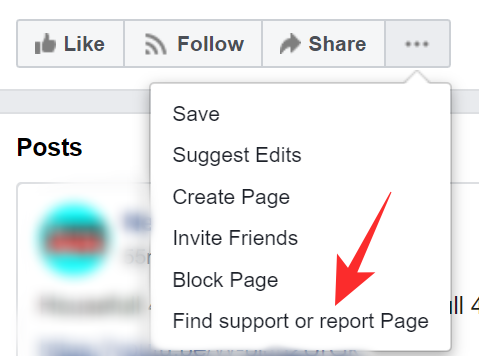
Now choose the type of problem you want to report about the page. Depending on your choice, Facebook will request additional information and might even require you to submit a detailed report.
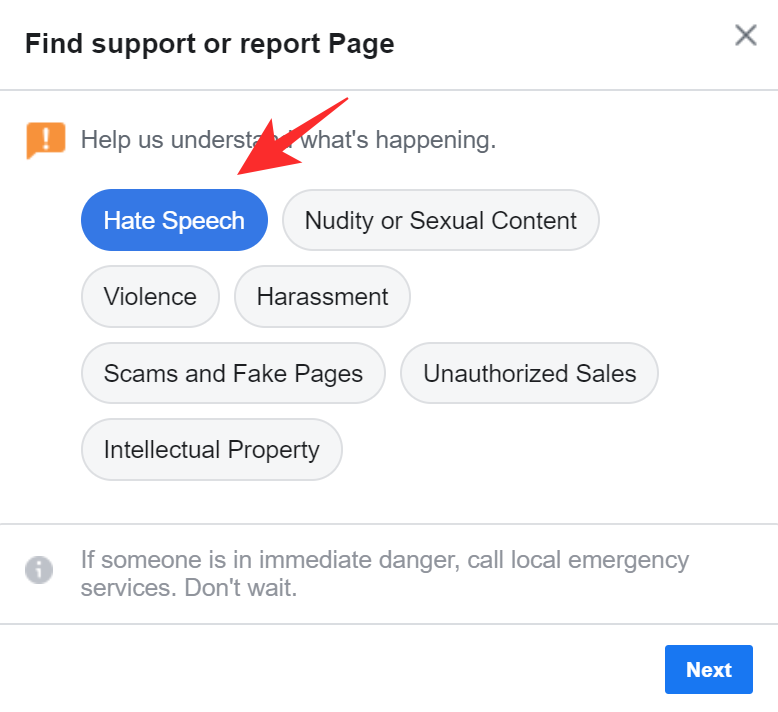
Once you have made your choices, click on ‘Next’ in the bottom right corner of your screen.
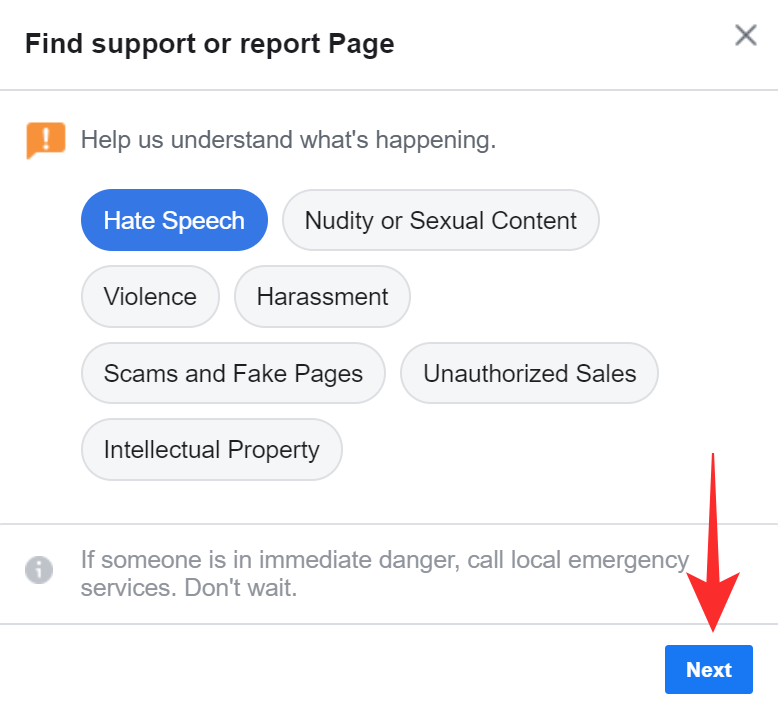
Note: You can also choose ‘Report Page’ after submitting your support request to add additional details about the Community guidelines being violated by the current page.
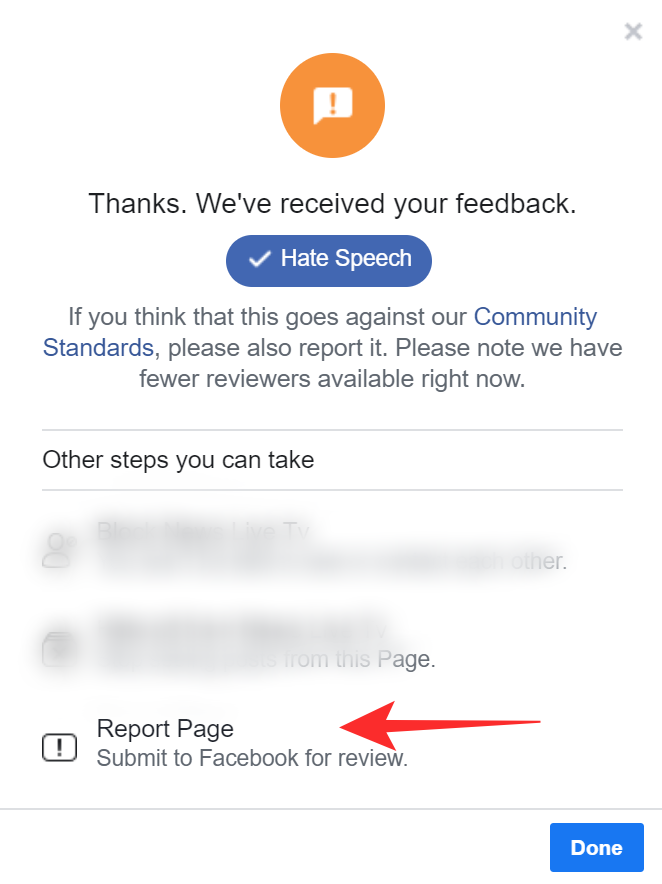
Your request will be now be submitted to Facebook and the moderators will take appropriate action based on the request upon reviewing your report.
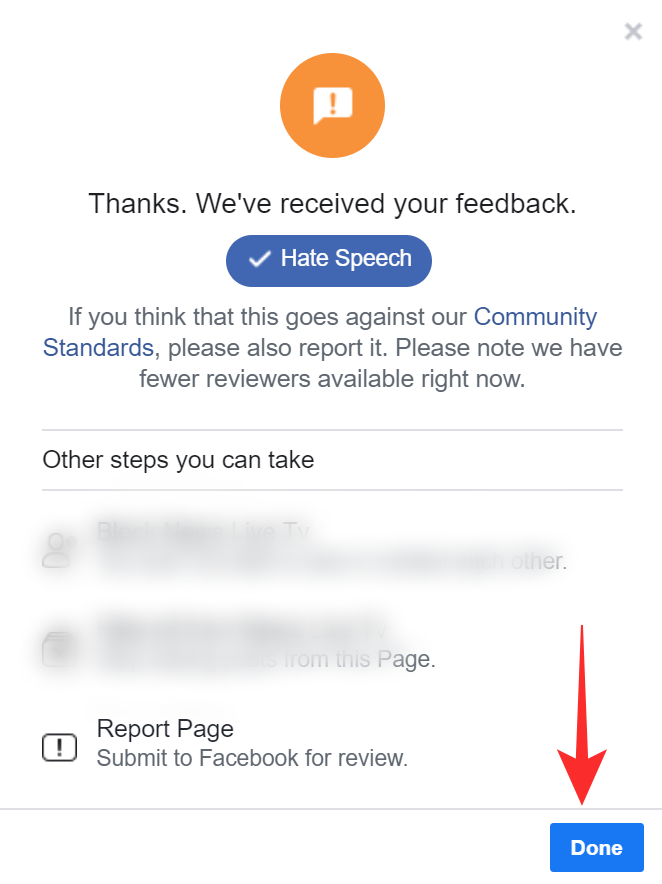
For mobile users using a browser
Open Facebook in your mobile browser and navigate to the page you wish to report to Facebook.
Now tap on the ‘3-dot’ menu icon beside the ‘Messenger’ icon.
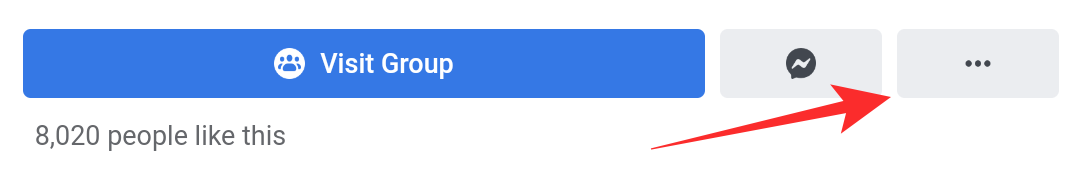
Choose the reason to report the page.
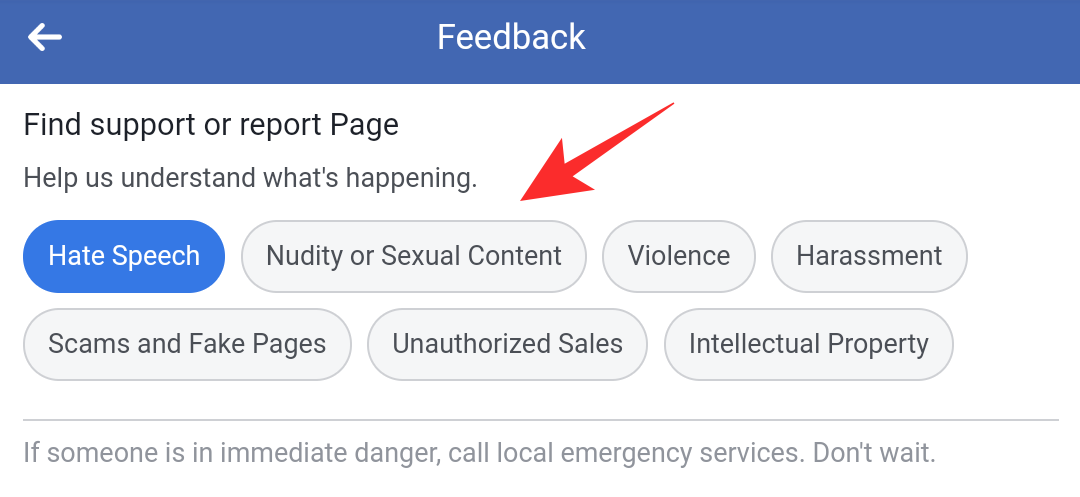
Tap on ‘Next’ at the bottom of your screen.
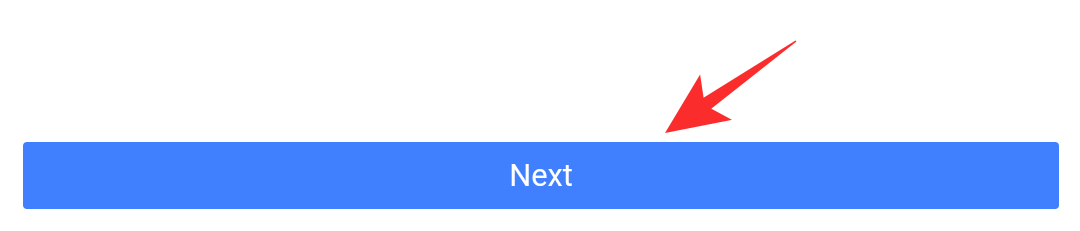
Your report will now be submitted to Facebook and the company will take the required action against the Page once your report has been reviewed by a moderator.
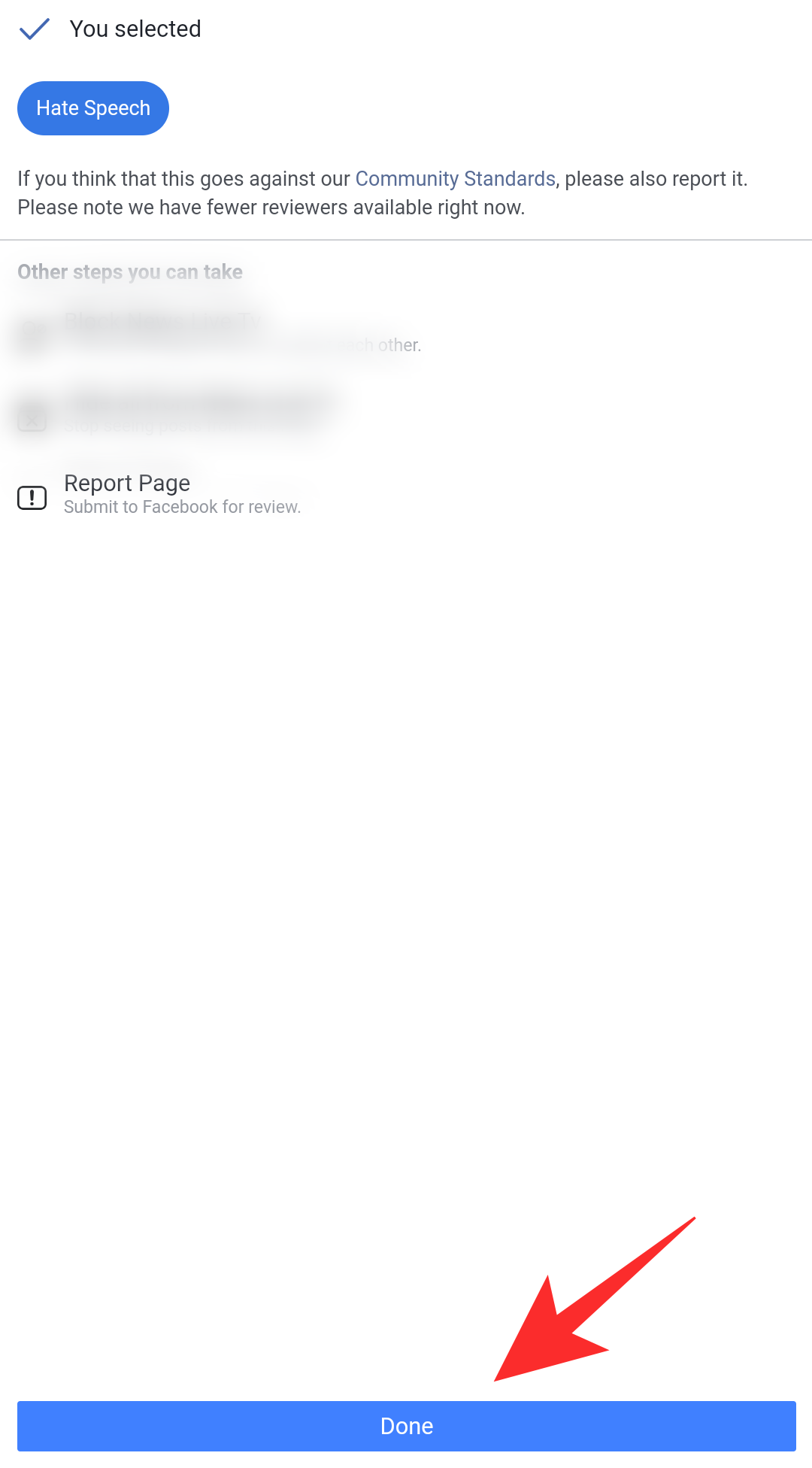
For mobile users using the Facebook App
Open the Facebook app and navigate to the Page you wish to report.
Tap on the ‘3-dot’ menu icon below the cover photo.
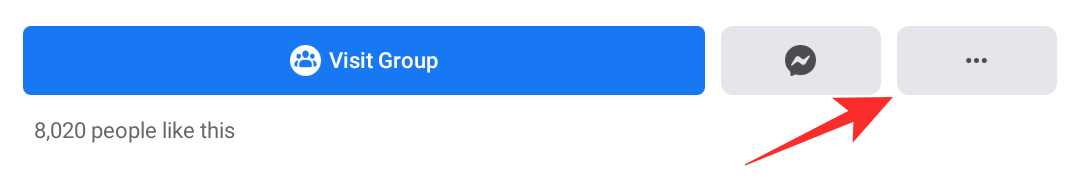
Now select an appropriate reason that best fits your complaint.
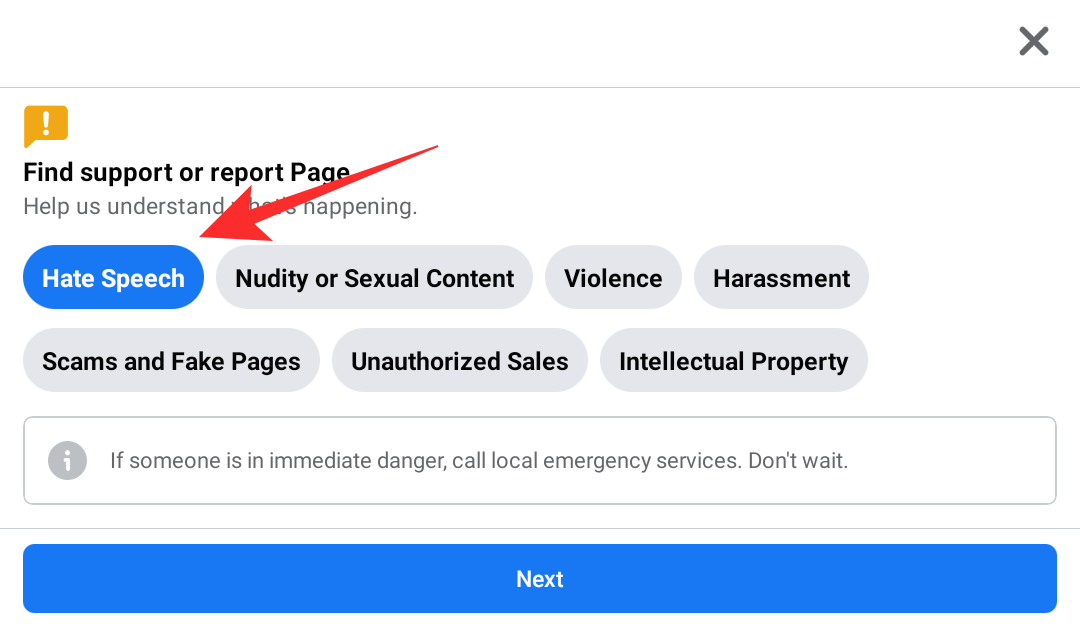
Tap on ‘Next’ at the bottom of your screen once you are done.
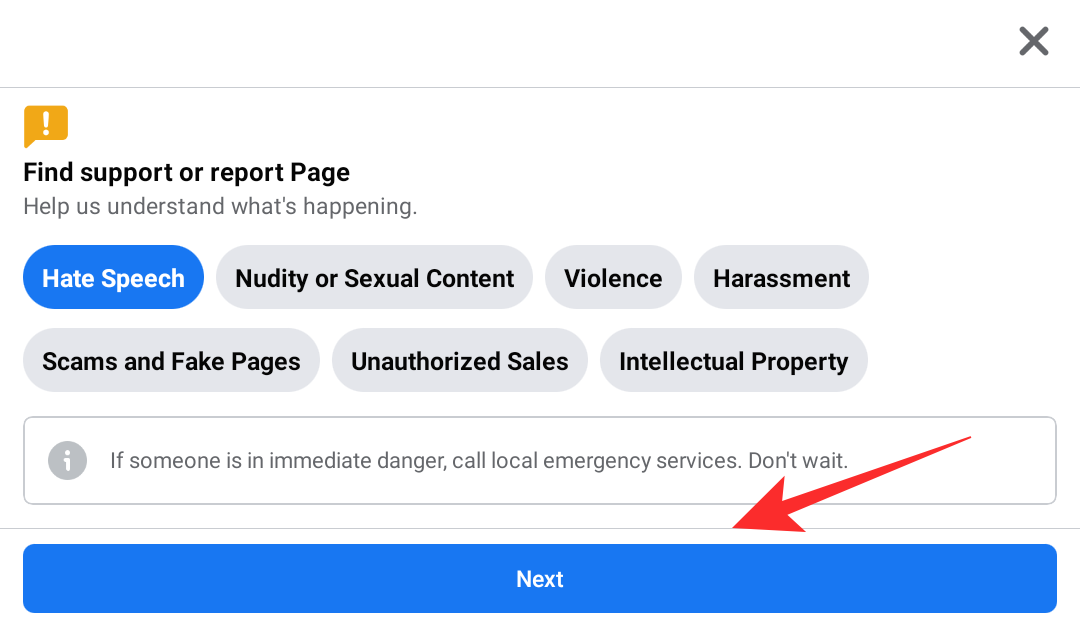
Your report will now be submitted to Facebook.
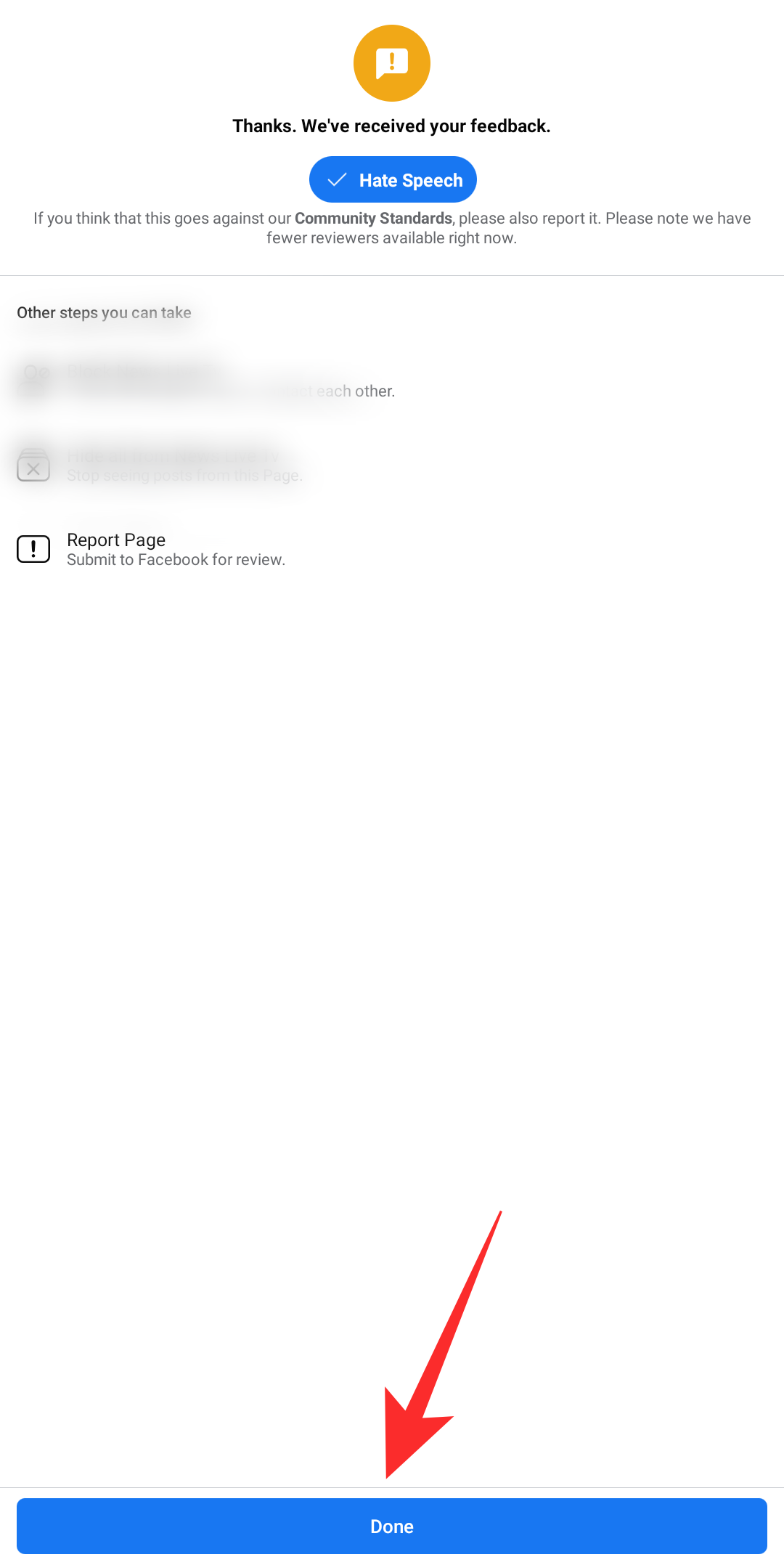
What happens when you report a page on Facebook?
Once you submit a report to Facebook a ticket is generated for your request and the report is put in a queue for review. Once your number comes, a moderator will review your report. During this report, several factors are taken into account which is not disclosed to the public. However keen-eyed users and former Facebook employees have revealed certain criteria that have a significant impact when reviewing community guidelines violation reports. Let’s take a look at them.
- Age of the Page
- Owner Information available about the page
- Advertising History
- Advertising Identifier
- Post History
- Previous Reports
- Community Region
- Geographical Location
- Target Audience
- Post Content
- Past Content History
- Associated Pages
- Collaborations
and more. The list goes on but these are some of the main factors used to decide the eligibility of a page on Facebook. Violation of multiple such policies will result in a ban for the page and associated account indefinitely.
Why you should report Pages to Facebook?
There can be multiple reasons why you don’t want certain content on Facebook. Let’s take a look at some reasons that Facebook strictly adheres to.
- It can be hateful, harassing, spam, and derogatory. Facebook has strict policies against such content and you should report such pages whenever you see them.
- It promotes hate speech against a particular group of society based on caste, religion, ethnic background, skin color, gender, and more.
- It is scamming people by selling fake products or services.
- The page is asking for money in exchange for arbitrary services that are never provided.
- The page is impersonating someone or impersonating an organization.
- The page is running a fake charity.
- The page is sending phishing links and promoting unsafe websites.
- The page is posting influential political content without any authority or approval.
There are many more valid reasons to report a page to Facebook. You can find a comprehensive list of them at this link .
How long before Facebook takes action?
Actions were taken quite promptly before COVID-19 and most reports could be responded to within 48 hours at maximum. Sadly, the onset of the pandemic has reduced the amount of moderation staff Facebook currently has at hand. And with more than half of the employees working from home, the delay times for taking action on submitted reports has increased significantly.
Facebook will notify you about this delay as soon as you submit a report to Facebook support. Once submitted, nowadays it can take anywhere from 48 hours to a week for Facebook to respond to your request.
You can however refer to your support inbox, where you can find a ticket number for your submitted report. This will also help you check the status of a particular report which can come in handy if you are looking to get personal information or photos removed from Facebook properties.
How many reports needed for Facebook to take action?
It usually takes around 10 reports for Facebook to take immediate action on for any Page. More than 10 reports will put the reported page in the priority queue for Facebook support. Though these minimum 10 reports will be individually reviewed by a moderator before the page is put in the priority queue.
How does Facebook handle reports?
Facebook handles most reports individually. These reports are prioritized based on the guidelines violated by the concerned page or the user. Facebook treats impersonation and fake identity reports with higher priority as this can help prevent legal repercussions in real life. Facebook also takes immediate action on reports of hate speech, harassment, and scams to prevent its users from getting harmed. Reports of ‘not liked’ content or ‘personal distrust’ are treated passively and checked for authenticity. Facebook will then corroborate such reports with previous reports to determine the necessary course of action in the future.
We hope this guide helped you learn everything you needed to know about reporting a Page to Facebook. If you face any more issues or have any questions, feel free to reach out to us using the comments section below.
- Can You Turn Off Fact-Checking On Facebook?
- How To Unhide Messages on Messenger app and website (and Facebook)
- How To Stop Facebook Messenger Notifications
- How to stop comments on a Facebook post, public profile, and more
Spectroscopic collection of human cells trying to pave a path via words.
You may also like
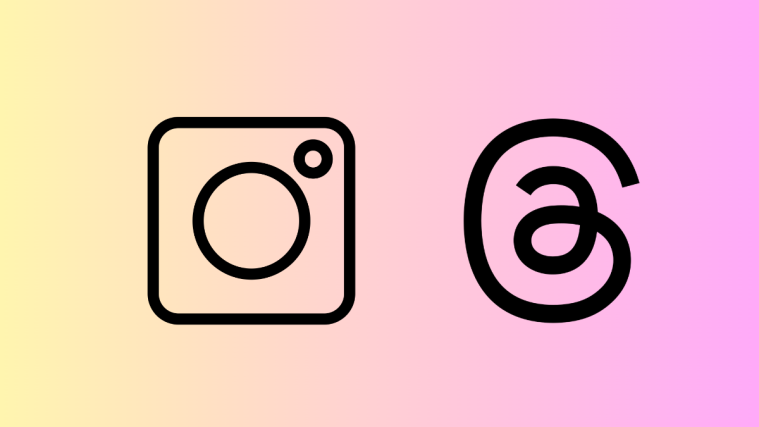
You Can Now Cross-Post From Instagram and Facebook to Threads
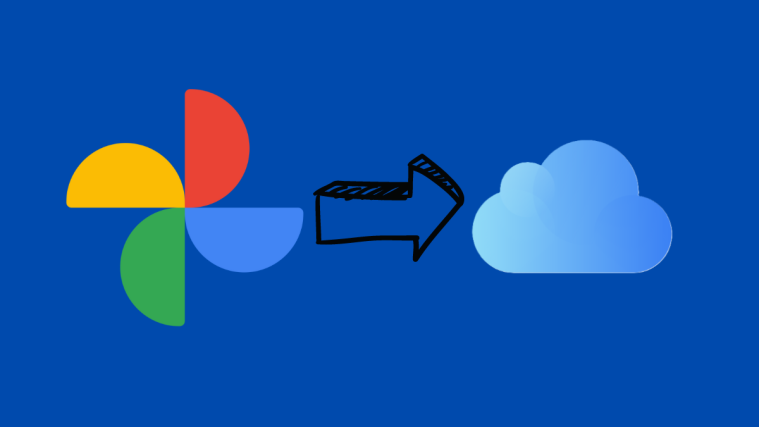
How to Transfer Google Photos to iCloud

How to Search Your Calls in iPhone in iOS 18

YouTube Premium Users Can Now Skip Sponsored Segments Using ‘Jump Ahead’
So my complaint is not with the site (You know you grew up in Saskatoon when you remember) but the administrator. Levi Flaman My main argument with Levi started Nov 29th with a copy right issue of a person posting adds from a newspaper that wasn’t my big problem but it was when he published books and then was asking for people to donate money so he could print more books, THIS was against the site rules, I liked his posting but you couldn’t use the site to sale anything, So Levi and I could mix a few words I told him he makes the rules.
It was from that date he wouldn’t and then would accept my posts, about three times he told me my post were too generic but yet I asked him about someone elses post eating at A&W how is that not generic.
You see because I reported someone he started giving me a hard time, Then on April 5th he blocked me and removed me from site when I asked him about one of my adds that I sent twice only because he was adding other peoples and not mine, He said he was wasn’t declining me but yet others were being added. I asked him how does one know if his post is okay if other get accepted. So LEVI blocked me from even viewing site and blocking me I fill I was being picked on.
10/19/20, 8:40 AM hello levi i post one about the Woolworths lunch counter on Octo 18th about 10pm is it okay.
10/19/20, 7:47 PM did you view the Woolworths post yet
Is that the one in Saskatoon?
Then something should be added to that effect. For all I know it could be anywhere and that would make it too generic to approve. I’ll let that one up for now
sorry then will it still be added
11/28/20, 7:52 PM AGIAN the house is in Clinkskill Saskatoon
11/28/20, 8:24 PM IS IT OKAY and who is the administrator
11/29/20, 9:33 AM Levi. Sorry to bother you but I have a problem with this new administrator 1 it states in rule 3 no promotion of your post 2 copy right is (Terry Holmes) not using star Phoenix adds as his property and Nov 13 he is using the website to sale his 50 and 60 books. myself and other I know on this set NOW see this as a one person site.
11/29/20, 2:48 PM
The intention behind the no promotions/spam is to prevent people from posting commercial ads; this isn’t a buy & sell group, there are already plenty of those elsewhere. I had to go back and find the post but it was for a Kickstarter project he ran and since the nature of the platform is for fundraising and not so much selling, people seemed to be genuinely interested in it, and its been up for 2 weeks and this is the first complaint I’ve gotten over it, I’ll let it slide. As far as the copyright thing, I’ve sent them a message asking if they have permission from Postmedia to republish old articles since they would be the copyright holders as the current owner of the newspaper. I’ll leave them up for a bit until I hear back.
12/1/20, 7:18 PM
So I had a chat with them and they won’t be posting any of the star phoenix articles in the group anymore. But I find it to be disingenuous that you’re complaining about them breaking the rule on copyright when you’re doing the exact same thing.
the part i was complaining about was that is was raising funds on the site for his books that are all star phoenix adds, not so much the the copyright but if this the way you fill myself and about 10 other will leave the site.
Don’t let the door hit you on the way out
you make the rules
Most of the rules are already rooted in Facebook’s policies. The ones that aren’t were in place before I started; I’m just doing more to enforce them than the previous administrator did. If people don’t like them, they’re free to leave.
12/1/20, 9:07 PM your rules should be reviewed. And why it took so long for people posting to be but on site
Because I’m busy studying for finals and this isn’t a top priority for me right now
It’s not like I get paid to do this; its volunteer. And I don’t have anyone to help me; I’m doing this myself. I tried letting people post without needing approval first and people were taking advantage of it; posting photos they took from the library site, or some realtor who kept posting his open house listings. Or things that had nothing to do with city history, or the city at all. So I shut that off and went back to post approval being needed. So when I get busy with life, things are going to take a while to show up.
If you and those ten other people want to leave, by all means don’t let me stop you.
12/2/20, 7:23 AM Levi not so much a matter of leaving but what we seen was a posting for profit as he was popping up posts maybe 20 at a time and then ask for funding to publish books
And yet in the last month, nobody has reported any of them. If people think a post doesn’t belong, report it. Otherwise I assume everyone has no problems with them. Like I said, I’m a busy guy and I can’t be sitting there watching 24 hours a day when its just me.
Okay I’m fine with the explanation I,d like to say on site thank you
12/3/20, 7:18 AM So will you allow mine to stand
12/3/20, 8:18 AM So will the centennial auditorium posting good enough to stand
12/4/20, 5:23 PM Em I kicked off the site
12/4/20, 10:16 PM
Looks like you’re still there
12/14/20, 6:50 PM is mine okay
Acne novelty store
I deleted it because the picture used was from some craft store in the states
12/14/20, 7:29 PM Right can’t us photo
12/14/20, 8:22 PM How about now
okay fine but i’m going to stop replying to messages like this. if a post is good, it will appear in the group. if it isn’t, it won’t. you don’t need to follow up every time.
Jan 15, 2021, 7:48 PM is editing okay
Jan 15, 2021, 8:29 PM
what’s wrong with the original?
okay then leave it
just has to be reposted
oh i see what happened, i thought i was declining just the edits but it just removed the entire thing
i approved the edited version but i won’t do that again, if you try and edit an already approved post, it will get removed instead
Apr 5, 2021, 9:17 AM So I guess I,m totally off the site now. No tin can or Hill approved.
Someone stands up against someone trying to sell a book of Star Phoenix add on the site and the person is banned. Thats not making trouble it following rules.
Levi replied to you So I guess I,m totally off the site now. No tin can or Hill approved. The tin can had nothing to do with Saskatoon. It was too generic and doesn’t belong. The hill thing I had no problem approving, until you submitted it three times. I specifically told you not to keep posting the same thing over and over but you kept doing it anyway.
But then you block me from the site and others get approved as I said I not making trouble. but now I’m block from site
Yes you are
with no explanation
The explanation is right there. Keep posting duplicate posts and I’ll remove you. You kept doing it, so I did.
Great way to Admin a site, As I noticed one other persons were approved last night, Maybe people are wondering why not not there posts
If people aren’t happy with the way I run things, they’re free to leave. I’m not keeping them there.
but u banned me
Apr 5, 2021, 10:24 AM So u can’t keep trying because there’s no explanation for decline just decline very interesting.
Nothing was declined. You submit something for approval and it sits in a review queue until I have time to look at it and either approve or decline it. You often had 3-4 of the exact same thing in the review queue and I asked you multiple times to stop that.
How is a person to know that if other peoples are being approved, I’m only assuming that mine aren’t being looked at. And so I send them again.
Don’t just assume they aren’t being looked at then. When I have time, I look at all of them. I just don’t give all of the ones I’ve declined a reason.
Fine Just giving my explanation
Apr 5, 2021, 11:45 AM So I can’t view the site
Apr 5, 2021, 2:25 PM
There is a page under Neighborhood Watch that the admin allows hate, bad language, no respect and when you complain to the admin she says she doesn’t care have at it and deletes and blocks the complainer. I would like this page investigated and will provide more in private conversation.
Comments are closed.
Report Phishing Page
Thank you for helping us keep the web safe from phishing sites. If you believe you've encountered a page designed to look like another page in an attempt to steal users' personal information, please complete the form below to report the page to the Google Safe Browsing team.
When you submit sites to us, some account and system information will be sent to Google. We will use the information you submit to protect Google products, infrastructure, and users from potentially harmful content. If we determine that a site violates Google’s policies, we may update the site's status in our Transparency Report and share the URL and its status with third parties. You may find out more information about the Transparency Report here . Information about your report will be maintained in accordance with Google's Privacy Policy and Terms of Service .
Your request couldn't be processed
There was a problem with this request. We're working on getting it fixed as soon as we can.
- PRO Courses Guides New Tech Help Pro Expert Videos About wikiHow Pro Upgrade Sign In
- EDIT Edit this Article
- EXPLORE Tech Help Pro About Us Random Article Quizzes Request a New Article Community Dashboard This Or That Game Happiness Hub Popular Categories Arts and Entertainment Artwork Books Movies Computers and Electronics Computers Phone Skills Technology Hacks Health Men's Health Mental Health Women's Health Relationships Dating Love Relationship Issues Hobbies and Crafts Crafts Drawing Games Education & Communication Communication Skills Personal Development Studying Personal Care and Style Fashion Hair Care Personal Hygiene Youth Personal Care School Stuff Dating All Categories Arts and Entertainment Finance and Business Home and Garden Relationship Quizzes Cars & Other Vehicles Food and Entertaining Personal Care and Style Sports and Fitness Computers and Electronics Health Pets and Animals Travel Education & Communication Hobbies and Crafts Philosophy and Religion Work World Family Life Holidays and Traditions Relationships Youth
- Browse Articles
- Learn Something New
- Quizzes Hot
- Happiness Hub
- This Or That Game
- Train Your Brain
- Explore More
- Support wikiHow
- About wikiHow
- Log in / Sign up
How to Report Websites with Illegal Content: US & Internationally
Last Updated: August 19, 2024 Fact Checked
- Where to Report (United States)
- Where to Report Internationally
Other Reporting Options
This article was written by Jennifer Mueller, JD and by wikiHow staff writer, Janice Tieperman . Jennifer Mueller is an in-house legal expert at wikiHow. Jennifer reviews, fact-checks, and evaluates wikiHow's legal content to ensure thoroughness and accuracy. She received her JD from Indiana University Maurer School of Law in 2006. There are 8 references cited in this article, which can be found at the bottom of the page. This article has been fact-checked, ensuring the accuracy of any cited facts and confirming the authority of its sources. This article has been viewed 158,488 times.
If you stumble across a website with illegal content (like sites with fraudulent, scammy, and malicious content), the most important thing you can do is report it to law enforcement—and we’re here to show you how. Read on to find the best ways to report illegal websites, both online and over the phone. In a matter of minutes, you can do your part to make the internet a little bit safer.
Disclaimer: CSEM is short for Child Sexual Exploitation Material. In some parts of the world, it may be referred to as CSAM.
Things You Should Know
- Report websites with illegal content to FBI’s IC3 website if you live in America.
- Report websites with CSEM-related content to the CyberTipline website if you live in America.
- Visit INHOPE’s website to find the proper contact info to report CSEM-related websites to your country’s authorities.
Where to Report Illegal Websites in the USA

- The IC3 is a good place to report most crimes, including fraudulent sites, scam sites/content, and malicious sites/content.
- Tip: If you’d rather report the incident in person, visit the nearest FBI field office in your area.

- You can also use this form to report a website to Google.
- Fraudulent websites peddling investment scams and similar illegal activity can be reported to the SEC here .
- If a site has malware, report it to Google with this form .

- If someone you know is a victim of copyright infringement, send them the link to this form and encourage them to fill it out.

- Facebook: Hit the triple-dot icon on the post, followed by Report post and False information . [2] X Research source
- YouTube: Hit the More … option, followed by Report . Then, select NEXT and give more information on why you’re reporting. [3] X Research source
- Twitter/X: Hit the triple-dot icon on the post, followed by Report Post . [4] X Research source
- Instagram: Hit the triple-dot icon attached to the post, along with Report , False information , and Submit report . [5] X Research source
- TikTok: Select Profile , followed by Menu ☰ . Then, hit Settings and privacy , followed by Report a problem . From there, choose the best topic for your report. [6] X Research source

- For example, if someone is displaying private photos of you without your permission, your local law enforcement may be able to do something about it.
- If someone is directly harassing you or threatening you online and you believe they are a threat to your safety, you should also call local law enforcement.
Where to Report Illegal Websites Internationally

- Call [2] to reach the CAFC, or [3] to reach Cybertip.

| Country | Websites |
|---|---|
| Austria | DE EN |
| Belgium |
|
| Belgium |
|
| Bulgaria | BG |
| Croatia | HR |
| Czech Republic | CZ EN |
| Denmark | DK EN |
| Finland | EN |
| France |
|
| Germany |
|
| Greece |
|
| Hungary | HU |
| Ireland |
|
| Italy |
|
| Latvia |
|
| Lithuania | LT EN |
| Netherlands |
|
| Poland |
|
| Portugal | PT EN |
| Romania | RO |
| Spain | ES 1 |
| Slovakia | EN |
| Slovenia | EN |
| Sweden | EN |
| United Kingdom |
|

- If you live in New Zealand, file your report on this site , or call 638 723 .

| Country | Website | Phone # |
|---|---|---|
| Japan |
| N/A |
| Kazakhstan |
| N/A |
| Russia |
| N/A |
| Taiwan |
|
|
| Thailand |
| N/A |
| South Africa | Site |
|

| Country | Website | Phone # |
|---|---|---|
| Argentina |
|
|
| Brazil |
| N/A |
| Colombia | Site | N/A |
| Peru |
| N/A |

- Look in the "help" or "support" section if you're having trouble finding the right place to report. You can also search for the word "report" and see what comes up.
- If the platform is obscured, look towards the bottom of the page. You'll typically find a logo or the name of the platform somewhere towards the bottom, with the copyright information. For example, you might see "Powered by WordPress" on a WordPress page, even if "wordpress" does not appear in the URL.

Expert Q&A
You Might Also Like

- ↑ https://www.who.int/campaigns/connecting-the-world-to-combat-coronavirus/how-to-report-misinformation-online
- ↑ https://www.facebook.com/help/572838089565953?helpref=search&sr=2&query=reporting%20false%20claims&search_session_id=f886d969d0ffdf65b717d0567986859f
- ↑ https://support.google.com/youtube/answer/2802027#zippy=%2Creport-a-video
- ↑ https://help.twitter.com/en/safety-and-security/report-a-post
- ↑ https://help.instagram.com/1735798276553028
- ↑ https://support.tiktok.com/en/log-in-troubleshoot/troubleshooting/report-a-problem
- ↑ https://tips.fbi.gov/home
- ↑ https://support.google.com/websearch/answer/9109
About This Article

- Send fan mail to authors
Reader Success Stories
Dec 30, 2022
Did this article help you?
Featured Articles

Trending Articles

Watch Articles

- Terms of Use
- Privacy Policy
- Do Not Sell or Share My Info
- Not Selling Info
Get all the best how-tos!
Sign up for wikiHow's weekly email newsletter
- Integrations

Sign Up! Free, Customizable Facebook Reporting Tool!
Validate your campaign efforts and present roi to clients through beautiful and consolidated reporting.

Replace manual reporting with automated, real-time insights

Facebook Reports
- Performance Overview Report
- Engagement Performance Report
- Gender Performance Report
Analyze metrics easily to isolate trends, behaviors, or time periods
Facebook dashboards.
- Demographic Reach
- Performance Dashboard
- Page Views Performance Dashboard
- Gender Targeting Dashboard

End-to-end visibility into all campaigns, from engagement to revenue

Facebook Report Templates
- Ad Placement Report Template
- Campaign Performance Report Template
- Posts Performance Report Template
Lend credibility and professionalism to your cover pages
- Customized Cover Pages
- White-Labeled Reports
- Client Logos

Google AdWords Reports

Twitter Reports

Google Analytics Reports

SEO Reports
Get started with reportgarden, start your 14-day trial now. no credit card required..
ReportGarden Inc, 1013 Centre Road, Suite 403-B, Wilmington, Delaware, 19805, United States
How to Report a Scam Website and Why It's Important
With more than 2 million fake websites online, it's important to report any you come across to help the authorities shut them down and protect others from falling for scams.

United States Scam & Fraud Statistics 2020
Source: 2019-20 Consumer Sentinel Report
How to Report a Scam Website
Information you need to report a scam website, red flags of scam websites, how to confirm if a website is real or fake, examples of scam websites, frequently asked questions.
There are more than 1.88 billion websites online in 2021—unfortunately, millions of them are scams. Google recently announced detecting more than 2 million fake websites trying to trick users into providing personal information such as passwords, bank account numbers, or credit card information. In 2020, the search engine uncovered an average of 46,000 new phishing websites coming online every week. It's essential to know how to report a scam website to help the authorities shut them down.
The Federal Trade Commission (FTC) is the primary government agency that collects and tracks scam reports, so it’s the best place to start when you encounter a fraudulent website. The FTC recommends you take the following actions:
- Report scams to the FTC to help warn others. While the government can’t help you recover lost money, they do track complaints and take legal action against companies. You can also call the FTC complaint hotline at 1 (877) 382-4357 between 9 am and 8 pm ET.
- Report scam websites to your state’s Consumer Protection Office .
- Report online scams to the Federal Bureau of Investigation (FBI) Internet Crime Complaint Center (IC3 ).
- Report international scams to eConsumer.gov , which relays information about international scams to more than 40 consumer protection agencies worldwide.
- Report scam websites involving Social Security to the Social Security Administration (SSA) Inspector General. Report SSA scams online or call 1 (800) 269-0271 from 10 am to 4 pm ET.
- Report scam websites involving IRS imposters to the Treasury Inspector General for Tax Administration (TIGTA) . To report by phone, call 1 (800) 366-4484 .
If you lost money or items in a scam, you should also report it to the police in your area. If you gave out your bank account, credit card, or debit card information, you should also contact your bank or card issuer.
If you believe someone is in immediate danger due to a scam, call 911.
The more information you can provide about a fake website, the easier it will be for the agency to evaluate your complaint.
The FTC asks that you provide the following information when reporting a fake website:
- Your contact information , including name, address, phone number, and email.
- The type of product or service involved.
- Information about the website or online seller, including business name and website address. If you have information such as an address, phone number, email, or company representative's name, the FTC encourages you to report that as well.
- Details about any transaction you made, including data, purchase amount, and payment type. Provide the website page linking to any products you purchased if possible.
Legitimate companies will have professional websites, which makes it somewhat easy to spot a scam website. Here are some red flags to look out for:
- Obvious spelling and grammatical errors.
- Offering products, goods, or services that sound too good to be true.
- Incredible offers that are only available for a short time.
- Requiring an upfront investment to claim free prizes or vouchers for products or services.
- Not a secure website (does not begin with “https”).
- Asks for nonsecure payment methods, such as wires, fund transfers, money orders, gift cards, or cryptocurrency.
- Logos that don’t look right (e.g., a blurry SSA logo).
- URLs that don’t look right (e.g., www.apples.com vs. www.apple.com)
If something doesn’t feel right, trust that feeling and do some investigative work to check if the website is a scam.
Scam Websites Take Many Forms
Scam websites come in various forms. They can be fake dating sites, sites offering loans or escrow services, fake e-commerce, or online shopping sites—scammers can basically make a fake website of any kind.
There are several ways to check if a website is a scam. If you see any of the red flags discussed above or have a feeling something may be off, here are some of the ways you can check:
- Do an online search for the company's name along with the keyword “scam” or check out review sites.
- Check with the Better Business Bureau to see if there have been complaints against the brand.
- Examine the URL of the website . Many scam sites have URLs similar to name brands but slightly off to trick you into thinking you’re dealing with a legitimate business.
- Check that the URL starts with “https” and shows a padlock symbol that is closed. This shows the site is secure.
- Look at the website’s contact page . Scam sites often do not provide ways to contact the company or provide an address.
- Scam sites often come and go quickly. You can do a quick search to see how long a website has been active by entering the website address into the search box at the Internet Corporation for Assignment Names and Numbers (ICANN) , a nonprofit that coordinates website addresses.
You can also use a free Google tool called the Transparency Report. By entering the URL of the scam website, Google can let you know if they find unsafe content on it.
Unfortunately, there are plenty of scam websites online. Here are some of the most common ones to be aware of.
Impersonation Scams
A site may look like a well-known eCommerce store or company site but be a fake. Scammers often use website names similar to the actual site, such as substituting a zero for an O in the name, impersonating well-known sites.
Phishing Scams
Phishing websites also pose as legitimate companies. They may ask for your login credentials, bank account information, credit card numbers, Social Security number, or other personal information.
Scam Shopping Sites
Online shopping scam sites often offer great deals to try to convince you to enter your payment information. They may take this information and use your credit card fraudulently or send you a poor-quality product that isn’t what you ordered.
Security Scams
You may see a website pop-up or click on an ad telling you that a security breach has been detected on your computer. The fake site may ask you to download software to fix the problem, which instead launches malicious software , or ask you to grant access to your device for their technicians to fix it.
Is Wish a scam website?
Wish is a legitimate company based in San Francisco that offers actual products. However, Wish is not accredited by the Better Business Bureau and has received more than 4,400 complaints about Wish in the past three years.
The BBB has placed an alert on the Wish account for a pattern of complaints, including products not being received or being different from how they were described.
How do I report scam websites?
You should report scam websites to the appropriate government authorities. If you’ve been scammed out of money, contact the police, too.
Is Shein a scam website?
Shein is a legitimate clothing reseller. In fact, it was a featured seller on Amazon’s most recent Prime Day. However, customers should know that Shein is not accredited through the Better Business Bureau and currently has an F rating. More than 900 complaints have been filed with the BBB against Shein within the past three years.
How do I get my money back from a scam website?
- If you paid with a credit card or debit card, contact the card issuer as soon as possible and let them know of a fraudulent charge. Ask them to reverse the transaction and return your money.
- If you paid with a check, you can stop payment through your bank. If you used an eCheck, contact your financial institution and tell them it was an unauthorized withdrawal and ask them to reverse the transaction.
- If you send money via a wire transfer, contact the wire transfer company and report the fraud and ask to have your money returned.
- If you paid with a gift card, call the company that issued the card and tell them it was used in a scam. Make sure you keep the card and receipt.
- If you used an online payment service, such as PayPal, Stripe, Venmo, Google Pay, or Payoneer, contact the provider and report the scam. Most online payment services offer fraud protection.
How do I know if a website is a scam?
If a website offers a deal that sounds too good to be legitimate, there’s a good chance it’s a scam. Before spending any money or falling victim, do your due diligence to protect yourself. Search online for scam reports, check with the Better Business Bureau, and read reviews from independent websites.
About This Article
- Statista: How Many Websites Are There?
- Forbes: Google Registers Record Two Million Phishing Websites In 2020
- USA.gov: Report Scams and Frauds
- Federal Trade Commission: Report Fraud to the FTC
- Kaspersky: What Are Scam Websites and How To Avoid Scam Websites
- Federal Trade Commission: What To Do if You Were Scammed
Advertiser Disclosure
Verified.org is free to use. We are funded through a combination of direct investment by the founders and advertising and affiliate links for which we may get paid a fee. When you click on the links you are supporting Verified.org.
Our writers research their work independently of advertisers. Any recommendations by writers on Verified.org is not influenced by any funding we receive.
Official websites use .gov
A .gov website belongs to an official government organization in the United States.
Secure .gov websites use HTTPS
A lock ( ) or https:// means you've safely connected to the .gov website. Share sensitive information only on official, secure websites.

Butler Investigation Evidence Photos
- Press Releases
Published August 28, 2024.
Select any image to view larger or download.

Thomas Crooks’ rifle as recovered at shooting site.
Rifle type:
- Make: DPMS - Panther Arms
- Model: A-15
- Caliber: 5.56x45mm/.223 Remington Semiautomatic
Attachments:
- Atlas R-One, Aero Precision - Picatinny rail
- AEMS optics attached to rail
- Magpul collapsible stock
Note: Markings on lower receiver are by the FBI.

Thomas Crooks’ rifle broken down as was likely done for transport and the backpack recovered onsite.

Two improvised explosive devices as initially discovered in Thomas Crooks’ car trunk.
The receiver for remote detonation was in the “off” position; devices had several problems in the way they were constructed.
Photo from the Allegheny County, PA Police Department.

The air conditioning unit Thomas Crooks’ used to access the roof of the AGR building. The subject accessed the roof by climbing on the tan machine on the far right side of the photo.
Note: This photo taken by FBI Pittsburgh is not an evidence photo. It was taken during a tour of the site in the days following the shooting.
- Butler Investigation Updates
- FBI Statement on Incident in Butler, Pennsylvania
- Most Wanted
- Ten Most Wanted
- Kidnappings / Missing Persons
- Seeking Information
- Bank Robbers
- Submit a Tip
- Crime Statistics
- Scams & Safety
- Podcasts and Radio
- Español
- How We Can Help You
- Law Enforcement
- Parents and Caregivers
- Safety Resources
- Need an FBI Service or More Information?
- What We Investigate
- Counterintelligence
- Cyber Crime
- Public Corruption
- Civil Rights
- Organized Crime
- White-Collar Crime
- Violent Crime
- Mission & Priorities
- Leadership & Structure
- Partnerships
- Community Outreach
- Field Offices
- FBI Headquarters
- Visit the FBI Experience
- Overseas Offices
- Additional Resources
- Accessibility
- eRulemaking
- Freedom of Information / Privacy Act
- Legal Notices
- Legal Policies & Disclaimers
- Privacy Policy
- White House
- No FEAR Act
- Equal Opportunity

federal bureau of investigation
Fbi.gov contact center, email updates.
- How We Investigate
email Stay Connected Get FBI email alerts Subscribe No Thanks ×
Advertisement
Supported by
The Fed’s Preferred Inflation Gauge Stays Cool, Keeping a Rate Cut Imminent
Inflation remained cool in July, based on the Personal Consumption Expenditures index, keeping the Federal Reserve on track for rate cuts.
- Share full article

By Jeanna Smialek
Jeanna Smialek is an economics journalist who has closely covered inflation since it began to pick up in 2021.
Inflation held steady in July on a yearly basis and consumer spending was robust, fresh data released on Friday showed, the latest sign that progress toward cooler price increases remains firmly intact even as the economy holds up.
The release of the Federal Reserve’s favorite inflation number, the Personal Consumption Expenditures index, showed that yearly inflation was 2.5 percent. That was in line with both the previous month and with economist forecasts.
After stripping out food and fuel prices, both of which jump around, a “core” index was up 2.6 percent from a year earlier. That figure gives economists a clearer grasp on the underlying trend in inflation.
This month, Fed officials and Wall Street analysts are likely to look closely at the monthly inflation numbers. Because inflation climbed slowly last summer, the annual numbers are being measured against cool readings from last year. When comparing July’s prices to June’s, inflation climbed slightly: 0.2 percent in both the headline and the core measures.
The likely takeaway for Fed officials is that inflation continues to gradually moderate — keeping them on track to begin lowering interest rates next month. While the yearly number remains above the Fed’s 2 percent goal, it is down substantially from a peak of more than 7 percent in 2022.
This is the last P.C.E. report the Fed will receive before its Sept. 17-18 policy meeting, although officials will get a Consumer Price Index report on Sept. 11. That inflation measure comes out earlier in the month than the personal consumption measure and feeds into the P.C.E. report.
We are having trouble retrieving the article content.
Please enable JavaScript in your browser settings.
Thank you for your patience while we verify access. If you are in Reader mode please exit and log into your Times account, or subscribe for all of The Times.
Thank you for your patience while we verify access.
Already a subscriber? Log in .
Want all of The Times? Subscribe .

IMAGES
VIDEO
COMMENTS
Report a Page. Go to the Page you want to report by clicking its name in your Feed or searching for it. Click below the Page's cover photo. Select Find Support or Report. To give feedback, click the option that best describes how this Page goes against our Community Standards. Depending on your feedback, you may then be able to submit a report ...
Report that something isn't working on Facebook. Log into Facebook on a computer. Click your profile picture in the top right of Facebook. Select Help & support, then select Report a problem and follow the on-screen instructions. Learn more about what data gets sent to us when you report something that isn't working.
Contact Forms. Report Something on Facebook. Please select the option that best describes what you'd like to report and then use the link or information provided to find the best way to report it. By choosing the correct option, you'll help us review your report faster and more accurately. I'm receiving email or text notifications about a ...
Use the links below to give us feedback about how a Facebook feature works or to let us know how we can improve the Help Center: Report a problem to let us know if something isn't working. Feedback for the Help Center. Feedback from the people who use Facebook has helped us redesign our products, improve our policies and fix technical problems.
Login to Facebook.; Go to the profile you want to report by clicking its name in your Feed or searching for it. Click to the right.; Click Find support or report.; To give feedback, click the option that best describes how this profile goes against our Community Standards.. Note: Depending on your feedback, you may then be able to submit a report to Meta. . For some types of content, we don't ...
How to report a Facebook account or Page that's pretending to be me or someone else. Report a Facebook profile. Managing spam on Facebook. Report an app or game on Facebook. Report a Page. Marketplace or payment reports. Report a Facebook Marketplace seller. Report an unrecognised Meta charge on your bank statement. Special types of reports.
If you see a profile or Page that's pretending to be you, someone you know or a public figure (example: celebrity, politician), we encourage you to let us know. You can report potentially impersonating profiles or pages to us even if you don't have a Facebook account.
Report profile. Log in to Facebook. Go to the profile that you want to report by clicking its name in your Feed or searching for it. Click to the right. Click Find support or report. To give feedback, click the option that best describes how this profile goes against our Community Standards . Note: Depending on your feedback, you may then be ...
The best way to report abusive content or spam on Facebook is by using the Report link near the content itself. Below are some examples of how you can report content to us. Learn more about reporting abuse. If you don't have an account or can't see the content that you'd like to report (e.g. someone blocked you), learn what you can do.
Report profile. Login to Facebook. Go to the profile you want to report by clicking its name in your Feed or searching for it. Click to the right. Click Find support or report. To give feedback, click the option that best describes how this profile goes against our Community Standards . Note: Depending on your feedback, you may then be able to ...
To report a Page with a fake blue or gray verification badge: Go to the Page you want to report by clicking its name in your Feed or searching for it. In the left column of the Page, hover over the blue or gray verification badge next to the Page's name. Click Find Support or Report Badge and follow the on-screen instructions.
Reporting abuse. Copy link. When something gets reported to Facebook, we review it and remove anything that goes against the Facebook Community Standards. If you are reporting messages, the reported messages may be used to help us improve our systems for reviewing other reported content that may go against our Community Standards.
For mobile users using the Facebook App. Open the Facebook app and navigate to the Page you wish to report. Tap on the '3-dot' menu icon below the cover photo. Select 'Find Support or Report Page'. Now select an appropriate reason that best fits your complaint. Tap on 'Next' at the bottom of your screen once you are done.
Report Phishing Page. Thank you for helping us keep the web safe from phishing sites. If you believe you've encountered a page designed to look like another page in an attempt to steal users' personal information, please complete the form below to report the page to the Google Safe Browsing team. When you submit sites to us, some account and ...
Community Standards Enforcement Report. Quarterly report on how well we're doing at enforcing our policies on the Facebook app and Instagram. Intellectual Property. Report on how well we're helping people protect their intellectual property. Government Requests for User Data. Report on government request for people's data.
The Internet Crime Complaint Center, or IC3, is the Nation's central hub for reporting cyber crime. It is run by the FBI, the lead federal agency for investigating cyber crime. Here on our website, you can take two vital steps to protecting cyberspace and your own online security. First, if you believe you have fallen victim to cyber crime ...
Adjust settings, manage notifications, learn about name changes and more. Fix login issues and learn how to change or reset your password. Control who can see what you share and add extra protection to your account. Learn how to buy and sell things on Facebook. Learn how to create, manage and use Groups.
Report a site to Google via the SafeBrowsing Report page. Report a site to your antivirus company using their specified webpage, ticketing system, or portal. Report fraudulent and phishing sites to the FTC and CISA, and report sites with illegal content to IC3. Submit a report to a website's DNS service or hosting provider.
Australia Vist Australia's eSafety online form to report websites with illegal content. To make a report over the phone, call 880 176 . If you live in New Zealand, file your report on this site, or call 638 723. Asia and Africa Contact the following website or phone number, depending on the country you live in.
Facebook Report Templates. ReportGarden offers an array of custom-built templates you need to evaluate and optimize your ongoing Facebook marketing. It also lets you present targeted adverts and budget spent using a range of performance metrics. Get your free template now! Ad Placement Report Template. Campaign Performance Report Template.
To report by phone, call 1 (800) 366-4484. If you lost money or items in a scam, you should also report it to the police in your area. If you gave out your bank account, credit card, or debit card information, you should also contact your bank or card issuer. If you believe someone is in immediate danger due to a scam, call 911.
Report that something isn't working on Facebook. Log in to Facebook on a computer. Click your profile picture in the top right of Facebook. Select Help & support, then select Report a problem and follow the on-screen instructions. Learn more about what data gets sent to us when you report something that isn't working.
BBB Scam Alert: New Facebook phishing scam scares page owners into sharing their password. By Better Business Bureau. August 16, 2023. The latest social media scam is yet another phishing scheme ...
You are required by the New York State Vehicle and Traffic Law to file an crash (accident) report if you are involved in any crash where there is damage to the property of one individual (including yourself) that is more than $1,000. The report must be filed within 10 days. The New York State DMV keeps (motorist and police) crash reports for 4 years from the date of a crash, except for rare cases.
The air conditioning unit Thomas Crooks' used to access the roof of the AGR building. The subject accessed the roof by climbing on the tan machine on the far right side of the photo.
FBI requirements also mandate reporting suspected child sexual abuse to state, local, tribal, and territorial partners within 24 hours of learning the facts. When FBI employees did make a report, the audit found the 24-hour notification occurred in only 43 percent of incidents and only 17 percent were fully documented.
USA TODAY Network journalist Ilana Keller reported seeing a black logo after downloading a Facebook app update on her iPhone, as well as iOS update 17.6.1. Keller's phone was not in dark mode ...
Anti-Defamation League. 605 Third Avenue. New York, NY 10158-3650 (212) 885.7700
The N.C. Department of Environmental Quality's (DEQ) Division of Coastal Management (DCM) and the National Park Service's Cape Hatteras National Seashore (NPS CHNS) released the report, Managing Threatened Oceanfront Structures: Ideas from an Interagency Work Group in August 2024.This report is the result of a year-long collaboration between local governments and state and federal agencies ...
This is the last P.C.E. report the Fed will receive before its Sept. 17-18 policy meeting, although officials will get a Consumer Price Index report on Sept. 11. That inflation measure comes out ...