G/L Account Determination in SAP SD

Most of the transactions in SAP are recorded against the GL account. During creation of billing document form a sales order , an accounting document is created where material value is posted against a G/L account. The post describes how the system determines the G/L account for a material sold to a particular customer by the GL account determination technique.
Lets try to create a sales order for a customer with some material and then creating a billing document from the sales order which also generated the accounting document.
To create sales order go to Tx- Va01
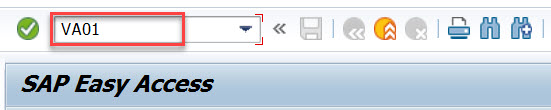
Lets create a debit memo request for the sales area 1000/10/10.
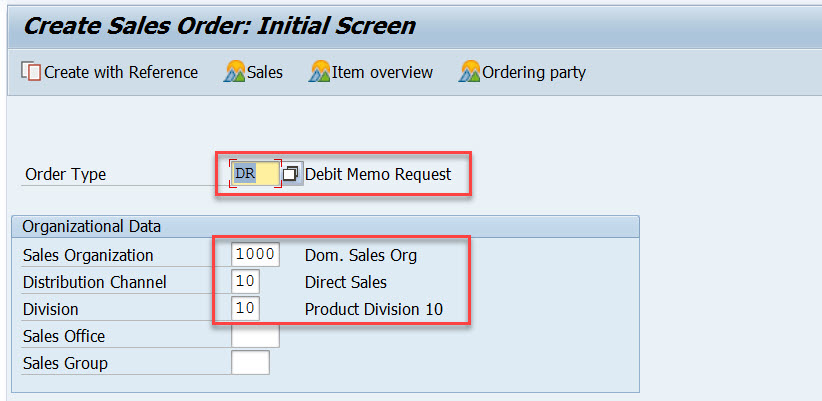
Provide the customer number and few materials and its quantity and double click on the first material to see the item details.
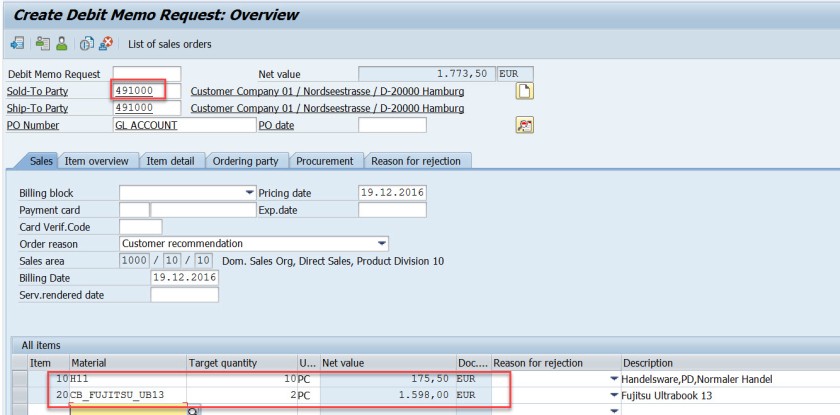
From the pricing procedure – for the pricing condition type- PR00 material value is calculated as 175.50 EUR.
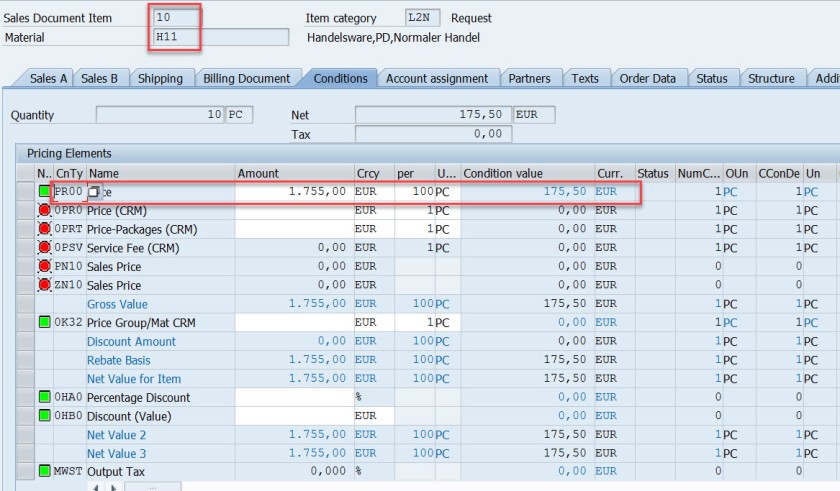
For the second material for the pricing condition type- PR00 material value is calculated as 1598.00 EUR. Go back.
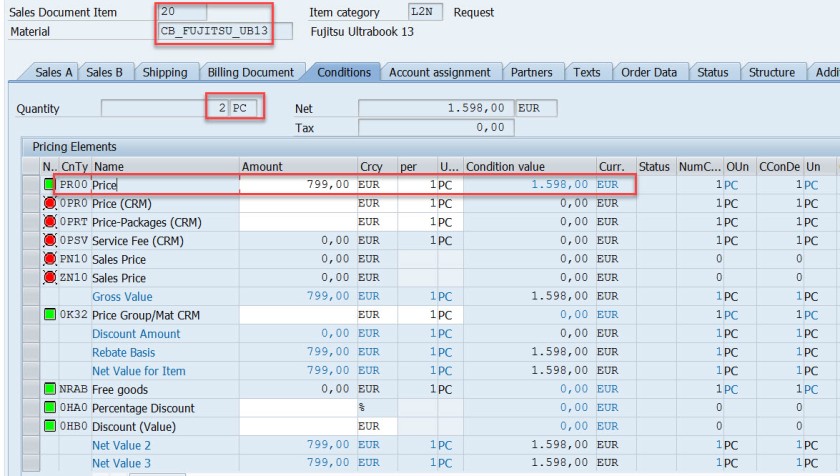
Select the header button.
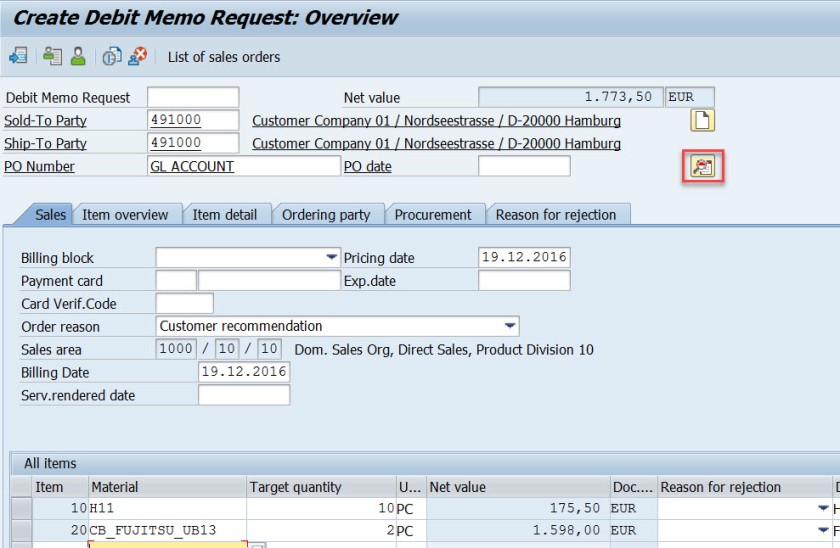
In the header section, in the Conditions tab, the total price is the sum of two materials.
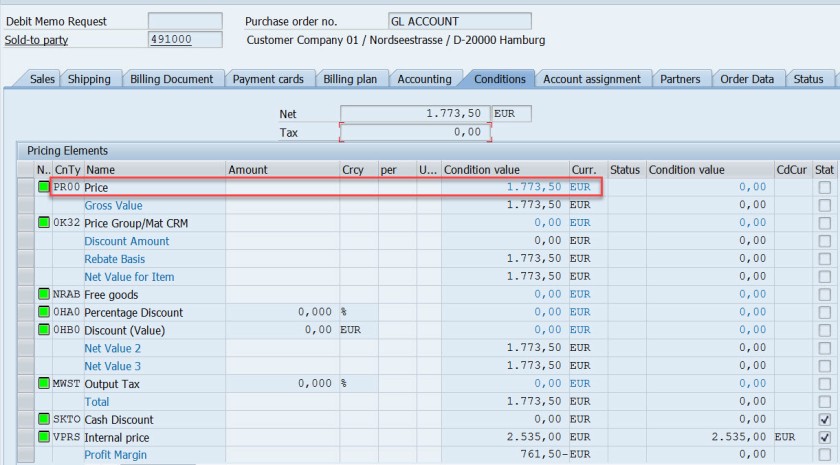
Save and DMR is created.
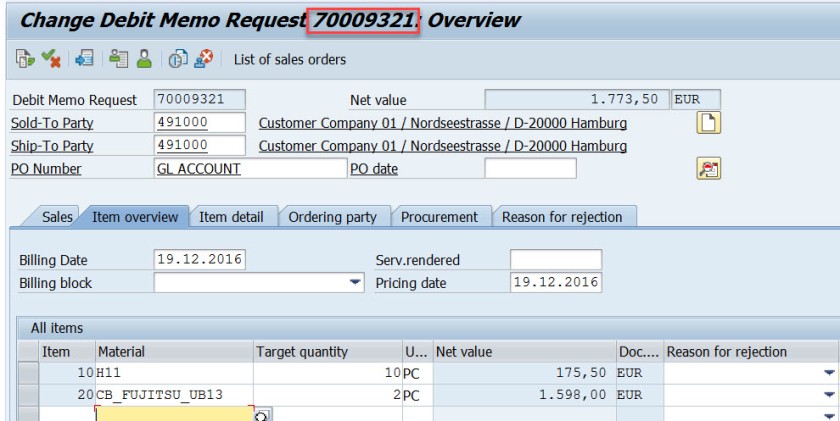
Go to Tx- VA02 and from the menu choose Billing.
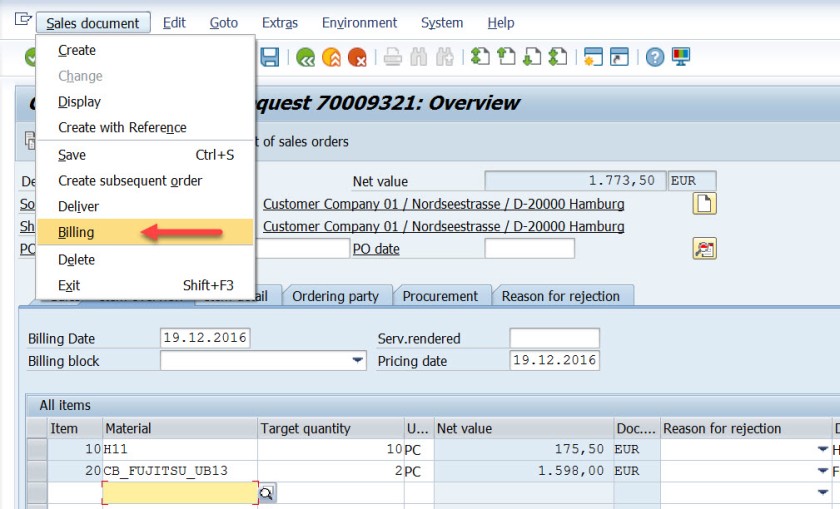
Select Save button to create a billing document. mark billing document type is determined as – L2.
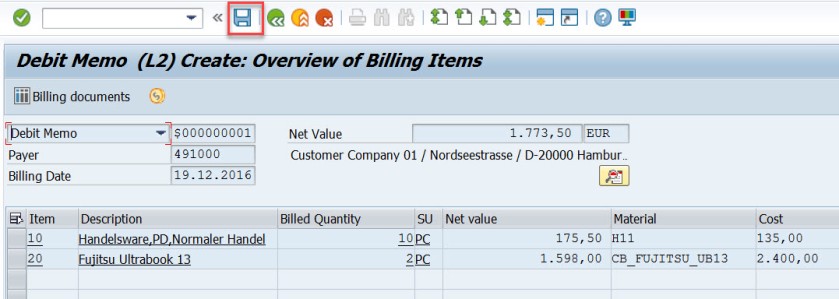
Go to Tx- VF03 and display the billing document. Choose Accounting button.
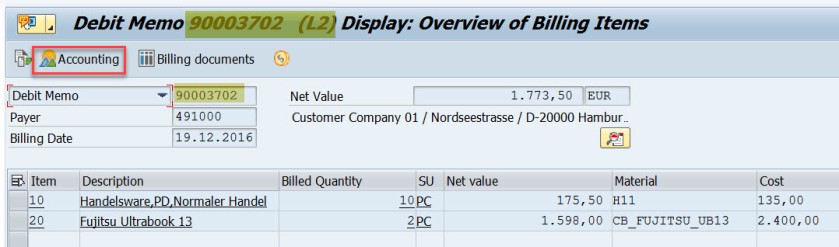
Choose Accounting document.
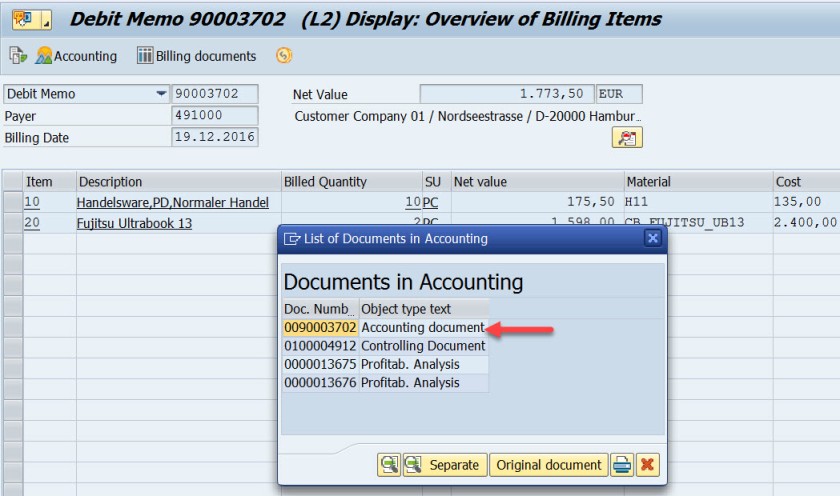
Here is the accounting doc with few lines.
First entry is for the customer as we used the customer – 491000, the account becomes 491000 for the customer.
For the second line, the GL account calculated as 502000. Let’s figure it out how this g/L account is determined.
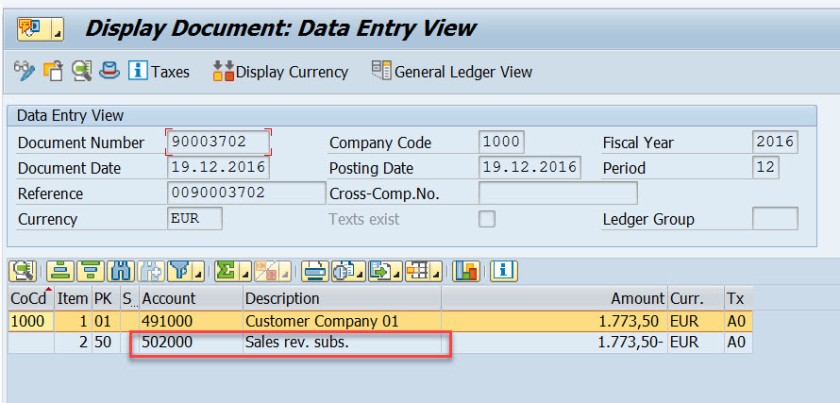
Go to Tx- VF02 and edit the billing document.
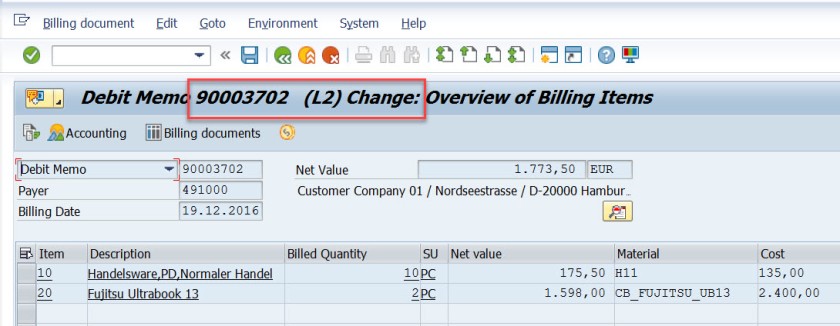
From menu, navigate along the highlighted path.
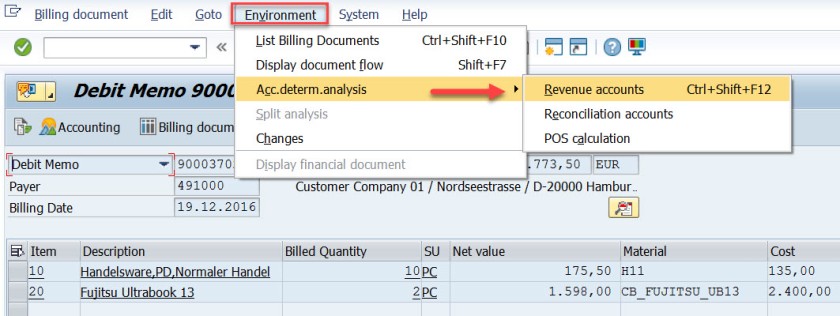
Well, it says the Account Determination procedure is KOFI00 and for the first item , for the pricing condition type PR00, the G/L account as 502000.
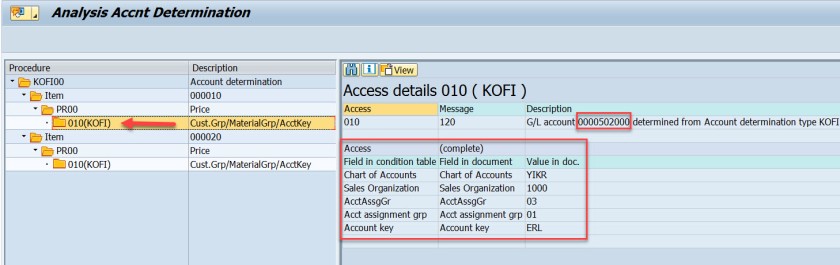
Same for the second item.
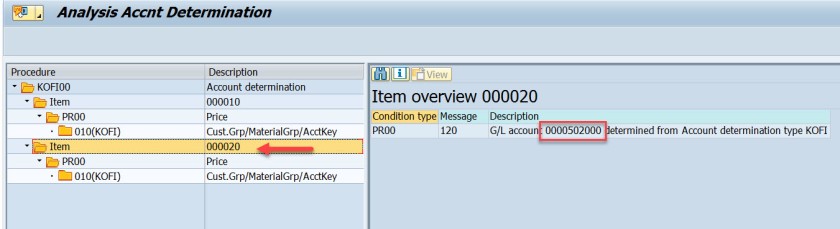
The G/L account determination requires few customizing steps.
First check what is the chart of account assigned to the company code. In SPRO IMG structure navigate along the highlighted path to see the chart of account assigned to the company code.
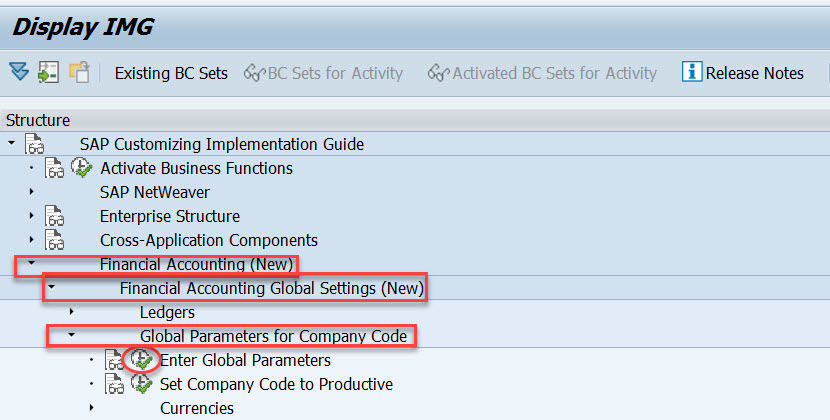
For the demo we use company code- 1000
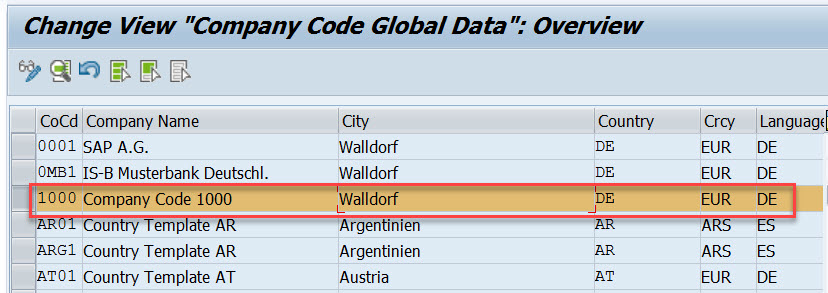
The chart of account is – YIKR
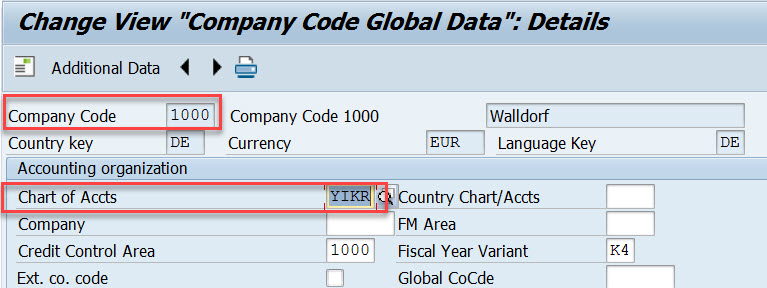
Next step , the customizing in the Sales&Distribution section for the Account Assignment/Costing.
First execute – Check master data relevant for account assignment.
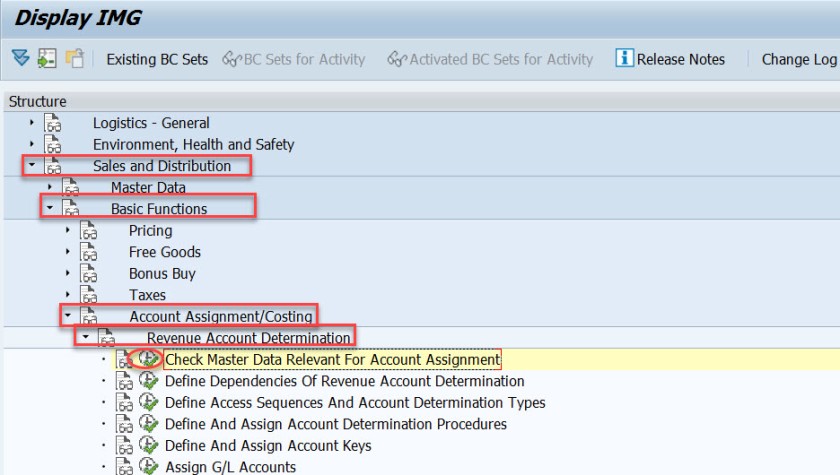
Select first option- Materials : Account Assignment Groups.
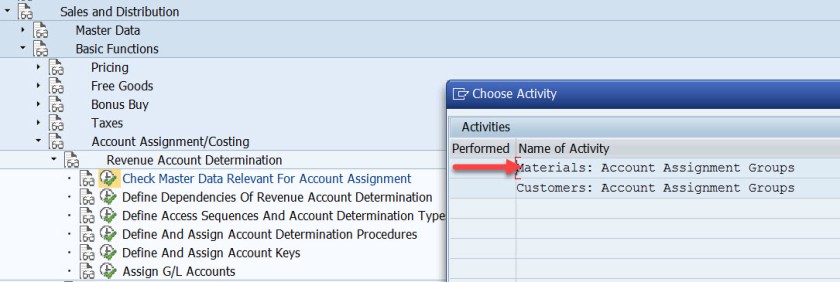
Here Material account assignment group is created which is assigned to the material master when created in Tx- MM01
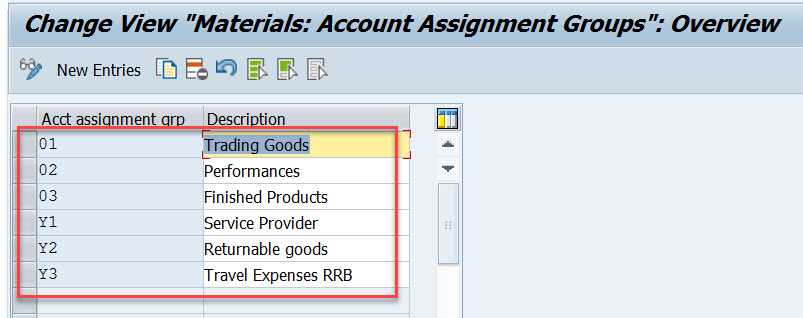
Select second option- Customer : Account Assignment Groups.
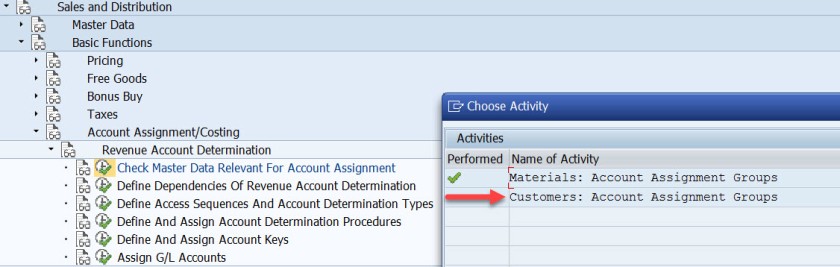
Here Cusomter account assignment group is created which is assigned to the customer master when created in Tx- XD01
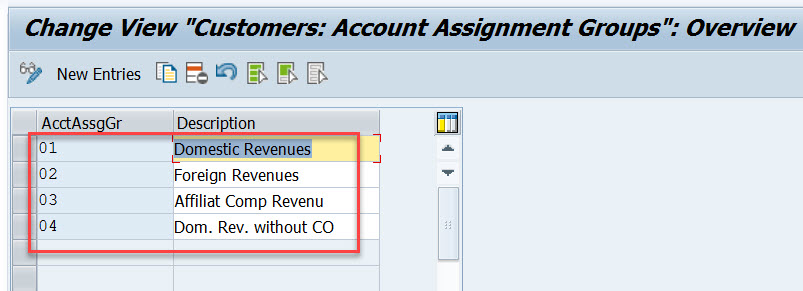
For our used material in sales order- H11, open this material in Tx- MM03 and in the Sales: sales org.2 tab, the material account assignment group is assigned to the material.
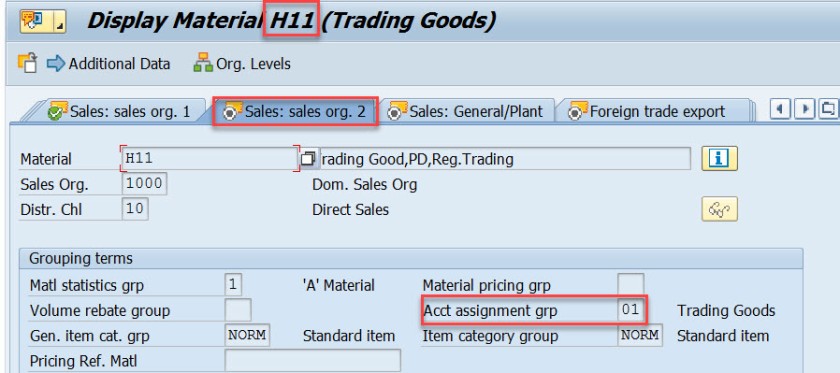
Similarly for another material used in sales order, it is assigned to the material account assignment group.
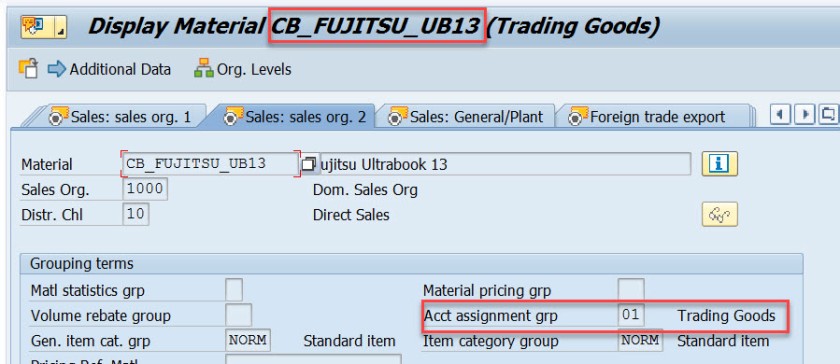
For our customer – 491000, open this customer in Tx- XD03 and go to the sales area data & in the billing document tab, customer account assignment group is assigned to the customer.
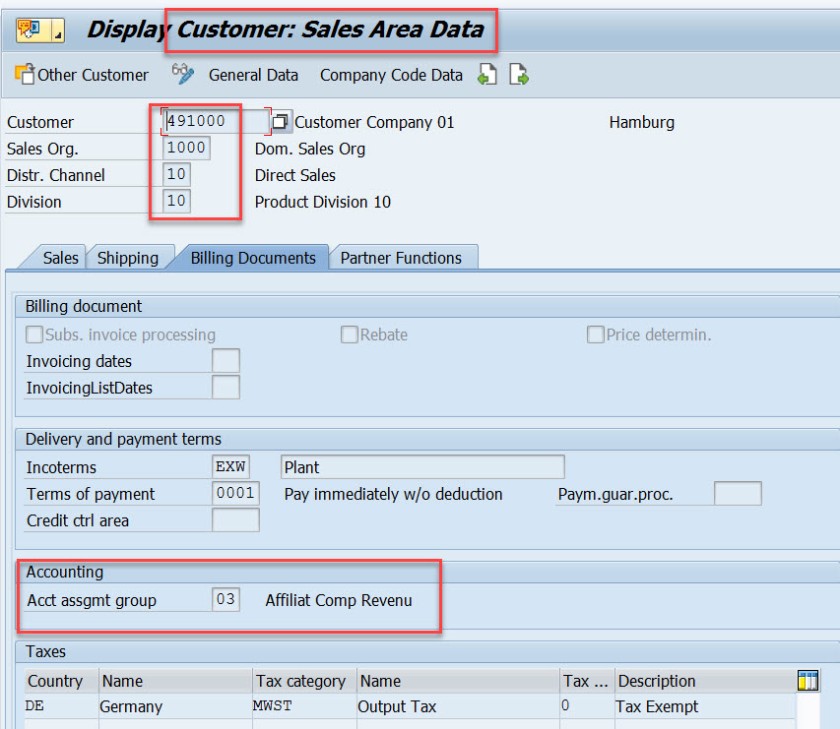
This customer and material account assignment group will help to determine the GL account.
GL account determination uses the condition technique. Now the next step is to define the condition tables. So choose option- Define Dependencies of Revenue Account Determination. If you want to create new tables you can choose Create Table option. For this demo we are leaving this as already we have few condition tables.
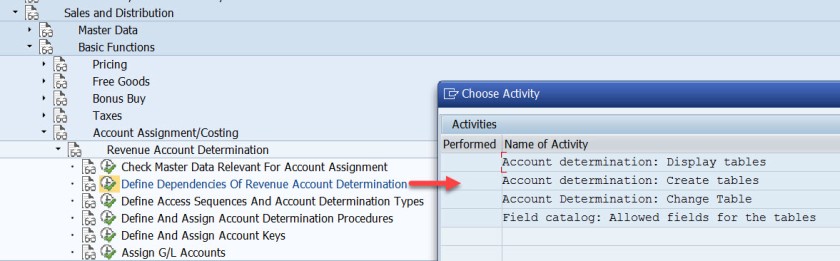
Next is defining the access sequence and the condition type. So choose the highlighted opton.
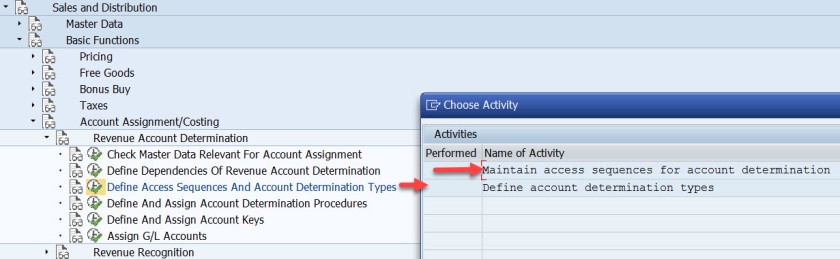
Access Sequence is defined as – KOFI( a new access sequence can be created bu New Entries button ). Select the access sequence and choose Accesses from left hand section to see all the access lines with condition table.
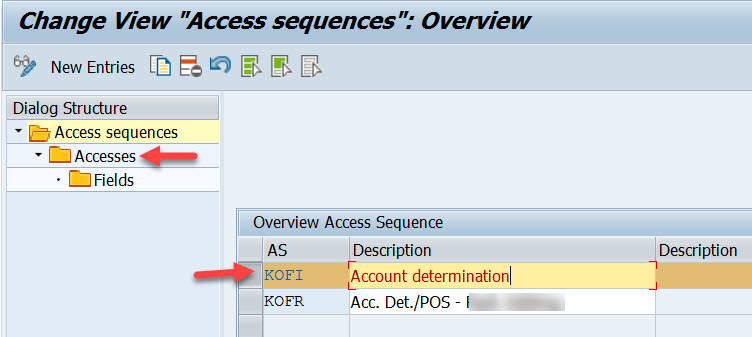
Well this access sequence KOFI has five access line each refers to one condition table.
Select one access line and choose Fields button to see all the fields included in the condition table to form the access line 10.
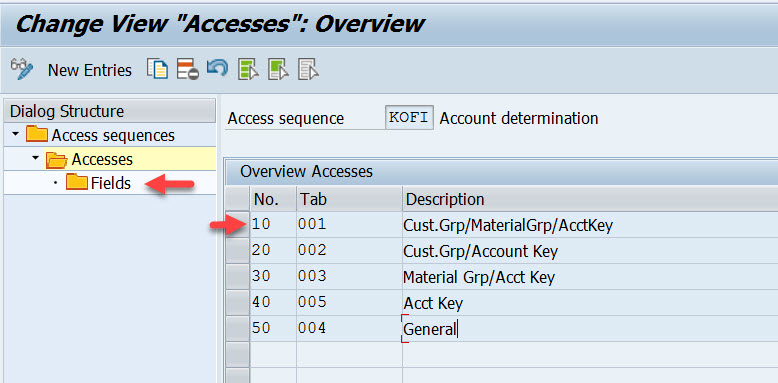
Access line-10 with condition table 001 has 4 fields.
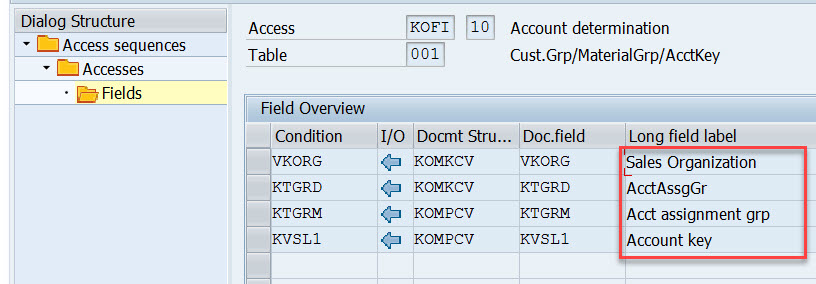
Similarly for other access lines with condition tables other fields are there.
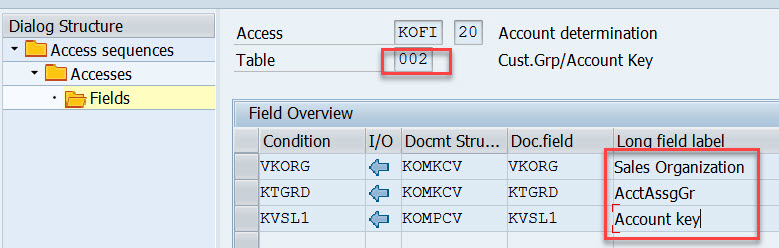
For access line 30.
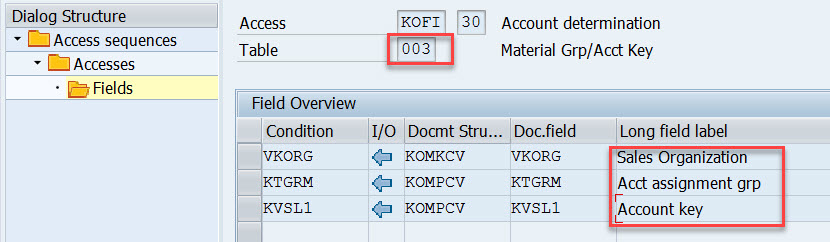
For access line 40.
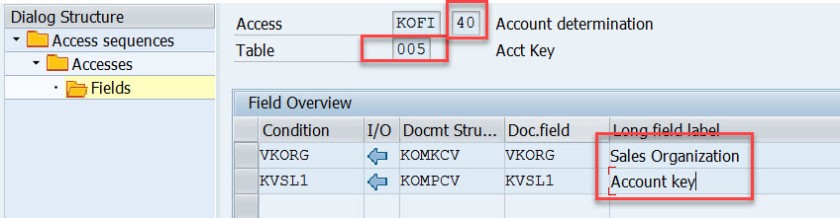
Choose Define Account Determination type.
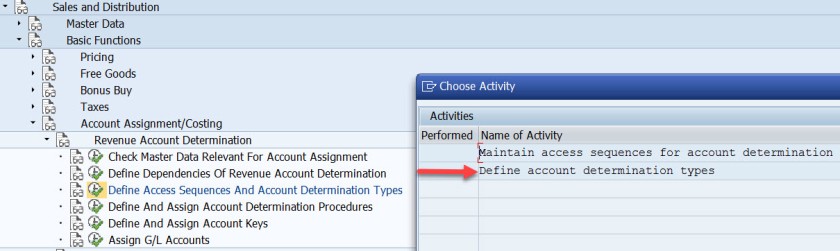
Here Condition type- KOFI is created which is assigned to the access sequence KOFI which has 5 access lines with different condition tables.
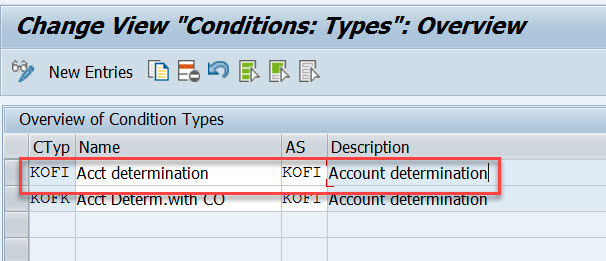
Choose the option as pointed to create account determination procedure.
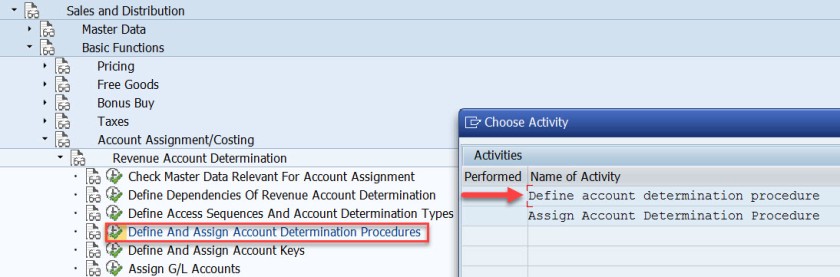
Procedure KOFI00 is created and assigned to the account condition types. Choose the procedure and select Control data from left side.
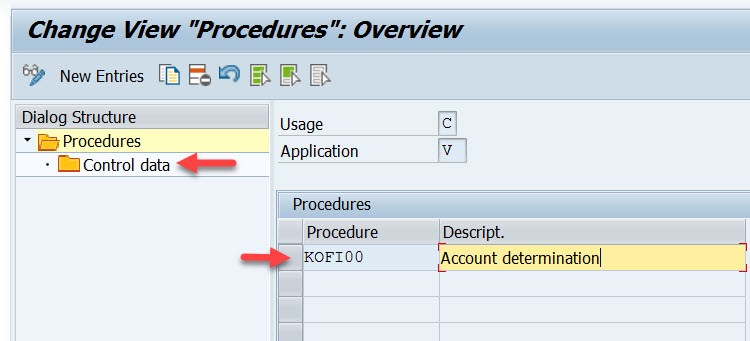
Here the account determination procedure is assigned to the condition type.
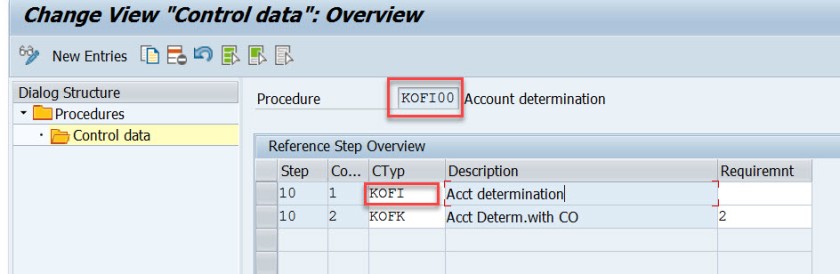
Choose the option – Assign account determination procedure.
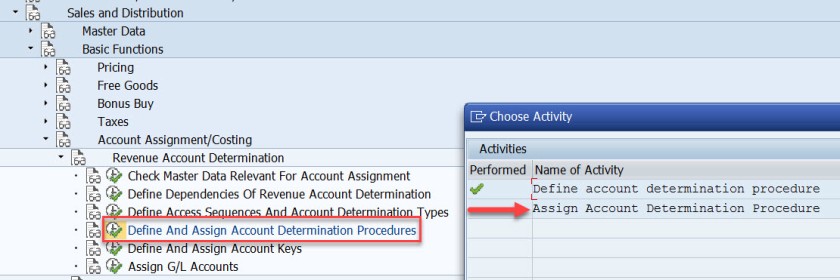
Here the account determination procedure is assigned to the billing type.
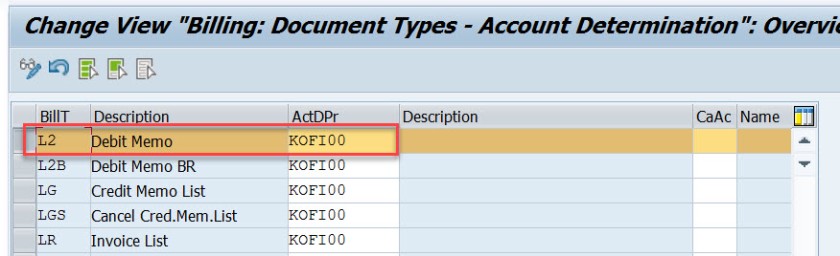
Next step is to define account key. Choose the marked option.
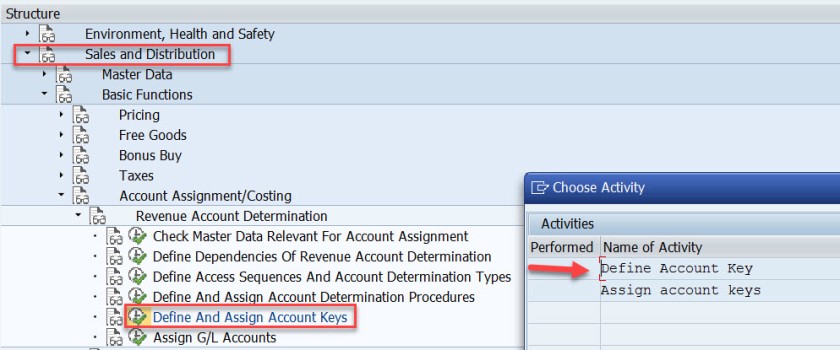
For different types like revenue, tax and other different account keys are defined. For revenue its ERL.
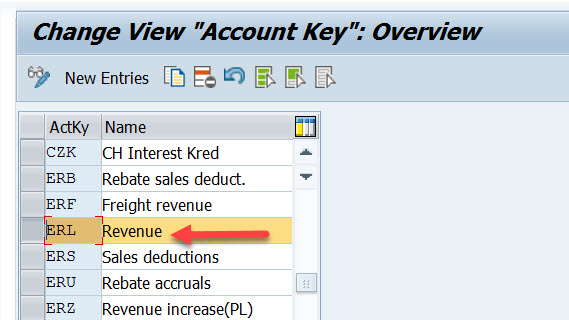
Next step is to assign the account key to the pricing procedure – condition type PR00.
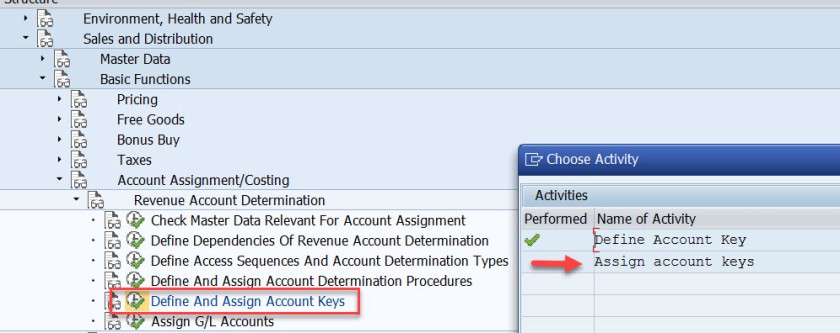
Here for the pricing procedure ZVAA01 and condition type PR00, the account key is assigned as ERL.
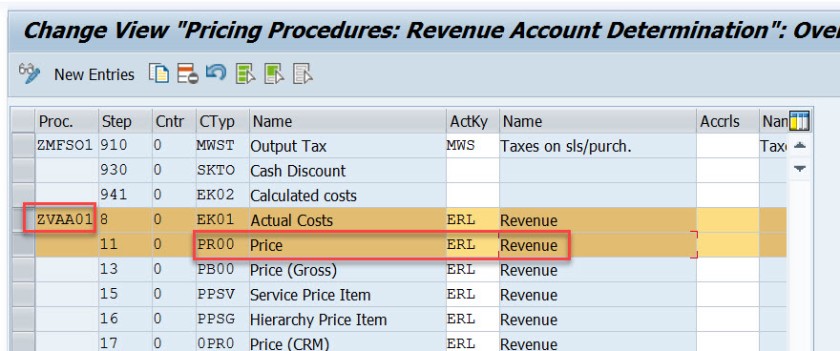
In the above created sales order, item we can check the pricing procedure as below bu selecting the Analysis button in the conditions tab of the item detailed screen.
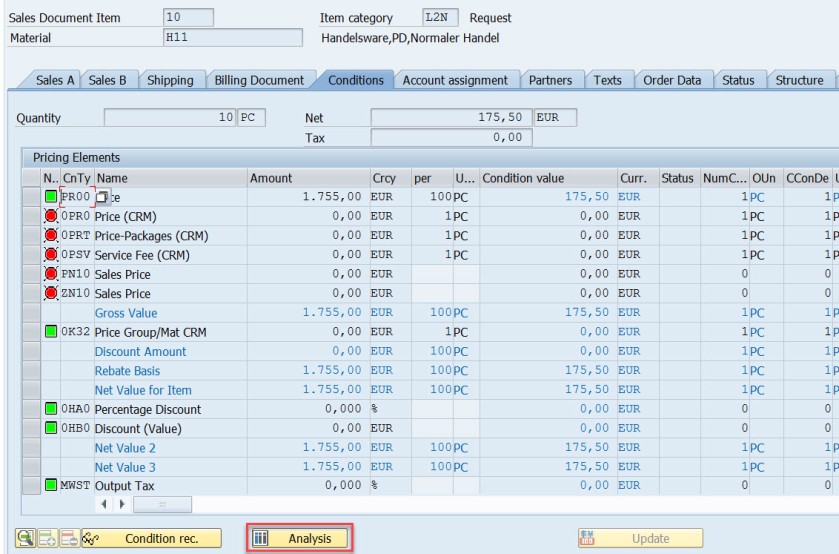
Next time is to assign the G/L account. Choose the marked option.
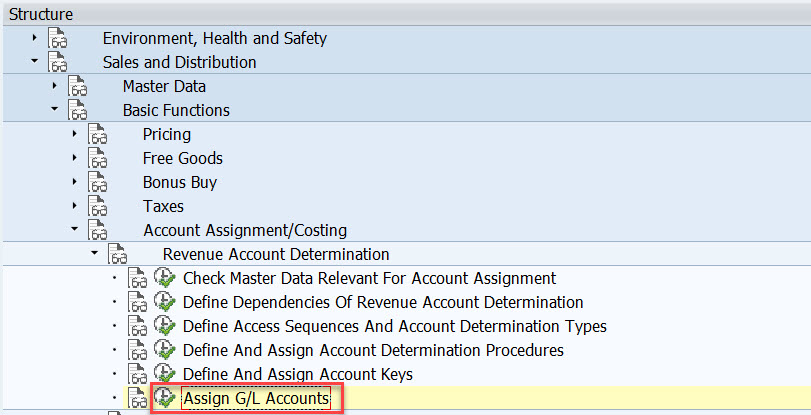
Here we have five options. as account condition type KOFI of the account determination procedure KOFI00 is assigned to the access sequence – KOFI with five access lines.
This is like maintaining the condition records. During the GL account determination process, it checks to find the GL account by taking all the values from the billing document and checking against the condition records for table 001. If found it calculated the G/L account and if not found then checks for the condition records for the second table and so on upto 005 until it finds a G/L account.
Choose/double click on the first line.
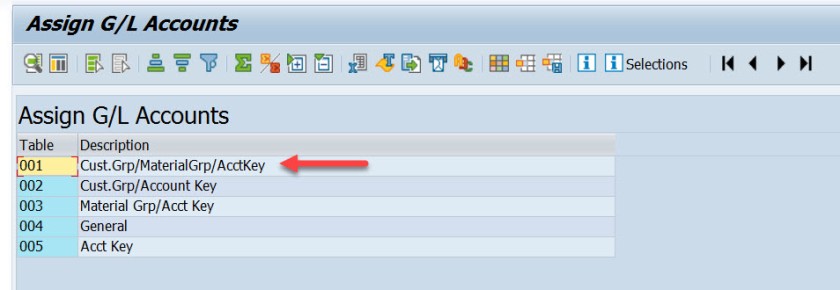
Here we have maintained for V-Sales, KOFI- account condition type, YIKR as the chart of account and other four fields like sales org, customer account group, material account group and account key comes from the condition table, for our demo purpose we have assigned the G/L account as- 502000.
( Before assigning to the G/L account here it should be created first).
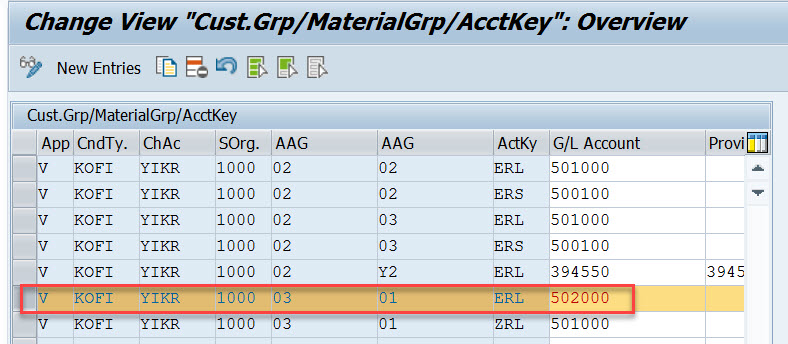
For our demo
- From Billing Type L2 it derives the account determination procedure as- KOFI00
- From account determination procedure- KOFI00 it find the account condition type as – KOFI
- During creation of billing its finds for the item, pricing procedure and the condition type as PR00
- Then it finds the account key for the pricing procedure with condition type PR00 as ERL
- The customer account assignment group is – 03
- The material account assignment group is – 01
- The chart of account as- YIKR fot the company code- 1000
- By taking all these values, the G/l account number calculated as – 502000
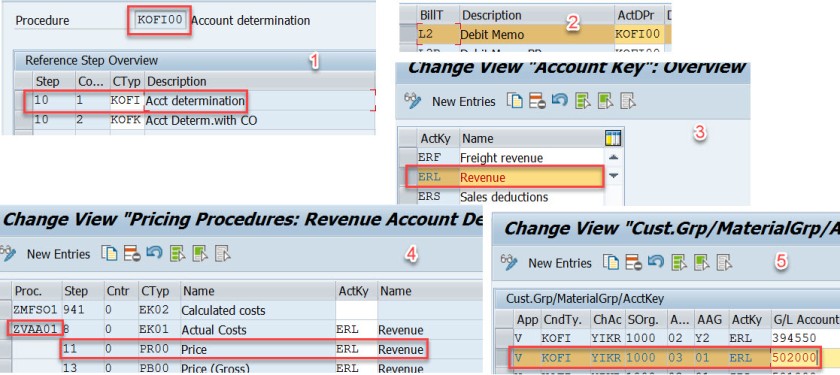
- Click to share on Twitter (Opens in new window)
- Click to share on Facebook (Opens in new window)
- Click to share on LinkedIn (Opens in new window)
- Click to share on WhatsApp (Opens in new window)

12 comments
Very well explained
Can you please explain me how to assign different GL account while creating accounting document? What changes do I have to make?
is there any way to do a mass analysis on how account assignment has been done over a period of time? ie which tables were used with with criteria? We want tot clean up the SD account assigment tables which currently have over 100.000 entries and are not manageble anymore.
It’s truly a nice and useful piece of info. I’m happy that you shared this useful info with us. Please keep us up to date like this. Thank you for sharing.
Hi. I have an inquiry regarding the classification of ERL account group. In my current company, there are two GL accounts which are currently tagged to ERL (Revenue) – one is cash and another is VAT adjustment (based on their description). My question is, are those two accounts valid to be determined under ERL? If so, what is the impact if this matter is unresolved? Hope someone can take up and provide me a good input. Many thanks in advance.
this is how the fucking a document must be. excellent!
Thank you so much, detail explanation. Appreciate the hard work
Could you add little detail on ” how does the pricing procedure ZVAA01 and condition type PR00 linked/determined for an item”
Pricing procedure is not determined on the item level. Pricing Procedure is determined on the header level. In tx- OVKK , the determination of pricing procedure customizing are maintained. The sales area, document pricing procedure and the customer pricing procedure determines the pricing procedure. When an order is created we know the sales area(sales org, dist channel and division), the document pricing procedure derived from the document type and from the sold-to-party (customer) the customer pricing procedure is derived. With all these information, Pricing procedure is derived.
The pricing procedure contains condition types like PR00 and others. In Tx- VK11/VK12/Vk13 we can maintain pricing condition records against each condition types. When we enter a material in an item, from the already determined pricing procedure it gets the condition types and tries to find the pricing condition record for the material. This is how the price is found for that item condition type.
Hope this helps!
Like Liked by 1 person
Thanks to you Siva and Manish, I am not in to SD but was trying to have extended understanding between FI-SD integration and found your tutorial, its really help full. I was going through with the tutorial and played your videos as well in you tube. It helps me to understand the process and bridge the gaps from SD side. Really appreciate your effort on preparing and sharing the knowledge
Thanks for the details .suggest reading the note on account-determination helpful things are described there
execellent..well done..thank you
Leave a Reply Cancel reply

- Already have a WordPress.com account? Log in now.
- Subscribe Subscribed
- Copy shortlink
- Report this content
- View post in Reader
- Manage subscriptions
- Collapse this bar
Processing a Sales Order
After completing this lesson, you will be able to process a sales order
Sales Order Processing
When creating an order for a customer, you must consider transport agreements, delivery, and payment conditions, and so on, with business partners. To avoid re-entering this information each time for every activity related to these business partners, relevant data for the activity from the master record of the business partner is simply copied. In the same way, the material master record stores information. This concept is valid for processing data for each master record included in the activity.
When performing each transaction, applicable organizational elements must be assigned. Assignments to the enterprise structure in the document are generated in addition to the information stored for the customer and material.
Sales Document Structure
Sales document header
The data in the document header is valid for the entire document. This includes, for example, customer-related data.
Sales document items
Each item in the sales document contains its own data. This includes, for example, data about the material and quantities ordered. Each sales document can have several items, while individual items can be controlled differently. Examples include material item, service item, free-of-charge item, or text item.
Item schedule lines
Schedule lines contain delivery quantities and delivery dates. They belong uniquely to an item. Every item that has a subsequent outbound delivery in the sales and distribution process must have at least a schedule line. The item can have several schedule lines, for example when the quantity ordered is to be delivered in several partial deliveries at different times.

When an order is processed, the system can run various function to accelerate and assist the order processing.
You store the partner functions for the customer master in the customer master sales area data. During sales order processing, they are copied as default values into the documents.
For sales order processing, you need the mandatory partner functions sold-to party, ship-to party, payer, and bill-to party. In the course of processing a sales order, they can differ from each other or can be identical. The functions are as follows:
Sold-to party: places the order
Ship-to party: receives goods or services
Bill-to party: receives the invoice for goods or services
Payer: is responsible for paying the invoice
Other partner functions, such as contact person or forwarding agent, are not required for sales order processing.
Partners in the Sales Process

You can maintain partner relationships both in sales documents and in the master data. Partner relationships are usually already defined in the business partner record. These are proposed automatically in the document header when you create a sales document. Providing Customizing permits it, you can change or supplement these relationships manually by going to the partner screen and changing the function assignment.
You decide whether several partners can be assigned to one partner function in the business partner record in Customizing. If multiple partners are maintained with the same function, a selection list appears containing these partners when you then enter a sales order.
In the sales documents, the system has been configured so that only one partner can be assigned to each partner function. The only exception is for outline agreements.
You can also define partners at item level in the sales documents.
You can determine which partner functions have to be entered (mandatory functions).
You can prohibit anyone from changing a partner that has already been entered (You can indicate that the sold-to party cannot be changed in the sales document for example).
It is also possible to enter or change the address of a partner such as the ship-to party manually. This change does not affect the master record.

Pricing in Sales Orders
Availability check in the sales order.

When you enter a sales order, you can only confirm the delivery of the goods for the required delivery date if the goods are available for all the necessary processing activities, which take place before delivery.
On the Sales and Distribution tab page in the material master you can, in Gen./Plant, in the Availability Check field, enter which or what type of availability check should be carried out for this material during order processing.
There are also various tables in Customizing, on which the availability check is also dependent.
From the availability control screen, you can access the Available to Promise (ATP) quantities, the scope of check for determining available quantity, and the other plants that may have the material available.

The material availability check in sales orders is performed at plant level for the corresponding item. The plant can be determined automatically or maintained manually. During automatic determination, the system looks for a valid default value for the plant in the relevant master data using the following sequence:
Customer-material info record
Ship-to party customer master record
Material master record
Incompletion Log
Output is information that is sent to the customer via various media, such as mail, EDI, or fax. Examples include the printout of a quotation or an order confirmation, order confirmations via EDI, or invoices by fax.
As with pricing, output determination takes place using the condition technique.
Output can be sent for various sales and distribution documents (order, delivery, billing document, and so on).
Create a Quotation
Create a sales order with reference to a quotation, check and solve sales order fulfillment issues, review the sales order.
Log in to track your progress & complete quizzes
Sap sales order account assignment Table in SAP
- CRMC_ACC_MAP Table for Assignment of Account Assignment Group to Account Table Type : TRANSP Package : CRM_LEASING_SRM Module : CRM-LAM-BTX
- SMOTVAKZ Table for Sales Documents: Allowed Order Types per Sales Org. Table Type : TRANSP Package : SMO3 Module : CRM-MSA
- TJAKT Table for Sales Order: Texts for Sales Document Types Table Type : TRANSP Package : JSD Module : IS-M
- TVAKZ Table for Sales Documents: Allowed Order Types per Sales Org. Table Type : TRANSP Package : VA0C Module : CRM-BF
- /BEV1/TSSVARI Table for Telephone Sales: Fields for Order Item in Sales Activity Table Type : TRANSP Package : /BEV1/TS_OBSOLETE Module : SD-SLS-PLL-OBS
- T460C Table for Order/Purchase order types for planned order Table Type : TRANSP Package : MD Module : CRM
- T460D Table for Order/Purchase order types for planned order Table Type : POOL Package : MD Module : CRM
- SDEMO_SO Table for SAP NetWeaver Demo Model - Sales Order Header Table Type : TRANSP Package : S_NWDEMO_MODEL_SALES_ORDER Module : BC-SRV-NWD
- SDEMO_SO_I Table for SAP NetWeaver Demo Model - Sales Order Item Table Type : TRANSP Package : S_NWDEMO_MODEL_SALES_ORDER Module : BC-SRV-NWD
- SDEMO_SO_SI Table for SAP NetWeaver Demo Model - Sales Order Item Status Table Type : TRANSP Package : S_NWDEMO_MODEL_SALES_ORDER Module : BC-SRV-NWD
- SDEMO_SO_SL Table for SAP NetWeaver Demo Model - Sales Order Item Schedule Line Table Type : TRANSP Package : S_NWDEMO_MODEL_SALES_ORDER Module : BC-SRV-NWD
- SDEMO_SO_ST Table for SAP NetWeaver Demo Model - Sales Order Header Status Table Type : TRANSP Package : S_NWDEMO_MODEL_SALES_ORDER Module : BC-SRV-NWD
- ACCRAC Table for Assignment of Acr./Def. G/L Account to Accruals Account Table Type : TRANSP Package : ACCR Module : FI
- BKK610 Table for Account Hierarchy: Assignment of Root Account to Tree Number Table Type : TRANSP Package : FKBR Module : IS-B-BCA-MD
- KOMU Table for Account Assignment Templates for G/L Account Items Table Type : TRANSP Package : FFE Module : FI
- PKOMU Table for Personal Account Assignment Templates for G/L Account Items Table Type : TRANSP Package : FFE Module : FI
- TIVSCTRANSACC Table for Assignment of Clearing Account to Cost Account Table Type : TRANSP Package : RE_SC_BC Module : RE-FX-SC
- TZB27 Table for Assignment of G/L account to account group Table Type : TRANSP Package : FVVD_PAYMENT Module : FS-CML-AC-RPM
- CRMD_CO_HEADER Table for CO Account Assignment of Sales Transactions Table Type : TRANSP Package : CRM Module : CRM
- CRMD_CO_ITEM Table for CO Account Assignment of Sales Items Table Type : TRANSP Package : CRM Module : CRM
- TJJAF Table for IS-M/AM: Account Assignment Group for Sales Agent Contract Table Type : TRANSP Package : JAS Module : IS-M
- TJJAG Table for Account Assignment Group for Sales Agent Contract - Text Table Type : TRANSP Package : JAS Module : IS-M
- TOIAF Table for Sales Fee Account Assignment Table Type : TRANSP Package : OIA Module : CRM
- TCOKT Table for Account assignment categories for order Table Type : TRANSP Package : CO Module : CRM-CIC
- /BEV1/RSFFROR Table for Order Information for Account Assignment Table Type : TRANSP Package : /BEV1/RS Module : SD-SLS-PLL-OBS
- JJTVT Table for Requirement - Sales Area Assignment (Media Sales Agent) Table Type : TRANSP Package : JAS Module : IS-M
- VISRTMMSBSB Table for Assignment of a Sales Rule to a Peak Sales Rule Table Type : TRANSP Package : RE_SR_TM Module : RE-FX-SR
- JHAGVX Table for IS-M/AM: Order Sales Agent Assignment Settlement Index Table Type : TRANSP Package : JAS Module : IS-M
- JHAGVZ Table for IS-M/AM: Order Sales Agent Assignment Table Type : TRANSP Package : JAS Module : IS-M
- KANZ Table for Assignment of Sales Order Items - Costing Objects Table Type : TRANSP Package : CKJ1 Module : CO-PC-PCP
- JKSDPORDERFLOW Table for IS-M: Assignment of Purchase Order Book to Purchase Order Table Type : TRANSP Package : JSDI Module : IS-M
- N1CORDTTR Table for IS-H: Order Filler-to-Order Type Assignment Table Type : TRANSP Package : N1CORDMG Module : IS-H-PM
- /ISDFPS/BSART_CS Table for Assignment Order Type => Tech. Recipient Order Type Table Type : TRANSP Package : /ISDFPS/MM_CS Module : IS-DFS-MM
- FAGLFLEX03 Table for General ledger: SAP additional account assignment Table Type : TRANSP Package : FAGL_DB_PERSISTENCY Module : FI-GL
- FAGLFLEX06 Table for General ledger: Sender SAP additional account assignment Table Type : TRANSP Package : FAGL_DB_PERSISTENCY Module : FI-GL
- FMGLFLEX03 Table for General ledger: SAP additional account assignment Table Type : TRANSP Package : FMGL Module : PSM-FA
- FMGLFLEX06 Table for General ledger: Sender SAP additional account assignment Table Type : TRANSP Package : FMGL Module : PSM-FA
- GLFLEX03 Table for General ledger: SAP additional account assignment Table Type : TRANSP Package : GLT0 Module : FI-GL
- GLFLEX06 Table for General ledger: Sender SAP additional account assignment Table Type : TRANSP Package : GLT0 Module : FI-GL
- JVGLFLEX03 Table for General ledger: SAP additional account assignment Table Type : TRANSP Package : GJVA_FAGL Module : CA-JVA
- JVGLFLEX06 Table for General ledger: Sender SAP additional account assignment Table Type : TRANSP Package : GJVA_FAGL Module : CA-JVA
- BKK600 Table for Account Hierarchy: Account Relationships Table Type : TRANSP Package : FKBR Module : IS-B-BCA-MD
- BSACC_HIST_GRP Table for Account Groups for Account History Table Type : TRANSP Package : FIN_BS_DIALOG Module : FI-GL-GL
- BSACC_HIST_GRPT Table for Account Groups for Account History Table Type : TRANSP Package : FIN_BS_DIALOG Module : FI-GL-GL
- CRMD_ACC_PL_ATTR Table for Account Planning account plan attributes Table Type : TRANSP Package : CRM_ACCOUNT_PLANNING Module : CRM-ACP-APL
- ICRC02 Table for Account Groups for G/L Account Reconciliation Table Type : TRANSP Package : FBAS Module : CRM
- ICRC03 Table for Account Groups for G/L Account Reconciliation - Name Table Type : TRANSP Package : FBAS Module : CRM
- ICRC04 Table for Account Groups for G/L Account Reconciliation - User Assgnmt Table Type : TRANSP Package : FBAS Module : CRM
- IDCN_ALGACCGRP Table for Account Level Hierarchy: Account Levels Table Type : TRANSP Package : ID-FI-CN Module : FI-LOC
- IDCN_ALGACCGRPT Table for Account Level Hierarchy: Account Levels (Text) Table Type : TRANSP Package : ID-FI-CN Module : FI-LOC
- IDCN_ALGACCHIER Table for Account Level Hierarchy: Account Level Hierarchy (Top Level) Table Type : TRANSP Package : ID-FI-CN Module : FI-LOC
- FM_CIACC Table Data element for Assignment of FM account assignment to account is binding
- KNTBU Table Data element for Account assignment category: unknown account assignment
- CO_KAKDA Table Data element for Account Assignment Type: Sales Order
- KTYP_KAUF Table Data element for Account assignment category for sales order stock
- NET_KAUF Table Data element for Third-Party Req. for Sales Order Account Assignment Category
- MAT_KDAUF Table Data element for Sales order number of valuated sales order stock
- MAT_KDPOS Table Data element for Sales Order Item of Valuated Sales Order Stock
- SMO3MAT_K Table Data element for Sales order number of valuated sales order stock
- SMO3MAT_K1 Table Data element for Sales order item of valuated sales order stock
- KNTBE_D Table Data element for Account assig.type: account for sales order, no special stck
- J_CO_AUFNR Table Data element for Order number of internal CO order for account assignment
- J_RK_AUFNR Table Data element for Order Number of RK Order for Account Assignment

Sap sales order account assignment related terms
Definitions.
SAP is the short form of Systems, Applications & Products in Data Processing. It is one of the largest business process related software. This software focused on business processes on ERP & CRM.
Like most other software, SAP also using database tables to store the data. In SAP thousands of tables are there to store different data. A table contains several fields and some of the fields will be key fields.
Popular Table Searches
Latest table searches.

IMAGES
VIDEO
COMMENTS
You use an account assignment at the order operation level within an order to obtain more detailed cost information. Integration The system can consider the order operations as the account assignment objects in the postings for Financial Accounting (FI), Controlling (CO), Materials Management (MM), and Sales and Distribution (SD):
SAP ERP 6.0 ; SAP ERP Central Component 6.0 ; SAP S/4HANA all versions Keywords Account Assignment Group, Kontierungsgruppe, KTGRM, screen 4453, D200569, SCREEN-ACTIVE , KBA , SD-SLS-SO , Sales Orders , Problem
When the purchase requisition or purchase order is created with account assignment category X with reference. SAP Knowledge Base Article - Preview. 2418462-PR or PO created from sales order is picks G/L account ... SAP ERP Central Component; ... sales order, account assignment, OBYC, account modification, modifier, KTOSL, KOMAK, COOI, EBAN ...
Here Cusomter account assignment group is created which is assigned to the customer master when created in Tx- XD01. For our used material in sales order- H11, open this material in Tx- MM03 and in the Sales: sales org.2 tab, the material account assignment group is assigned to the material. Similarly for another material used in sales order ...
For sales order processing, you need the mandatory partner functions sold-to party, ship-to party, payer, and bill-to party. In the course of processing a sales order, they can differ from each other or can be identical. The functions are as follows: Sold-to party: places the order. Ship-to party: receives goods or services.
The customer account assignment is transferred from the sales quotation to the sales order but still refers to the sales quotation as this is the originating document, this follows that the sales order stock is listed under the sales quotation number. ... SAP_TC_PRC_IM_BE_APPS, F1852, MIGO , KBA , SD-SLS-SO-MO , Make-to-order, assembly order ...
Here is a list of possible Sap sales order account assignment related transaction codes in SAP. You will get more details about each transaction code by clicking on the tcode name. Sap sales order account assignment Transaction Codes List. OKB9N Tcode for CO Account Determination Program :
A table contains several fields and some of the fields will be key fields. List of Sap sales order account assignment tables in SAP. CRMC_ACC_MAP for Assignment of Account Assignment Group to Account. SMOTVAKZ for Sales Documents: Allowed Order Types per Sales Org.. TJAKT for Sales Order: Texts for Sales Document Types.
SAP S/4HANA. Sourcing and Procurement. Operational Procurement. ... Purchase Orders (MM-PUR-PO) Account Assignment. Sourcing and Procurement. 2023 Latest. * This product version is out of mainstream maintenance.
Sales Order Account Assignment Tables in SAP. Search. SAP Database Tables; sales order account assignment; Tables Related Searches # TABLE Description Application Table Type; 1 : VBAK: sales Document: Header Data SD - Sales: Transparent Table 2 : VBAP: sales Document: Item Data SD - Sales: Transparent Table 3 :