- Assignments


How to Submit Assignments on Aaghi LMS Portal in 10 steps – AIOU

Allama Iqbal Open University is paying sufficient attention to providing ease to the students learning process. In this regard, AIOU has recently launched a brand new online Learning Management System. This LMS system is named as Aaghi LMS Portal. This LMS portal of AIOU offers a lot of worthwhile features to enhance the learning and interaction of students with the university. Students can use Aaghi LMS Portal for submitting assignments to the aaghi LMS portal , taking day to day online lectures from their respective students, attending online workshops, accessing the digital library of Allama Iqbal Open University, and access a lot more features that can help students to improve their learning. You can know more about the features of aaghi LMS portal .
In this guide of AIOU Daily , I will explain a step by step procedure for submitting your assignments to the Aaghi LMS portal of Allama Iqbal Open University with images so students can understand how to submit assignment of AIOU on the LMS portal process easily.
Any student of Allama Iqbal Open University enrolled in Matric, FA, FSC, ICS, ICOM, BCOM, BA, BSC, BED, MA, MED, MSC, PHIL, and Ph.D. autumn and spring semester programs can follow this guide to submit their AIOU assignments to aaghi LMS portal. The procedure is the same for every program. So let’s start the guide ‘submit assignments on AIOU aaghi LMS portal’.
Table of Contents
How to Submit Assignments on AIOU Aaghi LMS Portal
I have divided the complete method into steps so students can easily understand the guide with a better approach.
- Step 1: Create the Assignment
- Step 2: Ready the submission files
- Step 3: Login to Aaghi LMS portal
- Step 4: Select your course
- Step 5: Select the Assignment
- Step 6: Assignment Status and details
- Step 7: Add Submission
- Step 8: Upload Assignment file
- Step 9: Save Submission
- Step 10: Edit Submitted Assignments
Create the Assignment
The very first step is to create the assignment appropriately. You must follow the guidelines of AIOU to create your assignments properly. The guidelines include that copied assignments are not acceptable. You can read our article on creating online assignments for Allama Iqbal Open University.
Click here: how to create AIOU online assignments.
Ready the submission files
The second step is to make sure your assignment submission files are in an appropriate format.
Make sure to give a proper and descriptive file name to your assignment files. Your file name can be your roll number, name, subject code, assignment number, or combination. Here are some recommended examples of assignment file names.
- Asg1-0317.pdf
- 0000874598-asg2.pdf
- Usama-asg1-isl.pdf
Allama Iqbal Open University allows submitting assignments only in pdf (.PDF) format. To check your assignment file format, open the file details. If your file format is (yourFileName .pdf ), then you are good to go.
Tip: You can use ‘save as’ feature in MS Word to save as pdf or you can also use online tools to convert your file to pdf format.
Login to Aaghi LMS portal
After preparing your assignment files , the next step is to log in to the Aaghi LMS portal. Aaghi LMS portal is accessible at aaghi aiou edu pk. (Aaghi LMS login link is also given at the end of this article).
You will see the following screen on the Aaghi login page.
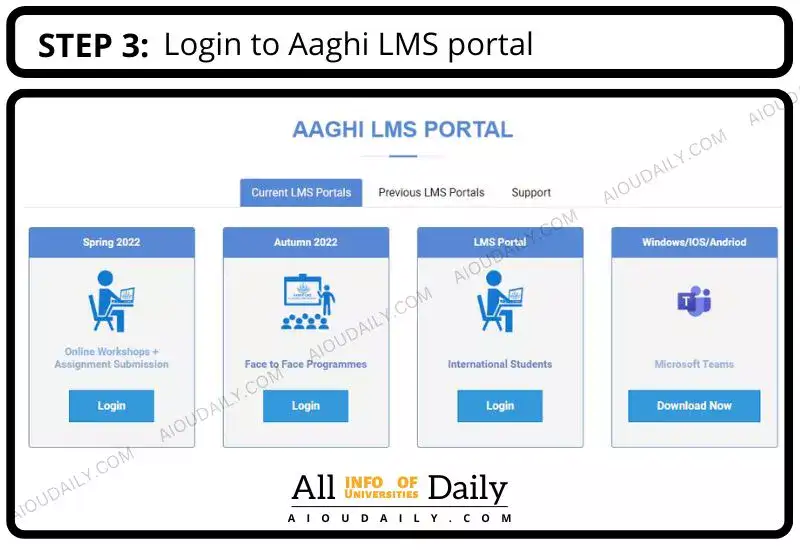
AIOU LMS login process is pretty unadorned. Students need to have their login credentials to sign in AIOU Aaghi LMS portal.
If you are facing problems while signing in or you don’t know the complete procedure to login Aaghi LMS portal then you can read our article.
Click: How to login Aaghi LMS Portal AIOU
Tag: aiou lms login
Select your course
Once you login to the AIOU LMS portal (aaghi aiou edu pk), your need to select the course for that you want to submit your assignment. Find the ‘My Courses’ tab in the top navigation menu as shown in the image below. If you are on a mobile device you can open the side menu and you will find the ‘My Courses’ button.
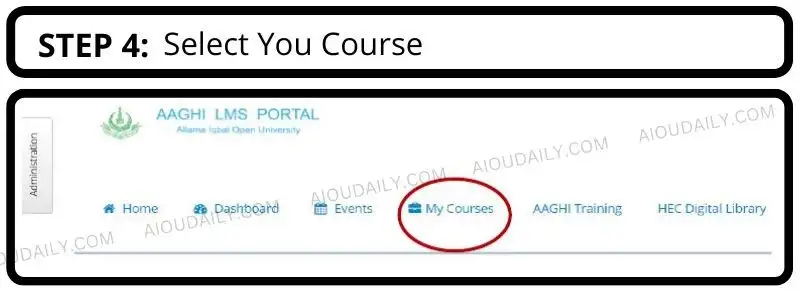
Click this ‘My Courses’ button from your mobile or laptop. Then you will find all the courses you are enrolled in. Select the course for which assignment you are submitting.
Select the Assignment
After selecting your required course. You will see the page shown in the picture followed. This page will ask you to select the assignment number you are submitting.
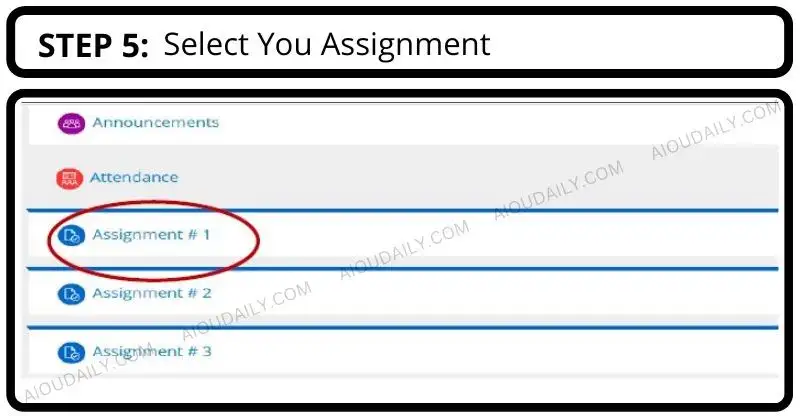
If you are submitting your first assignment then select ‘Assignment # 1’ and so on.
Assignment Status and details
When you select your assignment number, the next page will show you the current status and a brief detail of this particular assignment submission. This page will also be showing you the due date and the remaining time you’ve left to submit this assignment.
If you have already submitted this assignment then this page will also show you your assignment grades here. This page will be showing data as shown in the screenshot below.
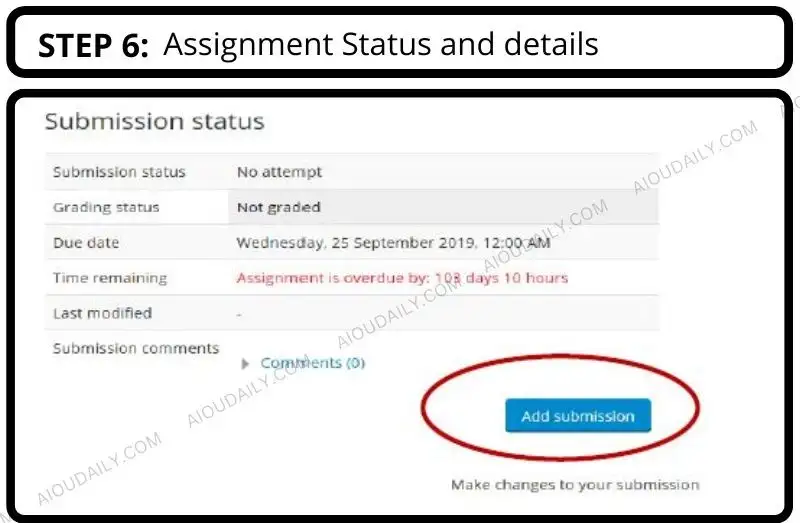
Before proceeding, you need to make sure that you have selected the right assignment number and course by checking this assignment details page. Make sure you are not submitting the wrong assignment number or course.
Add Submission
Click the ‘Add Submission button shown at the bottom of the assignment details page.
A new panel will open to submit assignment. If you are on a laptop or computer, you can simply drag and drop the assignment pdf file on the drop area or select the browse button to select your file.
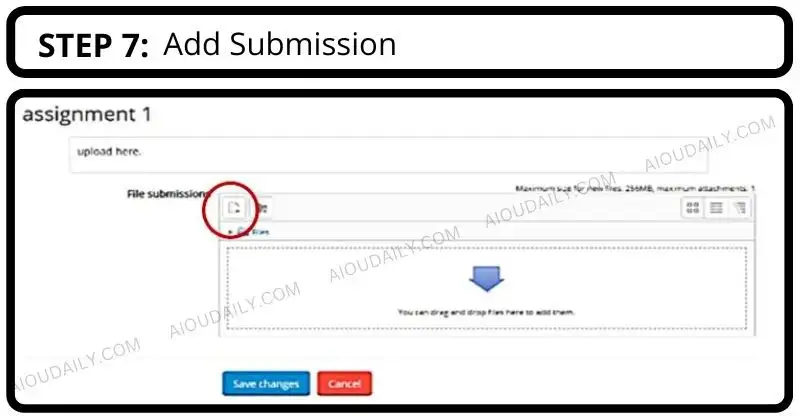
If you are on a mobile device, you need to click the upload button (or icon) and then browse files on your local storage. Select your assignment file and click ‘OK’.
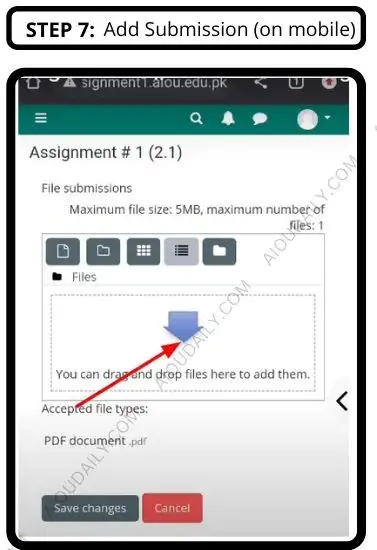
Your assignment submission file will be selected by Aaghi lms portal.
Upload Assignment file
To upload your selected assignment file, click the ‘Upload This File’ button as shown in the snap below.
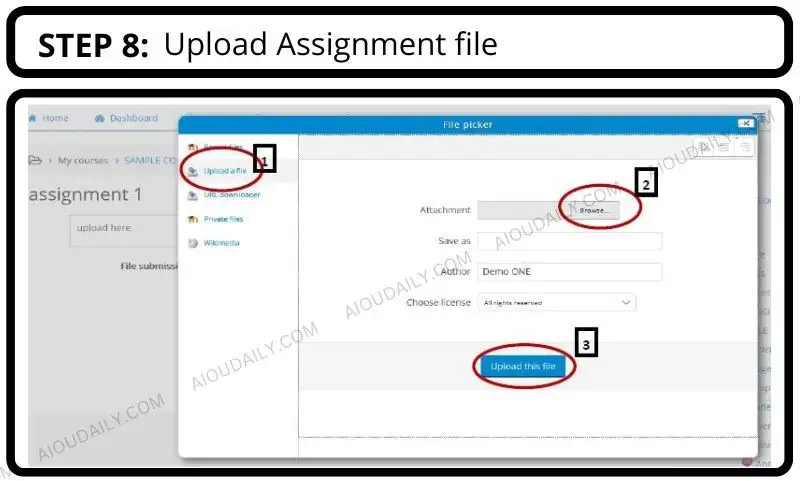
Save Submission
Your file is uploaded to AIOU Aaghi LMS Portal but your selection is not saved by the system. After uploading the file you will be seeing a page like shown below. You need to click the ‘Save Changes’ button in order to save the assignment on AIOU LMS.

By this step, the process of submitting assignment is completed successfully. Using the same process you can submit your assignments for other courses as well. The process is also the same for Asg no 2 and Asg no 3.
Edit Submitted Assignments
After successfully submitting your assignment to Allama Iqbal Open University Aaghi Learning Management System, you can also change or resubmit your assignment till the deadline of the assignment.
If you want to upload an updated file of an assignment, visit the assignment details page and upload the latest submission easily. But make sure you did not miss the due date as this option is only available before the assignment due date.
Important Links
Can I submit late assignments on Aaghi LMS Portal?
Students can not submit late assignments on Aaghi LMS online Portal as the submission is closed after the due date. Sometimes, Allama Iqbal Open University extends the assignment submission deadline so students can surely take benefit from that.
Can I submit hand written scanned pdf assignment on Aaghi Portal?
AIOU allows students to submit hand written and scanned assignments for selected course subjects. Yes, you can submit hand written assignments online on Aaghi LMS portal for these specific subjects.
RELATED ARTICLES MORE FROM AUTHOR
Aiou student record by name, search student record with name, aiou fa admission 2023, admission form, fee structure, last date, aiou assignment marks 2023 – check spring/autumn assignment result online, leave a reply cancel reply.
Save my name, email, and website in this browser for the next time I comment.
Popular Articles
Aiou admission confirmation spring 2023: confirmation of admission, what programs aiou offers all aiou programs list: degree &..., aiou result 2023 – ba, fa, ma online result check all..., aiou ba result – ba result announced 2023 – check allama..., aiou degree verification 2023 – fees, challan form, degree verification application,..., popular categories.
- Admission 7
- Aaghi LMS 4
Latest Articles
Aiou last date of admission 2023, admission last date ba ma..., aiou ba admission 2023, ba admission form, fee structure, last date.
- Privacy Policy
- Terms and Conditions
- DMCA Disclaimer

AIOU Assignments Submission Method for Aaghi LMS Portal – A Step by Step Guide
Ad blocker detected.
Our website is made possible by displaying online advertisements to our visitors. Please consider supporting us by disabling your ad blocker.
The AIOU LMS Learning Management System is now allowing students of the Allama Iqbal Open University to upload Assignments at aaghi.aiou.edu.pk for fall and spring semester programs with the FA, FSC, ICS, BCOM, BED, BA, BSC, MSC, MA classes. But what if you are a student that cannot access the LMS portal?
Or maybe you don’t have access to the internet, or you are looking for a way to submit your assignment offline.
Well, worry no more! This step-by-step guide provides you with the simple method of submitting your AIOU Assignments by sending them to an email address that is already given on the Aaghi LMS Portal .
The MOOC has become a popular channel for brand expansion and growth. Another study found that, for most people, the greatest driver of brand loyalty was word-of-mouth recommendations from friends, family, or coworkers. A recent innovation by AIOU is the finest online tool available to all AlOU trainees, in which everyone may examine the education
AIOU Online courses were first introduced by AIOU in order to provide national and international level Pakistanis and overseas children with an opportunity to learn online. It is the most efficient method to reach your objectives without difficulty, especially since it was developed for people who are unable to attend school. The following is a list of requirements for AIOU assignment submission.
Allama Iqbal Open University aims to provide its students with the best possible education, therefore they developed a convenient electronic method for the public to follow.
After completing work, students may submit it through the AIOU Aaghi Portal LMS using AIOU instructions.
A Step by Step Guide – How to Submit AIOU assignment submission at Aaghi LMS Portal?
There is another approach to delivering assignments if you don’t know how to type and have handwritten tasks. It’s also a simple process, with just a few more steps. How to submit Aiou Assignments on Aaghi LMS Portal
- To begin, go to the AIOU’s official website and sign in using your username and password. Your account will be activated after that.
- All of the links that were shown on my site will appear, so click them and pick your course. Aaghi portal’s Education Management System Online provides all information regarding the PDF file’s upload.
- Submit your assignment by following these easy steps: Click the Assignment button, then click Submit My Job. It’s the simplest way to do it; simply follow the directions on your computer or mobile phone screen.
- The following page will be shown, and you may add your aiou assignment submission by clicking the Add Submissions button.
- If he continues to do so, you should report him. Then click the add submission button, and a window will appear to him. After that, chase him.
- You may also see a notification that says “You’re not connected to the Internet. Please connect via WiFi or 3G.” If you click on it, another page will appear, and under the image of another picture below, you can manually check for updates.
- After that, choose to Upload a File from the menu bar. Please be advised that MS Word and PDF files are acceptable for tasks.
- Handwritten documents can be sent via scanning with a professional scanner or mobile scanner software, but there’s another issue: this file cannot be larger than 5MB, thus keeping your resolution for photographs as low as possible.
- The lesson is finished when another page appears and you press the save button to guard the tasks.
- As a result, you may submit your tasks whether they are written by hand or sent through the computer if you follow the above suggestions.
- You will see all submitted assignments on your profile page, and find and see the status of your Assignments.
Related Articles
AIOU PDF Spring and Autumn Solved Assignments 2024 Semesters Download
How to Join AIOU Workshops Online Aaghi Portal
Abdul jabbar
abi tak tutor list upload nhi hui dear aiou kuch btaen ge CA306141 ROLL NUMBER
FA TUTOR LIST FOR THIRD SMESTER WAITING RESPONSE
Leave a Reply Cancel Reply
Save my name, email, and website in this browser for the next time I comment.
AAGHI LMS PORTAL AIOU
Aaghi lms portal latest news.
Dear Teachers/Students
We have updated Virtual Classroom on AAGHI LMS portal to provide better and updated services in this critical time. You can access virtual classrooms on your android cell phones as well as laptops/computers. Step by step manual to take classes is attached.
Stay Safe!
(Edited by admin aghee - original submission Thursday, 2 April 2020, 11:41 AM)
Dear ODL Students,
You can upload your assignment on AAGHI LMS Portal, if you are from one of the following regions:
ABBOTTABAD, BAHAWALPUR, D.G.KHAN, D.I.KHAN, FAISALABAD, GUJRANWALA, ISLAMABAD, KARACHI, LAHORE, MIRPUR, MULTAN, MUZAFFARABAD, PESHAWAR, QUETTA, RAHIM YAR KHAN, RAWALPINDI
If you are ...

Aiou Edu Pak
AIOU Assignment Submission on Aaghi LMS
Are you newly enrolled in AIOU, and anxious about How to AIOU Assignment Submission on Aaghi LMS Portal ? While uploading AIOU Assignment on Mobile and Laptop, are you getting any kind of difficulty? It’s all right! This post is going to solve your problem!! Now by following just a few steps, you can be an expert in submitting your AIOU solved assignment on LMS Aaghi Portal .
Allama Iqbal Open University gives five questions in each written assignment. Answers to all the questions, i.e. 5 out of 5 questions are compulsory to solve in your assignment. Overall, it is necessary to solve 10 questions in both assignments in a particular course. Importantly within the due date, generally provided by the university, AIOU Assignment Submission is essential. Otherwise, the assignments you have written would not be acceptable.
Hand Written AIOU Assignment Submission
AIOU advanced its system of AIOU Assignment Submission in the last couple of years. Hand-written assignments are now replaced with MS Word written assignments. Few; Urdu and some other assignments can be accepted as hand written, but you have to scan these into AIOU PDF Assignments, and then you have to upload them on the AIOU web portal. It is suitable to type assignments in your own wording on Microsoft Word Software on your laptop and mobile.
How to AIOU Assignment Submission Step by Step Guide
Dear AIOU students, if you complete your assignments on time, then you can get good grades after uploading them. We think that you must know a full procedure or a step-wise guidance in which you learn the methodology of AIOU Assignments Submission, in a very quick way. Now, take charge and follow these instructions:
Step 1: Log In
Log in to your personal dashboard given by the university to check your all status online.
Step 2: My Courses Option
First of all, sign in to your dashboard with your credentials (username and password) which are given by the University.
Next, on your profile dashboard click on the my course option. You find it in the upper left corner of the page.
Step 3: Choose Course
Now choose the course on the basis of your requirement. Consequently, two options will be shown; one will be in simple code and the other with a workshop code. That’s a simple one you have to select.
Step 4: Assignment Button
A new window pop-up, that has two options: assignment and assignment 2.
Click on the first option for 1st assignment and click on the second option for 2nd assignment.
Step 5: Add Submission
On the next page, you find a box of add submissions. This is the place where you have to upload by adding a file.
Step 6: Choose File
When you see the file window click on the assignment file. For your own ease, place these files on your desktop or any other place where you can find them easily.
Step 7: Size of File
Make sure that the file size is not bigger than 5 Mb, otherwise, it will not be uploaded.
Step 8: Reconfirm
It is also possible that you select the wrong file so you have to reconfirm that the selected file is the right one.
Step 9: Submitted
Click on the Submit option and your file will be submitted in a while for grading.
These are the 9 simple steps that we provided you, so you can easily upload your assignments. Luckily for the new students, it has the advantage that the process of Submission of AIOU Assignments gets easier. Just follow the above-mentioned steps, and be relaxed after submitting all the assignments.
Similar Posts
Aiou assignments marks check online calculate.
Do you want to check how many AIOU Assignments Marks you get in the finals? Or do you want to know the passing marks for assignments? Or might be assignment percentage in the finals! All the solutions will be discussed in this article. In Pakistan, most universities have the same pattern for the students i.e….
AIOU Assignment Schedule All Courses 2023
Are you a student of Allama Iqbal Open University and looking for AIOU Assignment Schedule 2023 Spring Semester? Are you anxious about the last date of assignment? Please don’t worry at all. A complete AIOU Assignment Schedule of Spring Semester 2023 is announced for all the courses. Now, you can check your all the assignments…
AIOU Matric Solved Assignments PDF Download
Are you searching for AIOU Solved Assignments Matric and Dars-e-Nizami in Pdf or Word Format? You are approached on the right place to get all these above mentioned assignments. Just find out your code or course name and click on the download PDF button, and your assignment will be downloaded. Matric AIOU Assignments Autumn/Spring have…
AIOU Inter (FA ICOM) Solved Assignments PDF
Are you a student of intermediate and you want to download AIOU FA Solved Assignments or ICOM Assignments in Pdf? Certainly you are at the right place to download each of your subject assignment in Pdf. All courses of FA / I.COM Class Solved Assignments of Spring/Autumn are easily downloadable. AIOU offers a a tremendous…
AIOU Solved Assignments ADC ADB ADE Download PDF
Are you looking for AIOU 2-Year Associate Degree Program Assignments in PDF? AIOU Solved ADE Assignments are going to download with one click. You just need your code and subject name, press on PDF, and automatically Solved Assignment would be downloaded. Associate Degree Program is also called ADP, while ADC (Associate Degree in Commerce), ADE…
AIOU Assignment Format Question Papers Answers Download
According to AIOU, submission of AIOU Assignments of each code is compulsory. for getting higher grades AIOU Assignment Format is useful. If you start your journey in this online university and are in search of information on Assignments, you’ll find your queries here. AIOU Assignment Format can be handwritten if you are a student of…
Mari mashkin pata karna hia
Assalam o Alaikum sir me FA ka Student ho muje book recive howe ha lekin os me assingment sirf 2nd ha 1st nhi ha please guide kare kia krna ha muje
Dear you can download from official website , where all the assignment questions are available
AOA m b.a Ki student ho or mujy Samaj nhi arhi assignment kesy jama krwani h bna li hn ma ny kab Ki plz sir help me plzzzz
Open your LMS account and upload pdf there.
Leave a Reply Cancel reply
Your email address will not be published. Required fields are marked *
Save my name, email, and website in this browser for the next time I comment.

AIOU Assignment Submission 2024 Online Aaghi Portal LMS
Once you solved your assignment then the next step is to deliver them to your subject tutor. But sometimes the student doesn’t know the address of the tutor and they are not able to send it. To solve this issue, the open university launched the AIOU Assignment Submission system through AAGHI LMS portal.
If you don’t know how to send assignments online to your teacher then don’t worry, here we will provide you step by step guide.
By using the AAGHI LMS portal the student can easily submit their assignment to the relative teacher for free. You don’t need to physically visit the tutor’s home address.
AIOU Assignment Submission Portal 2024
AIOU LMS is a learning management system that gives control to the student to manage their notes, take lectures, send assignments, take workshops and download papers, etc. The portal is very helpful and candidates of Matriculation, FA, FSC, ICS, ICOM, DCOM, BA, BSC, BED, MA, MED, MSC, PHIL, and Ph.D. students can use it for free.
Allama Iqbal Open University submission portal for every student who take admission to any course or program. It’s easy to use the system where the student can submit the assignment in PDF or Microsoft word file. Moreover, the student can also submit the handwritten assignment after scanning.

The Right Ways to Submit Your Assignment
You can submit your assignment at Allama Iqbal Open University in three ways .
- Through your LMS portal
- Through Post Office
1. Through Your LMS Portal:
This is the right and authentic online method to submit your assignments. How so? Let’s discuss this. You can get the result of your assignment side by side as soon as your subject teacher checks you’re that particular subject assignment. On the other hand, you can wait for months to get your assignment result until your final result publishes on the official website of Allama Iqbal Open University.
2. Through Post Office:
You can also send your assignments to your teachers through the post office. This is a recommended method. Because in this, you can get a receipt after sending your assignment. In case if your assignment will be missing at least you have a receipt for proof.
How to get the assignment result in this situation? You can easily get your assignment result by calling or messaging to our subject teacher, or you may receive your assignment result on the website with your final result. But in the second option, you need to wait for a while until your final result publishes on website.
3. By Hand:
Third, the last option is to by hand submit your assignment. This method is not authentic because in case if your assignment will be missing you will have no proof for that. Ultimately you are considered absent or your marks will be zero in that particular assignment.
How to Submit AIOU Assignment Online?
It is important to remember university change the system of uploading assignments. The open university removes the individual assignment upload option from the AAGHI portal. Now you need to log in using the Microsoft Team creditals for taking both workshops and submit the assignment.
- Visit the official AAGHI AIOU portal website.
- Scroll down and click on the login button in the Online Workshops + Assignment Submission box.
- If you didn’t find it, you can also directly click on the AIOU LMS web portal .
- Enter your username and password to login into the dashboard.
- Click on the My Courses link from the top menu and select the course code that you want to upload the assignment.
- Now click on the Assignment 1 or 2 links.
- After that, click on the “Add Submission” button.
- Here you simply drag and drop your assignment file into the box. Or you can also upload it by clicking on the file icon.
- Finally, click on the save changes button and your assignment will be forwarded to your teacher.
Note: Make sure to include your name, phone number, subject code, and address on the assignment. Remember, after uploading the assignment you can’t change it so make sure you upload the correct file.
Aaghi.aiou.edu.pk Login Assignment
The AAGHI portal is the main student portal where they can access their workshop, and face-to-face program and joins Microsoft Team for classes. By using this portal the student can also submit their assignment online.
The user simply needs to login into their Microsoft team app on their desktop or mobile device and then go to the assignment section to submit the assignment.
AIOU Assignment Form
If you are sending your assignment by hand through the post office then make sure you should download and fill out the aiou assignment form and attach it with your assignment.
The assignment form is the same for all educational levels of studies and degrees like Matric, intermediate, Bachelor, Graduation, Master, M.Phil, and Ph.D. Classes.
AIOU Assignment Submission date
The due date for submitting the assignment depends upon the course and program. The best and easy to know your assignment date is by using the AAGHI LMS portal. Simply login into the portal and refer to the assignment session. Here you will see your all course with the last submission date of the assignment.
Here we share the dates of both assignments for different programs.
AIOU Last date of Assignment Autumn 2024
The last date of the assignment is different according to each program. But you will have one month between the first and second assignments. Hence, as you start your semester, make sure you download the assignment paper and start solving it.
This is how you can do an assignment submission by yourself without any help from anyone else. I explain the process in detail with step by step guide. Just follow the above mention guide and you are done with the submission. But if you still have any questions, you can ask me in below comment section.
Similar Posts

AIOU Challan Form 2022 Download Online Degree Form
After confirmation of the admission, you should need to deposit the fee for your course. Hence, you need an AIOU Challan form to complete and submit to the bank along with the program fee to enroll in the university program successfully. But many students ask, how can you get the Allama Iqbal Open University Challan…
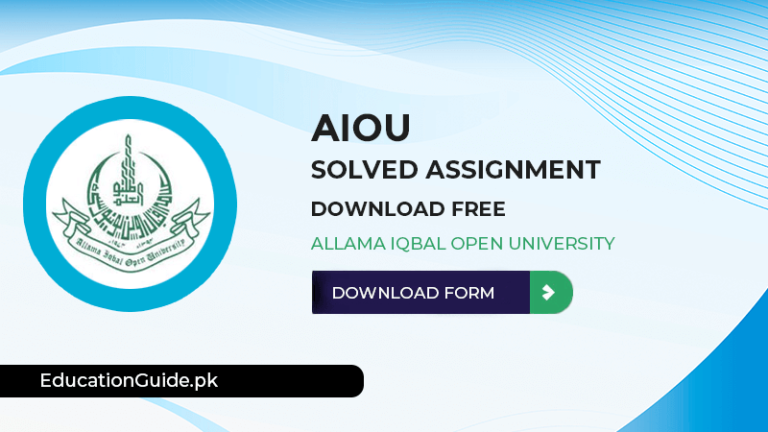
AIOU Solved Assignment Download Free 2024
Every student must need to submit their assignment to their tutors in order to qualify for the final exam. Many students always have to problem-solve the assignment question so they are looking for an AIOU Solved assignment. But the problem the students don’t know how to get Allama Iqbal Open University Solved assignment for free….
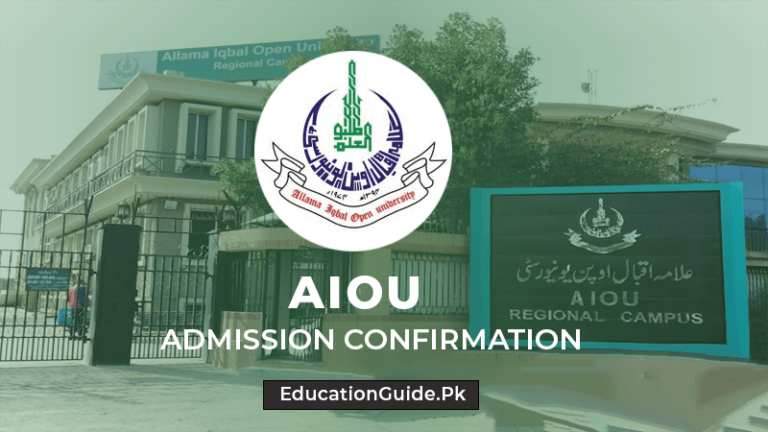
AIOU Admission Confirmation 2022 Check Status Online
Have you been admitted to Allama Iqbal Open University and want your admission confirmation for 2022 status? Here we will help you with how you can make sure your admission is completed, and you can check online. You can confirm admission for all classes such as Inter, FA, BA, Bed, BCom, MA, MSc, Med, and…

AIOU Assignment Spring/Autumn Complete Guide 2024
Here you will find a complete guide on AIOU assignment that include Assignment Marks, download solved assignment, assignment submission, result, form, mark sheet, question, and the late date of assignment in autumn and spring. Every student needs to submit their assignment on time to get marks and pass the assignment. The assignment marks are counted…

AIOU Assignment Marks 2024 Result Check Autumn/Spring
When you submit your assignment to your tutor, the next thing you are waiting for is its result, right? But now AIOU Assignment Marks online result portal is developed which you can use to check the obtain assignment marks easily. You may wonder how to access or use the web portal to know your recently…

AIOU Tutor Information Search By Roll No 2024 | Tutor Portal
After getting admission to AIOU for the spring/Autumn semester, the student needs information regarding their AIOU tutor so they can take help with the notes or submit the assignments. But the problem is many students don’t know how to find a tutor according to the subject, and they don’t know the teacher for what subject….
Leave a Reply Cancel reply
Your email address will not be published. Required fields are marked *
Save my name, email, and website in this browser for the next time I comment.
- [email protected]

How to check AIOU assignment marks on the LMS portal

Table of Contents
AIOU Assignment Marks Now Available on LMS
The Allama Iqbal Open University (AIOU) has launched a new feature that will allow students to view their assignment marks directly on the LMS portal of AIOU.
-min.png)
B.A Assignments Marks Punching on LMS
AIOU has started giving students their assignments marks by 2022. The students will now be able to track their assignment marks through an interface in AIOU LMS 2022.
Enter your username and password
Once you log in to your Allama Iqbal Open University account, you can get your marks.
The marks will be categorized into one of three options – pending, graded, or assigned.
In all cases, you should see a list of assignments for that class and each will show your performance with respect to it.
An email was sent out about how to check AIOU assignment marks by using the LMS portal login AIOU methodically in every user account.
What if you have an issue with your LMS
Log on to your account and click on My Assignments in the top-right corner of your LMS page. In there, you will find an option to enter assignment marks. Enter your assignment’s code and select its department.
Follow with entering its name and submitting it.
Your marks will be updated as soon as possible. Keep in mind that an assignment must have been submitted before you can enter its marks on the LMS portal.
Assignments marks
Students will now be able to view their respective assignments’ marks in the LMS portal.
Students can check how many marks they have obtained out of 100 in each assignment.
This feature has been rolled out for a few courses and will be available for all courses by mid-April 2018.
How to upload assignments marks on LMS
Aiou assignment marks autumn 2022 Allama Iqbal Open university LMS.
It is a significant day for all students of AIOU because now they can check their assignment marks on LMS.
After submission of each assignment, students will be able to see their updated assignments in the mark sheet of their respective subjects.
If you want to know how to upload your assignments marks in. Aiou then read below given steps:
First of all, open the My Courses section and click Assignments.
You will find three options:
View Assignments, Add New Assignments, and Upload Assignments.
Click the Upload Assignments button which is located at the top right corner under the courses menu option.
More Information and read
AIOU has announced the result of B.S. program 2022 .
AIOU Will the paper be canceled in the whole country?
How to solve the issue 0 Marks Result of the Allama Iqbal Open University?
How One School Avoided the Pandemic Plunge in Test Scores
Allama Iqbal Open University (aiou) has announced the result of BA 2022
What is economics? aiou book code 402- aiou studies
How to Write a Winning Research Proposal Aiou workshop
Aiou Again Reappear Exam Policy Permanently 2022
Aiou Assignments’ Questions & Answers – Matric Solved Assignments Autumn & Spring 2021-22
Allama -Iqbal-Open-University-Admission-2022-Online-Admission-Form
AIOU Regular Program Results Release with CMS results of BA/Ad and BS OLD/B.Ed.
AIOU RE / ARE / Fail | RW Means in Allama Iqbal Open University-Result Card Information
How to Write Assignments with High Marks?
Allama Iqbal open university Workshop Schedule 2022
AIOU Exam Notification Issue Today Roll Number Slip
AIOU has updated the Tutor Profile for 2022
Aiou-autumn-2021-results-update-which-guard-has-the-pass?
Allama Iqbal Open university fall 2021 big news
AIOU Matric Solved Assignments – Spring 2022 pdf
Allama Iqbal open university solved assignment matric spring 2022 pfd
Awan Education Academy & Consultants Awan Education Academy & Consultants (AwanEducation.com) offering services in various universities and board of Pakistan including University of the Punjab (PU), University of Sargodha (UOS) (SU), Allama Iqbal Open University (AIOU), Federal Board of Intermediate and Secondary Education (FBISE), Board Of Intermediate & Secondary Education Rawalpindi for admission results fee structure admission Admission forms Date Sheets programs old question papers notifications Syllabus & Model Papers
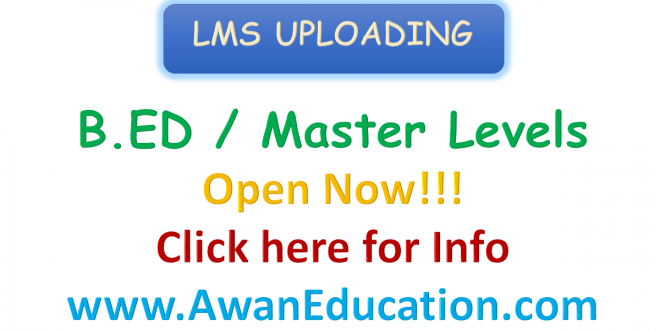
AIOU LMS ASSIGNMENTS UPLOAD
October 24, 2020 AIOU , LMS PORTAL ASSIGNMENTS Leave a comment 339 Views
AIOU LMS ASSIGNMENTS UPLOAD AAGHI PORTAL
Dear students, I am very glad to inform you that AIOU LMS ASSIGNMENTS UPLOAD is started again. Now you can upload your assignments online on the LMS portal. How?, I will guide you through the process.
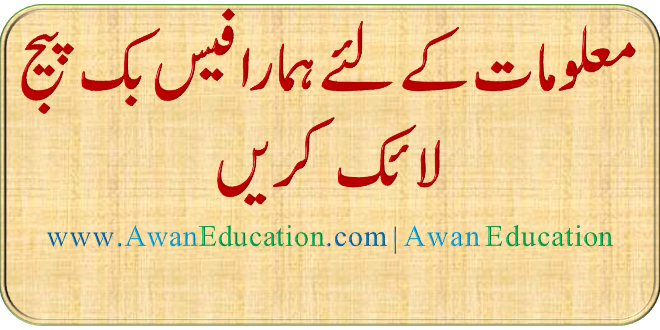
Prepare assignments for AIOU LMS portal
Students are always worrying about how to prepare AIOU LMS Assignments for upload, so no need to worry about that at all. Today I will guide you, how you can prepare your assignments which will fit batter and will return marks batter.
AIOU LMS Assignments format
Of course, it is better to upload in pdf format but, the main question is what format would be good I mean handwriting or computer composing. According to my information and knowledge you can submit in Computer compose too. That makes sense too, as it has nothing to do with whether is it handmade or computer compose.
Major Point to keep in mind while preparing LMS Aaghi portal assignments
Assignments should be relevant
Should be clear and to the point
Prescribe method has to be fallow
No internet copy
Material should be genuine
AIOU ONLINE ASSIGNMENTS SUBMIT DATE
Due to some technical reasons date were changing day by day now they give us a time slide from 24 October 2020 to 28 October 2020
Online Link to submit AIOU LMS Assignments
You can submit your assignments online on this link.

AIOU Work Shop Issues
We know, your facing workshop issues including login and joining session, I have some tips and tricks to make it easy for you. What you all need to do is login yourself 30 minutes before the session starts. Make is sure you hit that join session button before 10 minutes before the actual class start. If you choose this method it won’t be any session anymore.
AIOU ASSIGNMENTS SUBMIT DATES
- Stumbleupon
Tags aaghi aiou edu pk 2020 workshop login aaghi lms portal aiou aaghi lms portal aiou sign up aaghi.aiou.edu.pk 2020 aaghi.aiou.edu.pk 2020 login aaghi.aiou.edu.pk login assignment aaghi.aiou.edu.pk login lms workshop aaghi.aiou.edu.pk login workshop aaghi.aiou.edu.pk student login aiou assignment aiou assignment 2020 aiou assignment spring 2020 aiou login aiou online assignment submission procedure aiou tutor aiou.assignment marks assignment portal aiou how to submit assignment in aiou How to submit assignments online https //aaghi.aiou.edu.pk login workshop
Related Articles

AIOU STUDIO 9: Your Ultimate Destination for Free AIOU Solved Assignments
November 30, 2023
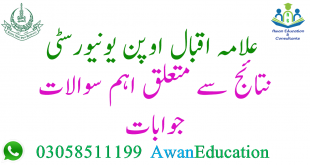
AIOU Result F&Q
November 14, 2021

AIOU TUTOR | Address Information | Tutor Details
January 29, 2021
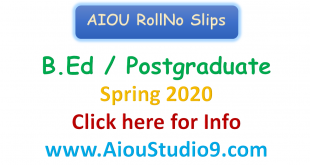
AIOU BEd Roll No Slip Semester Spring 2020
AIOU BEd Roll No Slip Semester Spring 2020 Dear BEd students, please note that AIOU …
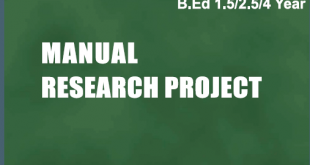
8613 Manual Research Project
8613 Manual Research Project AIOU Today we will discuss about 8613 manual research project for …
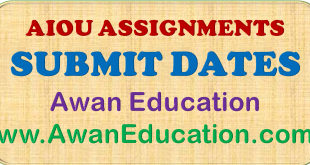
AIOU ASSIGNMENTS SUBMIT DATES SPRING 2020 Today I will guide you about, AIOU assignments submit …
Leave a Reply Cancel reply
Your email address will not be published. Required fields are marked *
Save my name, email, and website in this browser for the next time I comment.
- Intermediate
- Admission Fee
- Assignment Parat
- Aaghi Portal
- Roll No. Slip

- Assignments
How to Edit Assignments after Submission at AIOU
Aiou wrong assignments uploaded after solution check.
The Allama Iqbal Open University is facilitated the whole students can benefit from them the new option is introduced to all of them. How to Change in AIOU Assignments after submission at AIOU Aaghi LMS Portal the complete procedure we have described for the people’s betterment. Frequently children are uploading the assignments on the wrong link and false then they want to change it but they can’t have permission to that change.

But now the open university of Allama Iqbal is introducing a great method for the candidates can take advantage of. It provides a second chance to everyone can get this opportunity for once time because the educational study center is updating their AIOU Online Classes and exams system for easy of the public doesn’t face more troubles and problems.
How to Submit Assignments on AIOU Aaghi Portal LMS
All programs aiou solved assignments download 2024.
- AIOU Assignment Schedule Spring 2024 Semester
- AIOU Assignment Marks 2024 Check Autumn/Spring Semesters
How to Edit Assignments after Submission at AIOU: A Step-by-Step Guide
Dear students, if you have uploaded your assignment incorrectly or uploaded it on the wrong link then don’t worry just contact your AIOU Tutors . The tutors have been provided the facility to revert the assignments that will be coming back in your draft. Just follow the instructions in the picture uploading on this webpage below thanks.
- Revert the assignments after submission to the draft
- Students can check here to draw in their AIOU Aaghi LMS account
- then modified the submission assignments
- revet the submission draft
Remember that only Tutors (Teachers) can have the authority to give them a chance to revert/edit your assignment of AIOU .

You can back up the student assignments by clicking this button. So now you can understand the complete procedure of how to return your incorrect assignments.
Check Posts: Workshop Attendance , BA Result , Admission , Degree Tracking,
RELATED ARTICLES MORE FROM AUTHOR
Aiou 309 code arabic solved assignments 2024, aiou assignment schedule autumn semester 2024, aiou code 316 islamiat compulsory solved assignments 2024, aiou improved methods of oil seed crops solved assignments, aiou auto mechanics solved assignment 2024 code 351, aiou fa 341 code solved assignment 2024 get here for inter, leave a reply cancel reply.
Save my name, email, and website in this browser for the next time I comment.
Notify me of follow-up comments by email.
Notify me of new posts by email.
Recent Posts
Aiou cms login |course management system for students online, how to get aaghi portal user name and password of aiou, how to attend aiou online exam at aaghi lms portal, aiou workshops start date & time 2024 for students, popular post, aiou admission fee 2024 allama iqbal open university, aiou tutors 2024 find names & address phone number, online aiou admission form download 2024 for all students, aiou key books pdf download 2024 (helping books).

IMAGES
VIDEO
COMMENTS
AIOU - How To Upload / Submit Semester Assignment at LMS Portal / Assignment Submission MethodLMS Link:http://aaghi.aiou.edu.pk/Word To PDF Convert Linkhttps...
This video is about the whole process of uploading assignments on AIOU LMS Aaghi Portal. All B.Ed and Post graduate students can upload their semester assign...
I have divided the complete method into steps so students can easily understand the guide with a better approach. Step 1: Create the Assignment. Step 2: Ready the submission files. Step 3: Login to Aaghi LMS portal. Step 4: Select your course. Step 5: Select the Assignment. Step 6: Assignment Status and details.
LIKE | COMMENT | SHARE | SUBSCRIBE#AIOU #Assignment #microsoftteams How to Submit Assignments on AIOU Aaghi Portal LMS | Submit Assignment at LMS Portal Spri...
Assignment submissions for Spring 2023 will be accepted on https://lms1.aiou.edu.pk ... Login your Microsoft Teams app using same credential as used for LMS. Login your LMS. On https://lms1.aiou.edu.pk go to your course as per you workshop schedule and click on the workshop link to join the workshop;
Select Your Course. Choose the course you need to submit an assignment for. Click the Assignment 1 or 2 Button. Select either Assignment 1 or Assignment 2, depending on what you need to submit. Click the "Add Submission" Box. A box labeled "Add Submission" is where you will upload your assignment file.
To upload an assignment, open the Aaghi LMS portal. Click on the current LMS portal. Select your semester and Program type (Distance or Face-to-Face Programs). Login with your registration number and password. Click on your book to see which assignment you want to upload. Upload the assignment in PDF format under 5MB. Click on Save Changes.
Aaghi portal's Education Management System Online provides all information regarding the PDF file's upload. Submit your assignment by following these easy steps: Click the Assignment button, then click Submit My Job. It's the simplest way to do it; simply follow the directions on your computer or mobile phone screen.
About AIOU Aaghi LMS Portal. Web-based e-learning platform for AIOU students to undertake online courses and learning activities. Provides access to course lectures, materials, quizzes, forums, and other learning tools. Enables assignment submission attendance in online workshops. Students can view grades, download resources, and track progress.
AAGHI LMS Portal latest news. Dear Teachers/Students. We have updated Virtual Classroom on AAGHI LMS portal to provide better and updated services in this critical time. You can access virtual classrooms on your android cell phones as well as laptops/computers. Step by step manual to take classes is attached.
How To Upload / Submit Semester aiou Assignment at LMS Portal / Assignment Submission MethodLMS Link:http://aaghi.aiou.edu.pk/Word To PDF Convert Linkhttps:...
The students enrolled in BS/BEd/MA/MSc (On Distance Learning Mode) and equivalent programmes are required to upload their assignments on AAGHI LMS portal. Such students can login by accessing the link https://aaghi.aiou.edu.pk/ and using AAGHI LMS credentials provided by the university to submit their respective course assignments.
Step: 01. First, of all, you click to open the official website link displayed below click the login button, and enter your User Name and Password then your account will open in front of you. Step: 02. Then click on the My Courses link and choose your course for submitting the assignments on the Aghee portal. You can also see the image uploaded ...
Allama Iqbal Open University
Few; Urdu and some other assignments can be accepted as hand written, but you have to scan these into AIOU PDF Assignments, and then you have to upload them on the AIOU web portal. It is suitable to type assignments in your own wording on Microsoft Word Software on your laptop and mobile.
Scroll down and click on the login button in the Online Workshops + Assignment Submission box. If you didn't find it, you can also directly click on the AIOU LMS web portal. Enter your username and password to login into the dashboard. Click on the My Courses link from the top menu and select the course code that you want to upload the ...
Thanks for watching. "Students Help Desk" is an educational, motivational, informational and inspirational YouTube Channel.Helping Links https://aiouhd.com/1...
LMS stands for Learning Management System and is a web-based system to manage various learning oriented activities. The LMS contains course management, student management, teacher management, activity management and resource management modules. The basic theme of LMS is to facilitate learning by streamlining collaboration between teachers and
How to upload assignments marks on LMS. Aiou assignment marks autumn 2022 Allama Iqbal Open university LMS. It is a significant day for all students of AIOU because now they can check their assignment marks on LMS. After submission of each assignment, students will be able to see their updated assignments in the mark sheet of their respective ...
What you all need to do is login yourself 30 minutes before the session starts. Make is sure you hit that join session button before 10 minutes before the actual class start. If you choose this method it won't be any session anymore. AIOU ASSIGNMENTS SUBMIT DATES. Tags aaghi aiou edu pk 2020 workshop login aaghi lms portal aiou aaghi lms ...
How to upload AIOU assignments on LMS aaghi portal #aiou #assignment In this video you will learn method of uploading assignments of Allama Iqbal Open Univer...
Revert the assignments after submission to the draft. Students can check here to draw in their AIOU Aaghi LMS account. then modified the submission assignments. revet the submission draft. Note: Remember that only Tutors (Teachers) can have the authority to give them a chance to revert/edit your assignment of AIOU .
How To Upload Assignment Spring 2023 | Assignment Upload Method | AIOU Assignment 2023 | The AIOUHow To Upload Assignment on lms Aaghi Portal Spring 2023 . H...